In the current competitive market, a BPM software is an indispensable tool for any company seeking to optimize its performance through the design and automation of workflows, such as purchasing processes.
In this article, we will address the automation of purchase requests through BPM software like Qflow, providing you with a guide of best practices to take your company to the next level.
What is the purchasing flow?
The purchasing flow is a commercial process that allows the automation and monitoring of the acquisition of goods and services by company collaborators. The process establishes the necessary steps and actions to be taken for any purchase request, regardless of what is being acquired, standardizing the route taken by the requesting user.
The purchasing process benefits companies by avoiding unnecessary acquisitions, fraud, expenses, or financial losses due to unplanned purchases. Additionally, it optimizes response times by assigning responsible users to respond to each task, systematizing the analysis and approval of each request.
A purchasing flow designed and managed with a BPM tool is essential for a successful exchange with suppliers, establishing a schedule to carry out business processes correctly.
Benefits of optimizing the purchasing flow
By optimizing purchasing processes with a BPM tool, your organization will enjoy a series of benefits that will boost its competitiveness:
Lower cost: Like all automation, leaving behind manual management of purchasing processes implies a reduction in expenses within the company. At the same time, documenting processes through a BPM tool substantially simplifies the monitoring of flows, also reducing costs in that area.
Shorter response times: Automated processes are resolved more quickly than those managed manually. With an effective flow design, each collaborator knows their role and task, being able to execute it efficiently and without unforeseen events.
Standardization: The purchasing flow ensures that all collaborators involved in purchase requests follow a series of uniform steps for process management, reducing the margin of error and optimizing the tracking of each transaction.
Greater efficiency: By optimizing time and resources allocated to purchase requests, the automated workflow results in greater efficiency for the organization.
Main challenges companies face
The difficulty of companies that are stuck in processes and purchasing flows difficult to carry out, results in a reduction in income, also influencing the deficiency of employees.
These obsolete systems represent a huge challenge, especially when considering competitiveness, the level of demand, and expectations. One way to avoid loss of competitiveness within the market is the transformation of processes and the automation of purchase requests.
Key stages in the purchase request process
The purchase request process consists of the following key stages:
- Submission of the request
The first step of any purchasing process is the need for a good or service. Once it is decided to acquire it, the collaborator must contact their supplier or find one that offers what they need. During this search, the buyer compares options based on the deadlines and prices that suppliers have, selecting the one that meets all expectations.
Once the budget is secured, the collaborator must complete the purchase request form. In it, they will specify the good or service to be acquired, its estimated cost, the reason for requesting the expense, and any other information that the organization considers relevant to evaluate the request. Sending this form automatically initiates the purchasing flow. - Approval
A first responsible user receives the task of evaluating the purchase request, weighing the urgency of its acquisition and the available budget. Additionally, they must verify that the request complies with the organization’s internal policies and procedures.
If the request is rejected, the initiating user is notified. On the other hand, if it receives an initial approval, the process continues, going through the required authorizations based on the total amount of the expense. - Purchase order
Once the request is approved, the purchase order to the selected supplier is initiated, detailing the quantity, price, and characteristics of the product or service to be requested.
On the other hand, the company’s informative data, such as tax and banking information, payment and delivery conditions, must also be provided.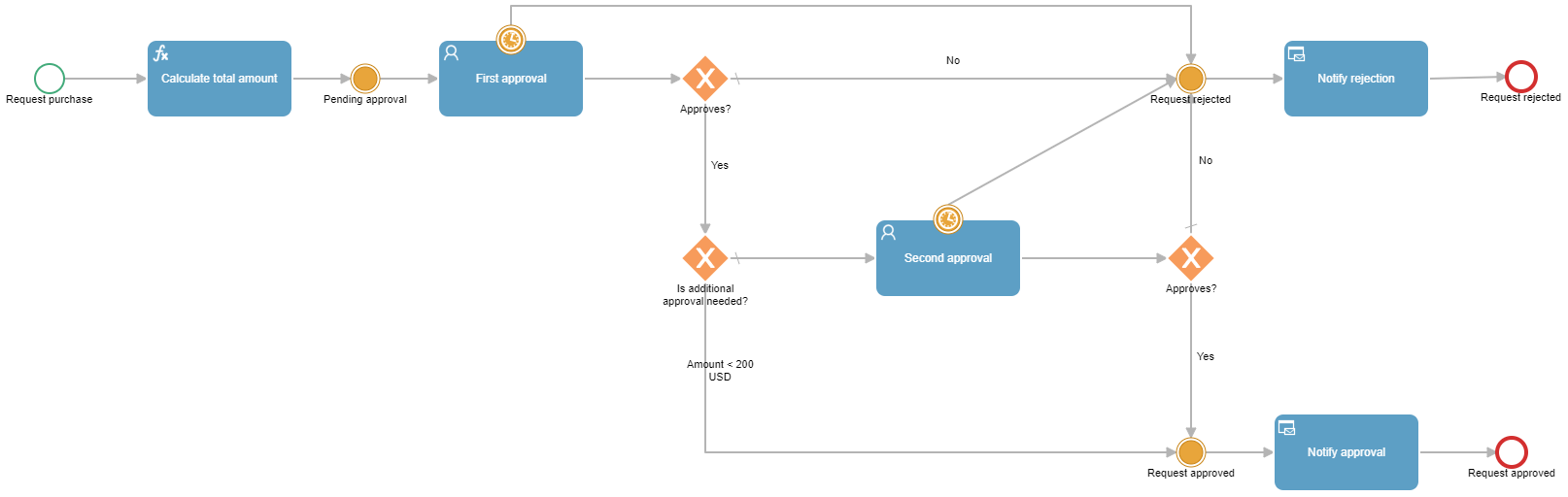
- Invoice / supplier payment
To verify the purchase, the seller will prepare an invoice that will accompany the product or service during delivery, to be processed by the payments department. - Delivery and receipt When the purchased products (or services) are delivered, a collaborator will be responsible for thoroughly reviewing the shipment, ensuring that it matches the purchase order issued.
In addition, the collaborator must record the receipt for organization monitoring and, in case of detecting any discrepancies or problems, must immediately communicate it to the supplier and the corresponding department to initiate a claim.
Qflow BPM for purchase requests
Qflow is a prominent BPM (Business Process Management) software designed to effectively manage purchasing and other business processes. This cutting-edge solution provides a comprehensive platform that allows organizations to optimize and automate purchase requests.
With Qflow’s BPM solutions for purchases, companies can simplify the creation, review, approval, and tracking of purchase requests. This represents a competitive advantage, resulting in greater operational efficiency and more informed decision-making. Additionally, it offers analysis and reporting tools, which help to have a better purchasing control system, effectively managing available resources.
The steps to implement a purchase request process with Qflow are:
Step 1: Mapping
First, it is necessary to define the events and tasks that the process will go through from the receipt of the request to the acquisition of the good or service. Once the steps are stipulated, responsible parties must be assigned for each stage, associating roles with each task. In this step, automatic assignment rules can be defined, which will help to avoid bottlenecks and workload overload in the various teams of the organization.
Step 2: Automation
The second step is to transfer the initial mapping to BPMN notation, through the Qflow Design design tool. There, the conceived process will take the form of a workflow, configuring each activity, event, and gateway.
In this step, reminders, alerts, and stage time control can also be defined, in order to reduce response times and optimize process efficiency.
Step 3: Iteration
Once automated, the process must go through an iteration stage to verify that the implemented process meets the expectations and requirements stipulated in the initial mapping.
However, the iteration stage is not limited to a first test but extends to an iterative refinement, which encompasses systematic testing and subsequent periodic corrections until the process optimization is guaranteed.
Step 4: Production deployment
When the process is ready for use, production deployment arrives. There, all users who will participate in the purchasing process are identified and configured, assigning the specific roles defined in the design and providing the relevant permissions.
Additionally, it is verified that the process is configured to integrate with other essential company systems for purchasing management, such as the inventory or accounting system.
Finally, backup documentation is provided for the purchasing process, including operating procedures and company policies.
Step 5: Training
The training of process users must cover the handling of the chosen tool (in this case, Qflow), as well as an advanced knowledge of the stages and roles in purchasing management.
To facilitate the training stage, Qflow offers a course that covers the necessary topics to start using the tool. It has a duration of 24 hours and requires a minimum equivalent time of practice for its approval.
Best Practices to Optimize the Purchasing Flow
Implementing these best practices can lead to a more efficient and effective purchasing management, benefiting the entire organization.
- Start with a clear idea of the process. Identify the needs and objectives of the organization and detail them in the flow mapping. This will help define the process steps accurately, standardizing the process for greater efficiency.
- Clearly establish the required information in the request. The purchase request form determines the efficiency of the process. It is necessary to acquire all the necessary information from the beginning of the flow to avoid exchanging emails and messages that prolong the resolution of the process. Make sure that the form requires the entry of the description of the product or service to be acquired, the quantity, the cost, the supplier’s information, and payment terms.
- Keep the available budget in mind. Strictly control approved expenses in relation to the department’s budget, avoiding surprises in periodic balances. Proper budget control is essential for healthy financial management.
- Methodically train collaborators. Every user who interacts with the purchasing process, whether in issuing a request or in the role responsible for its approval, must have been trained for its use. Without effective training, the process will not be used correctly, and the expected results will not be achieved. Trainings should not be rushed and should always allow time for resolving doubts and reviewing concepts.
- Monitor. Conduct periodic analysis of process data to identify faults, potential bottlenecks, trends, and areas for improvement. This analysis can help identify opportunities to optimize the purchasing process, reduce costs, and improve relationships with suppliers.
Conclusion
Adopting an automated workflow for purchase requests significantly improves performance in purchasing management, strengthening your organization’s positioning within the market.
Try Qflow today and discover the opportunities that an optimal purchasing process will bring to your company’s management.






