Introduction
The arrival of Qflow 5.4 brought a series of innovations that expand the design and process automation possibilities within your organization.
Thinking about saving time and resources allocated to decision-making, the latest version of Qflow introduced a new customizable template: Board of directors voting.
Below, discover the advantages of its implementation.
Decisions by board meetings
Swift and informed decision-making can lead your organization to guaranteed success. Otherwise, prolonged decisions due to lack of information or consensus can put you at a disadvantage against your competition and the changing characteristics of the business market. This is where time optimization becomes a great ally, although its implementation represents one of the greatest challenges for business management. In the case of board meeting voting decisions, the urgency of the topics to be discussed adds significance to each proposed discussion, making time an even more decisive factor.
Challenges in decision-making
As we discussed in our article “Swift and Remote Decision-Making by Voting for Board Meetings,” there are several challenges inherent in such a voting process.
- In-Person meetings: In traditional organizations, important decisions tend to be relegated to in-person debate and voting instances, such as periodic meetings, assemblies, or committees. However, for decisions requiring urgent resolution, waiting for an in-person meeting can slow down the normal functioning or growth of the organization, affecting its productivity.
- Preparation: Even when an in-person meeting is considered indispensable for decision-making, the pre-voting study represents a challenge in itself. Making the proposal and all supplementary material available to all voters in advance, ensuring equitable access to information, and enabling consultation channels to clarify doubts beforehand are crucial for optimizing the time of an in-person vote.
- Virtual voting: Other tools can be used for remote voting, from email exchanges to conducting teleconferencing meetings. However, none of these options solves the access to information, commenting, confidential and transparent voting, or the control of established times simultaneously.
This is where a BPM tool like Qflow becomes your greatest ally.
Qflow solution: a customizable template
Now, your board meeting decision-making processes are simpler and more efficient thanks to Qflow’s ready-to-use customizable template, which automates the proposal and voting process, saving time and resources. Additionally, the template is entirely customizable, allowing you to modify the required information in the proposal, the roles involved in each stage, and the number of votes needed to reach a consensus, thus adapting to the needs of your organization.
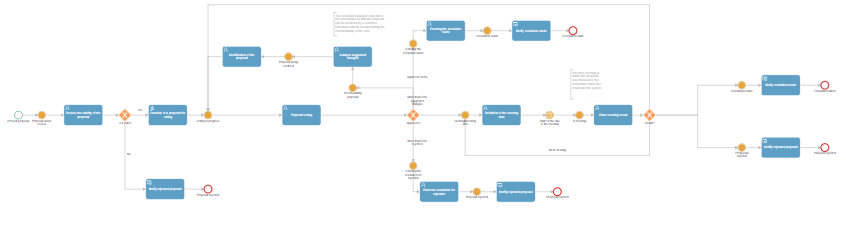
How does it work?
The template design divides the process into stages, starting with the proposal review.
Review
A user task allows reviewing its validity, followed by a gateway step: if the proposal is valid, it advances to its elaboration. If it is not valid, rejection is notified. If it proceeds, the proposal must be created by completing name, description, and expected implementation date.
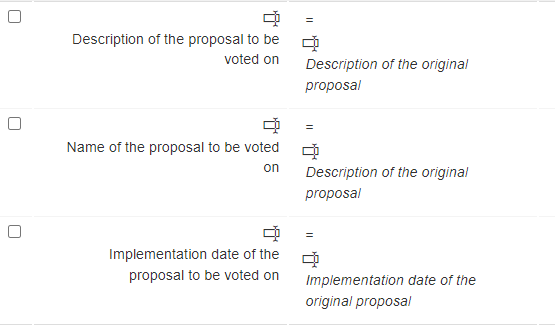
Voting
Once the proposal with the required metadata is prepared, the voting process begins. In this step, the proposal can take various paths:
- Rejection: If 50% of users cast a negative vote, the resolution is entered, the proposal is rejected, and the decision is notified to close the process.
- Unanimity: If 100% of users cast a positive vote, the proposal is approved unanimously. In this scenario, the resolution is entered, and the decision is notified, concluding the flow.
- Modification: In cases where more than 50% of users require changes to the studied proposal, the process enters the reformulation stage. In this scenario, the user assigned as the moderator of the vote must analyze and filter the information so that the proposal can be modified by a chosen person without compromising the confidentiality of the vote. Once the modifications are made, the proposal is subjected to a new vote until a consensus is reached.
- Meeting: If an in-person debate and vote are required, the process includes scheduling a meeting to discuss the proposal. A timing event controls the wait until the meeting date, while a user task requires entering the resolution once the in-person vote is conducted. Depending on the result (approved, rejected, subject to a new vote, or rescheduled for discussion in a future meeting), the process is resolved following the corresponding path.
Conclusion
With the new template for Board Meeting Voting, Qflow offers a new solution to your organization’s everyday challenges.
Ensure agile, informed, and transparent voting with Qflow and stand out from the competition, taking important measures quickly and effectively.






