Introduction
We are excited to introduce Qflow 5.5!
Qflow continues to evolve, with improvements and new features that will enhance the user experience and elevate your business processes to the next level.
Are you ready to bring your organization to the forefront of technology? Discover the innovations of Qflow 5.5!
New Features
Qflow 5.5 introduces a series of innovations focused on integration, customization, security, and platform performance. Explore the new features below.
Connectors
In this version, Qflow introduces an essential feature: Connectors. Users can now integrate Qflow with the most popular tools in the organizational environment simply and without additional programming.

Here are the integrated connectors:
DocuSign: Send documents for electronic signature, check the status of signature requests, cancel pending requests, and obtain signed documents.
Outlook: Manage meetings in the Outlook calendar, including creation, modification, and deletion.
Google Calendar: Perform similar actions in the Google calendar, such as creating, modifying, and deleting events.
Redmine: Manage requests in Redmine projects with operations to create, modify, and delete requests.
Jira: Incorporate various functionalities for managing Jira issues, including creating issues, deleting them, adding comments, updating due dates, priorities, statuses, and assigned users.
Trello: Manage cards on Trello boards, with options to create, delete, move, add comments, and modify user assignments.
Microsoft Teams: Publish a text message in a specific Microsoft Teams channel.
Slack: Post a text message in the specified Slack channel.
OpenAI: Use OpenAI’s artificial intelligence to generate responses via ChatGPT models from messages or moderate content sent through the platform.
The execution of these connectors has a specific Q-points consumption. For information on Q-points consumption for connectors, you can access the Q-points Consumption section.
Complete customization of the side menu
Allows complete customization of the Qflow Task sidebar, adapting it to the needs of each organization.
Users can still add their personal links using the “My Links” feature, but the previous functionality of creating links in a “Links” submenu has been replaced, offering a much more comprehensive level of customization.
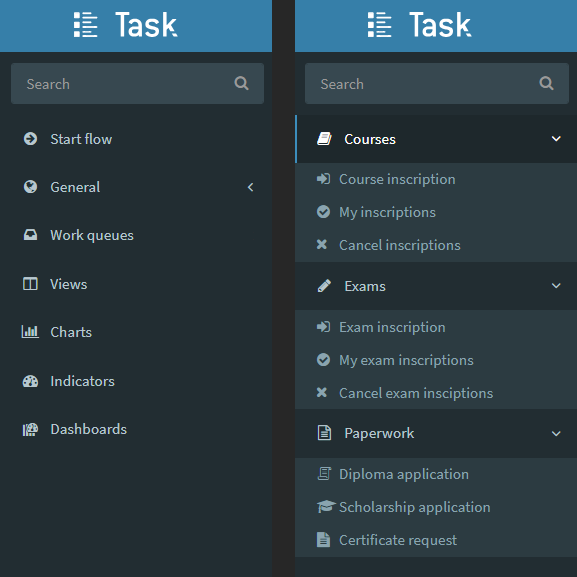
Here are the main features:
Complete Customization: Users can adjust the sidebar according to their organization’s needs, defining which options are displayed and their arrangement, including the ability to create nesting levels and set a specific order.
Role-Based Options: Customize the menu options visible for each user role, creating specialized experiences.
Internal and External Links: Users can add links to important resources in any section of the menu, including links to pages within Qflow or external sites used by the organization, providing quick access to relevant information.
Custom Icons: Select custom icons for each menu option, facilitating visual identification and improving navigation within the platform.
Export views to Excel
Qflow 5.5 introduces a significant enhancement to data export options. Previously, users could export data from Qflow views in CSV and HTML formats, but now they can also export directly to the native Excel format: XLSX.
In Qflow’s On-Premise installations, administrators can customize the data export experience. They can configure the display mode of export buttons, opting to show separate buttons for each export type (CSV, HTML, XLSX) or a single button allowing the user to select the desired format.
Additionally, administrators can define which export types are enabled for users. For example, they can opt to allow only XLSX (Excel) export, disabling CSV and HTML options.
Anonymous Start Captcha
Qflow 5.5 has also implemented new security measures, such as incorporating Captcha in the process start form for external users. This new feature requires users to prove their human identity by completing a Captcha challenge to initiate a process through Qflow.
This measure enhances protection against bots and automated attacks, ensuring the authenticity of users and the integrity of the processes they initiate.
Corrections and Improvements
Finally, general performance optimizations have been made, offering a more agile and efficient user experience.
Anonymous Start-Response Adjustments: The time zone corresponding to dates in forms for guests is now displayed, avoiding confusion in deadline interpretation. This update is implemented automatically in all workspaces without user intervention.
Configuring Columns for Quick Search in Views: Allows indicating whether a column is searchable in the quick search. This is an advanced setting, only necessary in cases with a large volume of data, aiming to improve performance.
Additionally, feedback from our users and systematic internal iterations of various tools have allowed us to identify and resolve general errors in the platform.
Discover Qflow 5.5
Explore the new version’s innovations in detail by clicking here.
Cloud users are already enjoying the new features! If you also want to enjoy the benefits Qflow 5.5 offers and do not have an active license yet, take your organization to the next level, start your free trial today.
Get ready to dive into an enhanced experience with Qflow 5.5!






