Introduction
The long-awaited version Qflow 5.3 is now available! Qflow continues to evolve with the incorporation of a series of improvements and new features that enhance the user experience and position us at the forefront of technology.
Below, discover the updates in Qflow 5.3 and get ready to take your business processes to the next level!
New features
Qflow 5.3 brings forth a series of innovations to boost the efficiency of your business process management. Let’s explore the new functionalities!
Artificial Intelligence Assistant for business process generation
Qflow 5.3 introduces the Artificial Intelligence Assistant, which designs and automates processes within Qflow. This assistant, powered by ChatGPT, can create processes from a description in natural language, designing the process diagram in BPMN notation, while also defining data and roles, and configuring steps, such as exclusive gateway conditions and data to be filled in forms.
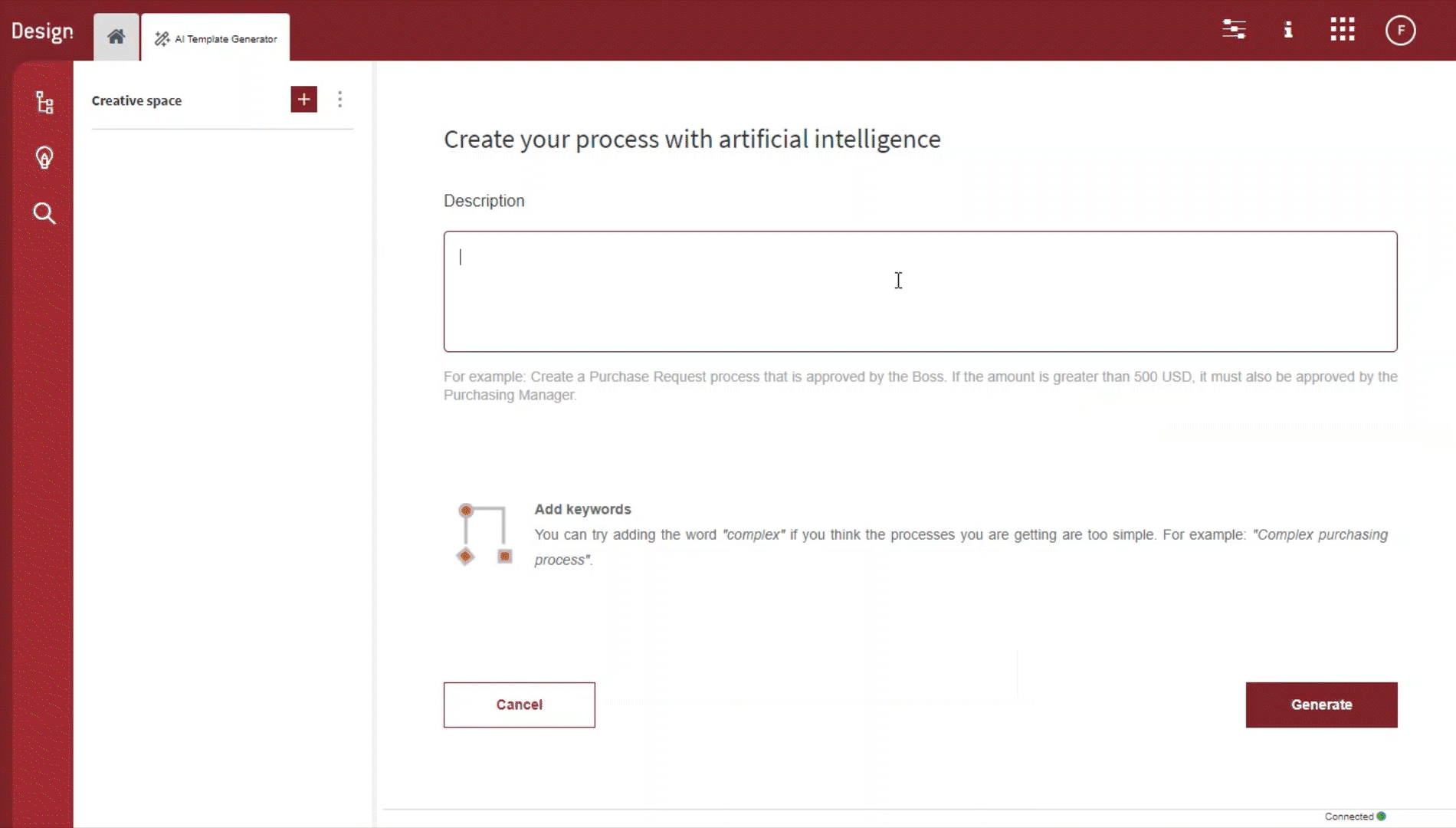
Whether from a simple or detailed description, the Qflow AI Assistant will turn your ideas into processes in just a few steps.
Initiating processes by external or anonymous users
Starting from this version, users without a Qflow account can initiate processes. This functionality is particularly useful in contexts such as contact requests, applications in personnel selection processes, customer complaint submissions, and event or conference registrations, among others.
Furthermore, the public process form even allows logged-in Qflow users to start a process anonymously, facilitating scenarios like anonymous reports or suggestion boxes.
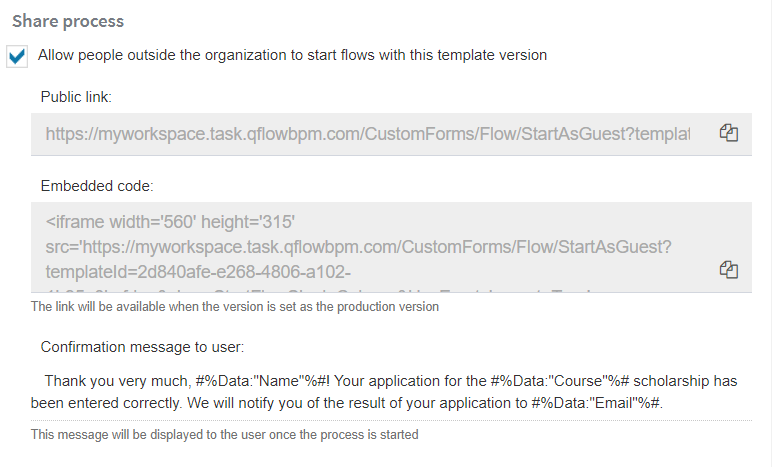
New view: “Tasks responded by me”
In Qflow Task’s side menu, you can access this view specially designed to quickly visualize tasks to which you have responded in the past, with key information such as the task subject, start date, your response date, what was your response, and the current task status.
This new functionality is entirely customizable in your workspace. You can add filters, incorporate or adjust columns, set sorting criteria, and more, to tailor the view to your preferences and specific requirements.
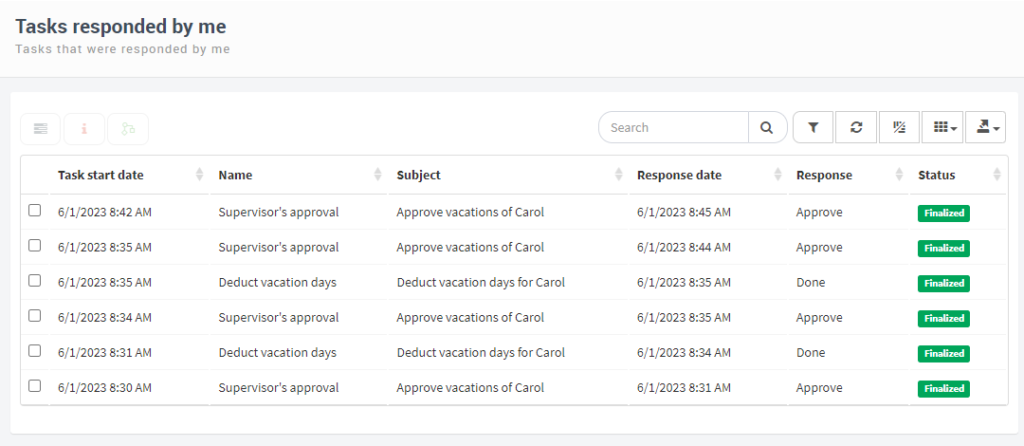
Quick response in personalized “My tasks” views
Qflow 5.2 implemented the feature of directly responding to one or multiple tasks from the “My tasks” system view in cases where tasks allowed it, without requiring access to the corresponding form. Now, Qflow 5.3 has extended this function to all personalized views that you have created, as long as these views belong to the “My tasks” category.
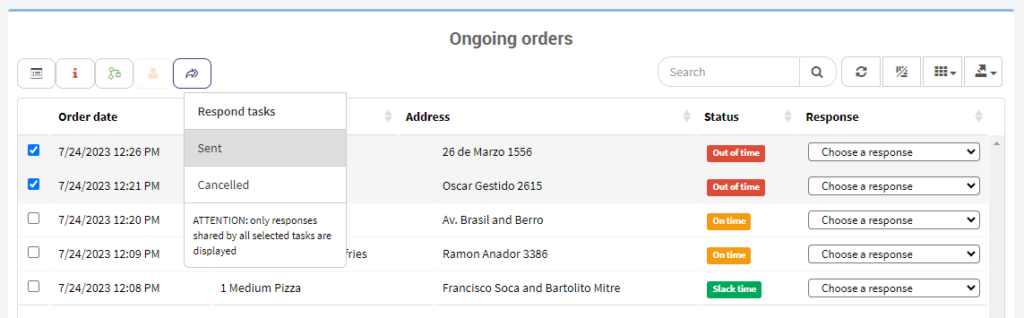
Now, you will be able to take advantage of quick responses in broader contexts, streamlining your interactions and decisions regarding assigned tasks, and allowing for more efficient management.
More news and improvements
Additionally, a new login is available through the “Qflow” security provider, included by default in all workspaces created in Qflow Cloud. New display formats have been added to easily access the current status of tasks and the stage a process is currently undergoing.
Thanks to the feedback from our users and the internal testing processes of the tools, general bugs were detected and corrected in Qflow Cloud, as well as in Qflow Task, Design, Admin, and Team.
Discover Qflow 5.3
You can explore the details of the new release in the following link.
If you’re a Qflow Cloud user, you’re already enjoying these innovative features! If you’re not yet a user, start your free trial today and boost your business processes with the advantages our platform offers.
Get ready to experience an even more powerful journey with Qflow 5.3!






