Introducing the new version of Qflow. Our purpose is to innovate so that your work is more effective every day and you get faster to the results you are looking for.
Qflow is a tool in constant evolution thanks to feedback from our customers and business partners. In this new version, we have incorporated functionalities specifically requested to make your work easier, so you can do more in less time.
Don’t hesitate to test this solution and contact us if you need more information or help!
General features: image, accessibility, and security
Version 5.2 incorporates several features to improve the user experience in Qflow, such as providing a new portal: Qflow Access, that is the access point for users to Qflow, sharing session between tools, providing default process templates, and answering multiple tasks in a simple way, among others. Moreover, the system now has the ability to store attachments in a separate database.
In addition, the product continues its constant evolution, incorporating functionalities requested by our customers and business partners, which facilitate their work in order to do more in less time.
General enhancements
Rebranding
The product is renewed, Q-flow is updated, and is now presented as Qflow!

The tools are renewed and in order to have more intuitive names, we decided to make the following changes:

Centralized access to the product.
Qflow Access, a new one-stop portal for seamless navigation across Qflow tools.
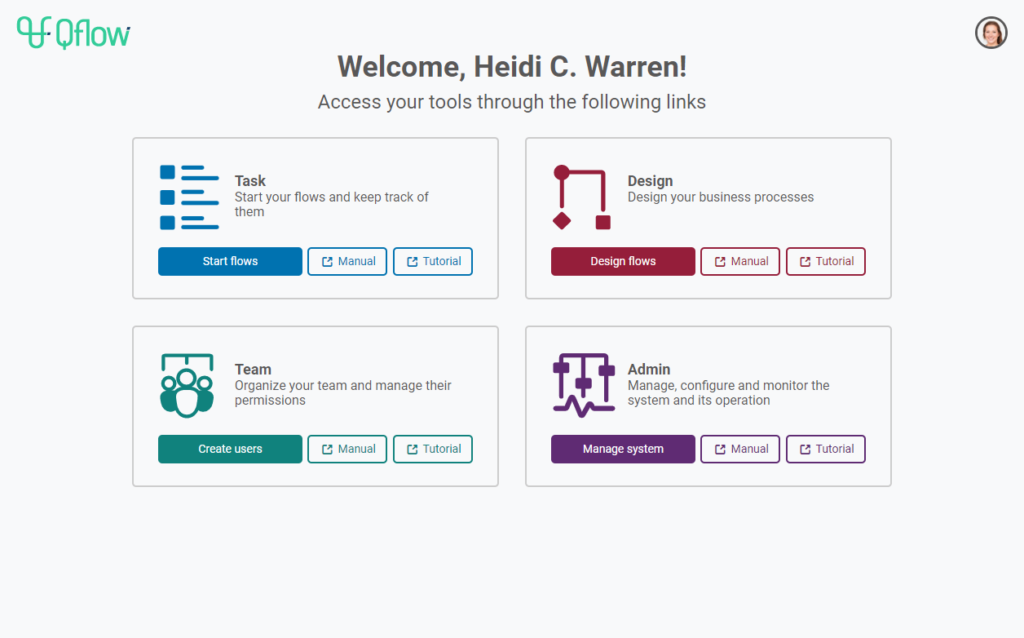
In addition, from each tool it is possible to access the others that the user has access permission.
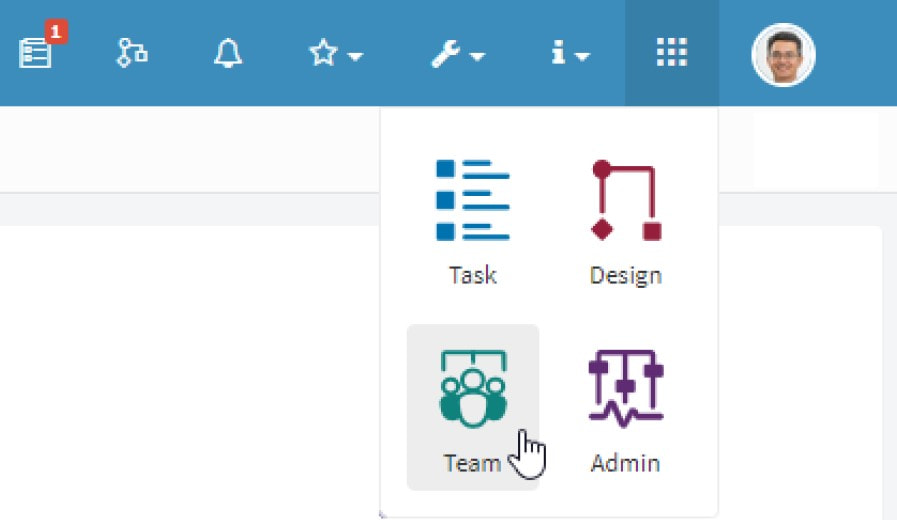
To continue product access unification, tools login pages have been updated, maintaining a harmonious style between each other, only changing the main color.
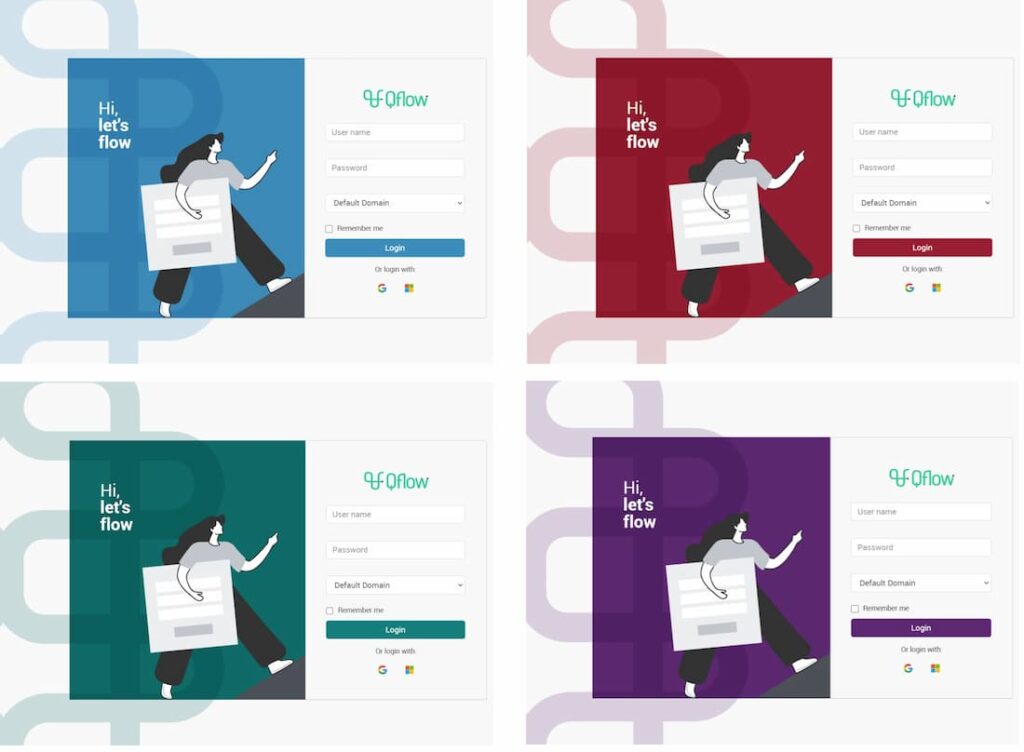
It is possible to display the company logo, uploading it in Qflow Admin, by updating the system parameter Logo.
Integration with gravatar
In the header of the different tools, the user’s profile photo is shown. The photos are linked to the user’s registered email and pulled from Gravatar.

Each person can associate his or her email at https://gravatar.com. In case the email is not registered or this option has been disabled in Qflow Admin, the user’s initials will be displayed instead.

By default, the option to use gravatar will be enabled. If this is not desired, the system parameter Use gravatar for profile picture needs to be updated in Qflow Admin.
Qflow Task
We are working for our clients so that they can respond quickly, according to their requirements.
Respond to multiple tasks in a simple way
From the My Tasks view, it is possible to select multiple tasks that allow Quick Reply and respond to all of them with a common response. In addition, it is allowed to add a comment for all those who admit it or require it.
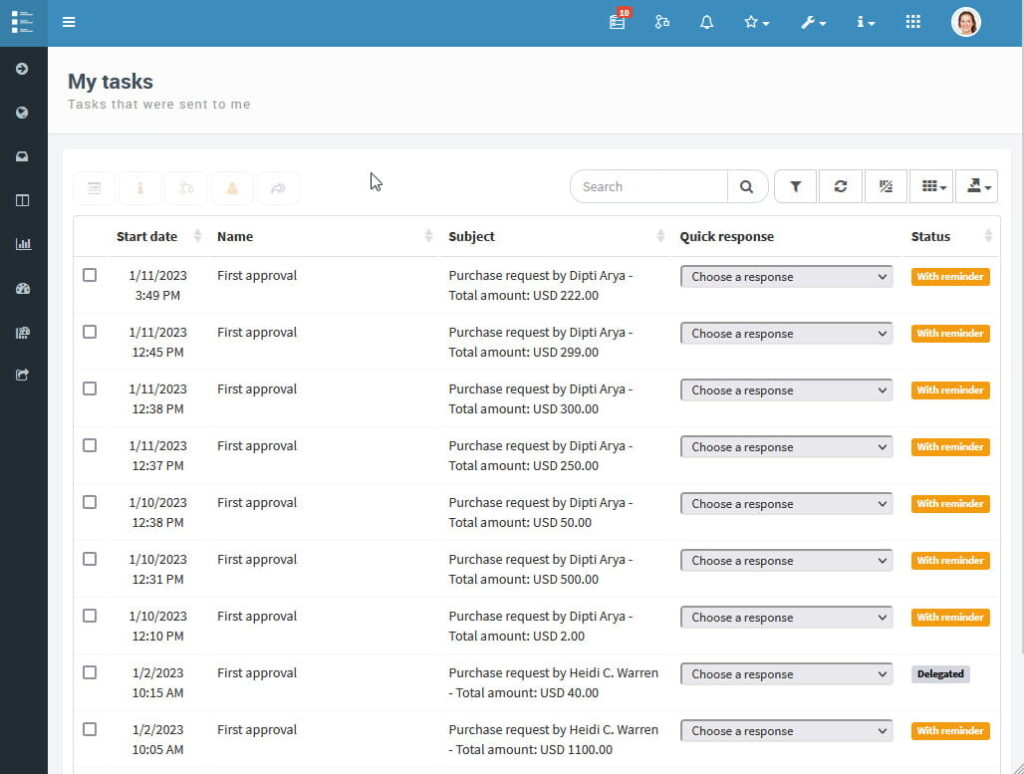
Since it is possible to select multiple tasks, their progress will be visible in the lower right corner, where it is possible to view the tasks in progress, in error, and completed. In addition, you will be able to access a full view to visualize the information more comfortably. In addition, the task must allow this type of response, for which it must not have any data, role, or attachment that is required.
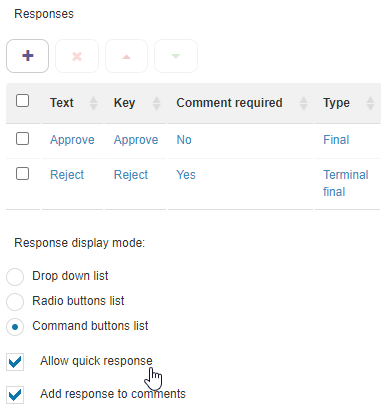
This is just a preview of the most relevant improvements. But there is more, in the Design and Flexibility article we tell you about important “shortcuts” that you will have at your disposal.
You can now start testing our tool for free, we are waiting for you!





