Introduction
A solution-oriented company is a successful one. To ensure the smooth operation of daily activities, every organization must be prepared to manage the incidents that inevitably arise within its systems.
An optimal reception of error reports, classification of incidents, and their resolution is key to avoiding interruptions in the company’s tasks, allowing your employees to focus on their work without overburdening the support team with heaps of complaints that demand quick solutions.
Designing and automating the incident management process through Qflow will provide you with the necessary tools to avoid crises, focusing energy and resources on strategies that enhance the organization’s productivity, leaving problems behind.
Know the process
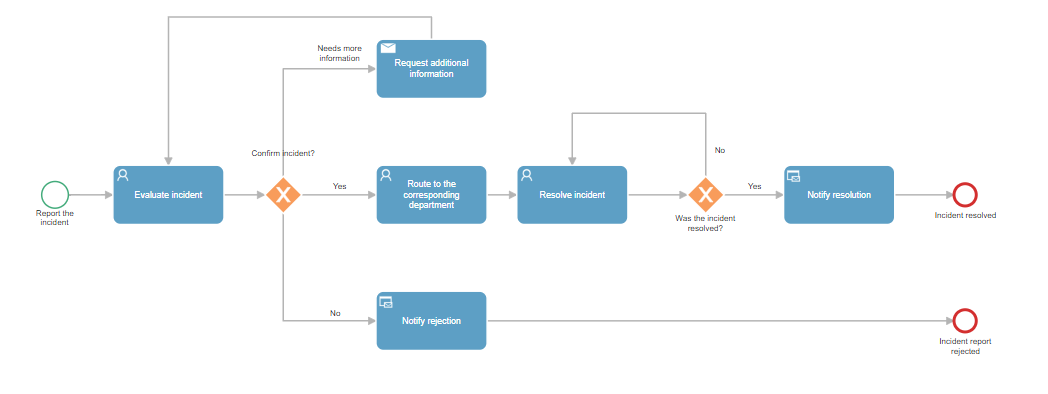
A Qflow incident management process design simplifies the process of handling incidents from your employees’ notifications to the closed stage. Furthermore, automation through BPM allows you to follow international IT service management standards such as ITIL (Information Technology Infrastructure Library).
Learn about its steps and get ready to automate error resolution in your organization.
Report form
Every incident process begins with an error report. Clear reports lead to quicker resolutions.
To ensure agility, it is essential to establish process data effectively, ensuring that the error report form covers all necessary details so that the support team can resolve the issue in the blink of an eye.
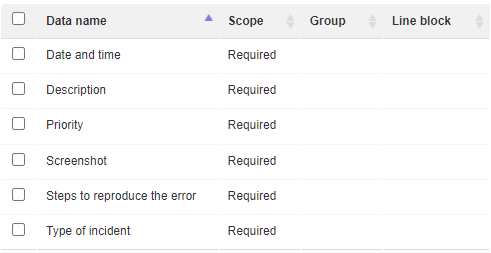
The necessary data to optimize the incident report is:
- Date and time of detection
- Type of incident
- Description
- Screenshot
- Steps to reproduce the error
- Priority for resolution (low, medium, or high; depending on the needs of the initiating user)
Delegation and resolution
Once the report is received and the incident confirmed, it is necessary to delegate it to the appropriate support representative. The choice of the user responsible for responding to the task “Resolve the incident” depends on multiple factors:
- Type of error: The ITIL standard categorizes incident types into four groups: hardware, software, network, and security incidents. By classifying errors according to their characteristics, it is possible to assign each report to a specialized area or collaborator within the support team, ensuring personalized treatment for each problem.
- Number of pending tasks the user has: If the support team has limited personnel or if the demand for assistance exceeds the team’s capabilities, it is wise to assign an automatic allocation rule to the role that allows for equitable distribution of tasks.
This can be selected from the role settings by checking the “Apply rule” box and choosing an option from the dropdown menu. The “User with the least tasks” rule assigns the task to the user with the fewest pending responses, while “User with the least tasks in the template” identifies the collaborator with the fewest pending responses in incident management. You can also opt for the “Sequential Distribution (Round Robin)” rule, which assigns each error report to a different team member successively, ensuring an equitable distribution of tasks.
Once the assigned user is ready to respond, they must resolve the incident, requesting more information if necessary.
Useful features
Discover some of the Qflow features that will facilitate your incident management:
Exclusive gateways
The use of exclusive gateways in designing your incident management process allows you to take the process through one of several possible paths, defined based on a condition assigned to each outgoing connection.
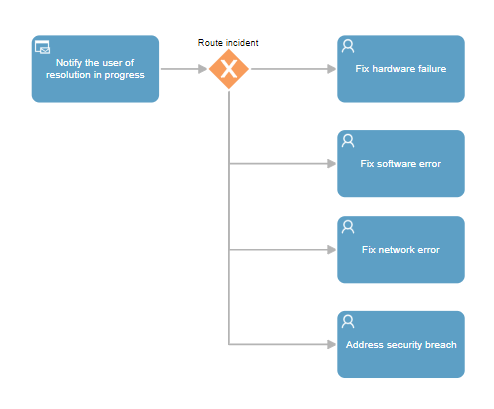
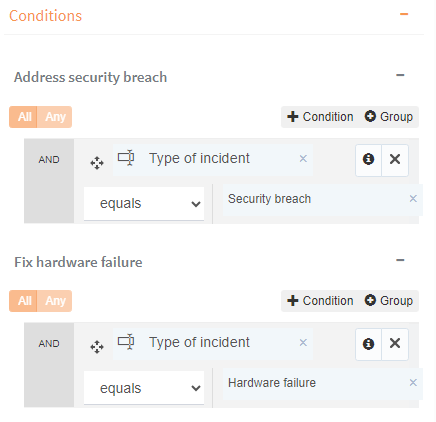
For example, when routing an incident to the department responsible for its resolution, the exclusive gateway can be based on the metadata entered in the “incident type” response from the form to direct the process toward the indicated step. If the initiating user selected “software error” in the report, the gateway will route the process to the “resolve software error” step, assigned to the collaborator responsible for that type of incident.
Notifications and alerts
The Qflow tool can automate certain manual activities. For example, it can alert and assign the incident to the relevant team. In addition, automated notifications can keep all involved parties informed about the status of the incident.
Comments
Incident resolution may require the intervention of more than one collaborator, necessitating clear communication among them to effectively close the process.
To ensure this, Qflow provides an environment to easily share updates, information, and other knowledge within the tool.
Integrations
Qflow‘s integration tool can take your incident management to the next level, allowing the process to generate a ticket with tools like Jira, Redmine, or Mantis, through an integration task.
Conclusion
While incidents are inevitable, how your organization resolves them will shape its success, either propelling it forward or holding it back based on its effectiveness.
With Qflow, incident management ceases to be a concern, ensuring agile and effective resolutions while your employees dedicate their time and resources to their assigned tasks, without delays or bottlenecks in production. Try Qflow today and prepare to see how problems solve themselves!






