Process maps are an indispensable tool for any company seeking to improve its procedures and achieve higher levels of efficiency. By allowing visualization, analysis, and optimization of each step in management, process mapping boosts productivity and organizational performance.
In this guide, we will explore the basics of process mapping, its benefits, and key tips for its implementation.
What is business process mapping?
A process map is a key tool in business management that graphically represents the steps and activities necessary to carry out specific actions within an organization. It serves to document and analyze processes, as well as identify opportunities for improvement and implement changes.
According to ISO 9001, a process map is a graphical representation of a set of related activities that transform a set of inputs into a set of outputs.
What are its benefits?
The importance of process maps lies in their ability to visually and clearly explain how a procedure is carried out, what tasks it includes, and how they are interconnected, helping to identify bottlenecks, weaknesses, and improvement opportunities.
Let’s explore its benefits:
- Better understanding of processes: All company members can visualize and understand the different steps in process management.
- Communication: By leveling the understanding of processes, communication between different teams is simplified, improving collaboration.
- Error detection: Mistakes, bottlenecks, and areas for improvement can be quickly and visually identified.
- Regulatory compliance: Ensures compliance with quality standards, adhering to recommended practices from international regulations.
- Standardization: Mapping the process, from start to finish, is essential for standardizing an organization’s processes.
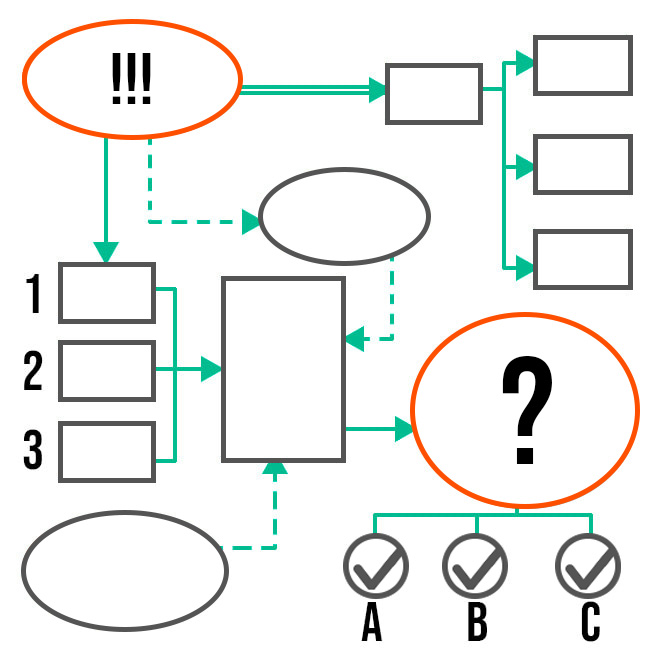
Types of Process Maps
Process maps can be classified according to several criteria, such as the number of elements they show, the level of detail, or how the data is represented.
They can have up to five levels. Each level focuses on a specific area of the process and provides more details as you move towards lower levels.
The highest level focuses on the overall perspective of the process, while lower levels focus on specific tasks and associated data.
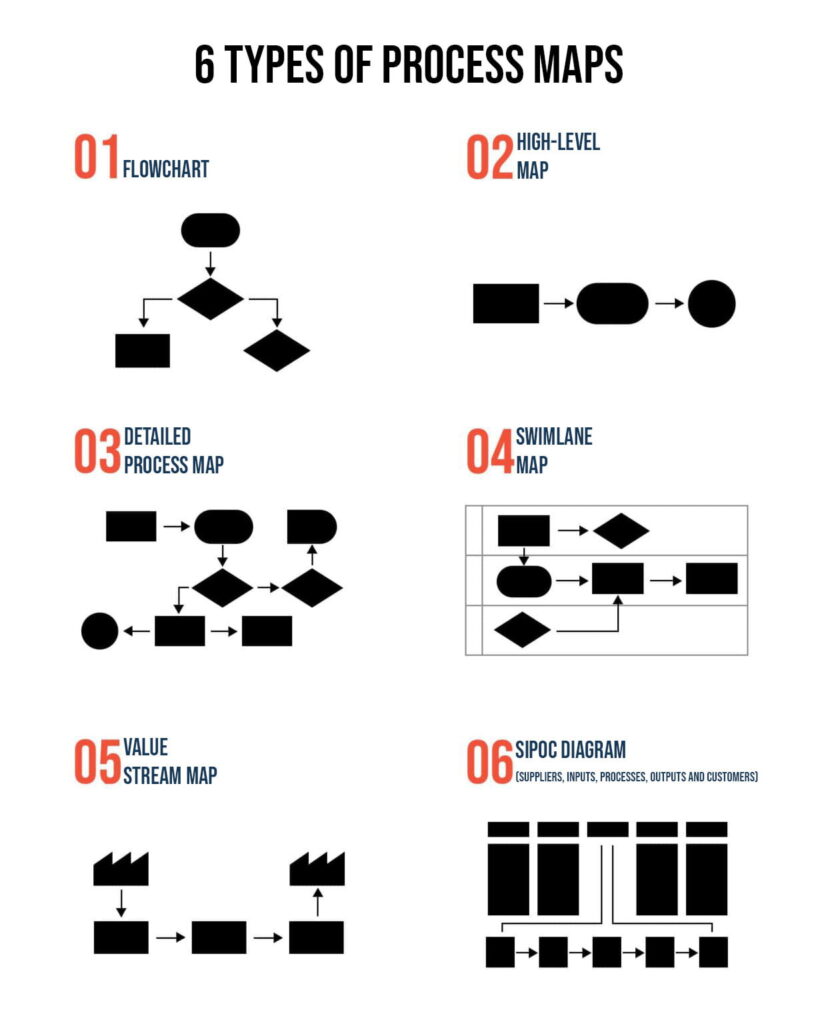
- Process flowchart: The standard type. It represents process steps sequentially, using symbols like rectangles (activities) and diamonds (decisions) to design the workflow.
- High-level process map: Provides a general overview without details, grouping activities and flows into blocks.
- Detailed process map: As the name suggests, it breaks down every activity in the process for thorough analysis.
- Swimlane diagram: Divides the process into teams or users involved, graphically represented as lanes.
- Value stream map: Focuses on the value each activity adds to the process, identifying steps that don’t add value for elimination or optimization.
- SIPOC diagram: Identifies the elements that impact the process. Its name comes from its five key components: Suppliers, Inputs, Process, Outputs, and Customers.
How to Map a Business Process
Ready to optimize your organization’s performance with process mapping? Let’s begin:
- Define objectives: First, establish the purpose of mapping. Study the current performance of processes and set clear objectives for optimization.
- Select the process to map: Choose the process to map based on your organization’s goals and available resources.
- Gather information: Before starting the mapping process, gather information about its current management. Seek input from collaborators involved in the process and understand their tasks, interactions, and responsibilities.
- Choose the type of mapping: Study the advantages of each mapping type and find the ideal one for your process.
- Draw the process diagram: Graphically represent your process using specific tools. Qflow Design, Qflow’s workflow designer, uses BPMN notation to design and automate processes quickly and intuitively.
- Identify improvements: Now that you can visually analyze the process, identify improvement areas or potential bottlenecks to optimize performance.
- Document and monitor: Documentation is key to successfully implementing a new process or improving an existing one. Ensure to document your process management and monitor its performance to adapt the mapping to potential challenges.
How can Qflow help with process mapping?
Qflow facilitates process mapping and optimization, enabling organizations to automate and efficiently manage workflows.
Qflow Design, Qflow’s flow designer, is an intuitive tool that allows less experienced users to map their processes by dragging and dropping elements like start points, actions, and decisions, with no prior technical knowledge required. If you’re looking for a simpler alternative to creating a design from scratch, you can explore the gallery of pre-designed templates or try the AI Assistant, which will create a personalized design, with roles and data, based on a natural language description.
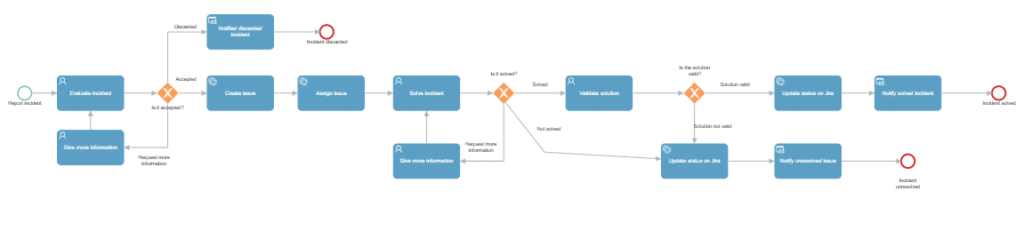
Moreover, Qflow’s 100% auditable feature allows you to monitor your processes in Qflow Task, analyze real-time performance, identify delays, and adjust workflows on time.
Best Practices for Process Mapping
Process maps are often overlooked or improperly documented, leading to issues during implementation. Here are some tips for correctly documenting a process map:
- Include enough details for anyone to follow the process mapping: However, avoid unnecessary information, as this could make the process map confusing and hard to follow.
- Include all essential process map elements: Don’t forget process names, objectives, main actors involved, key steps, and critical decisions at each task.
- Ensure all process map elements are properly linked: Make sure all processes are correctly connected and that workflows are logical
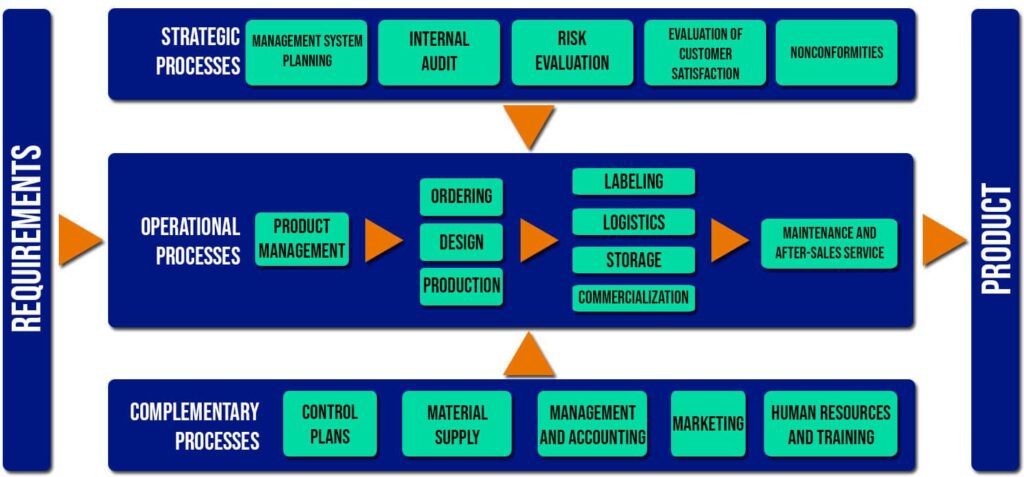
- Use a consistent format for all process map elements: This will help ensure readability and understanding.
- Review and update the process map frequently: Ensure it remains relevant to the process in question and reflects any changes made to the process.
Conclusion
Process maps are indispensable for any company as they make management efficient: they provide quality information for decision-making, determine task responsibilities, minimize errors, and promote consistent workflows towards set goals.
With Qflow, mapping your business processes is easier than ever. Try the tool today and embark on a path of optimization that will take your organization’s efficiency to new levels.






