INTRODUCTION
In today’s technology-driven business world, Help Desk support management can be a drain for any organization. Handling multiple Help Desk tickets while trying to ensure a fast response and resolution of any issues that come with an organization’s daily operations easily becomes a struggle; rapidly turning a small problem into a tangled bottleneck that affects the company’s production.
To leave all your IT support worries in the past, Qflow offers a set of features that allow you to design and automate a tailored Help Desk process that boosts your organization’s operations and optimizes your tech support, while avoiding bottlenecks and relieving the task overflow of your IT team.
Get to know the process
If there are failures or issues with work tools in an organization, employees frequently need assistance from the IT department. To efficiently handle each situation, Qflow enables you to automate your Help Desk requests management, guaranteeing a swift response. Let’s look at a Help Desk workflow model to get to know the different steps of the process!
Every Help Desk process begins with a support request, which starts the flow. The user completes a form addressing the issue, their team leader is notified and the case is assigned to an IT department collaborator.
The initiating form may require data such as subject, priority, summary, and detailed description of the issue and attachments—such as screenshots or pictures—that may help its resolution.
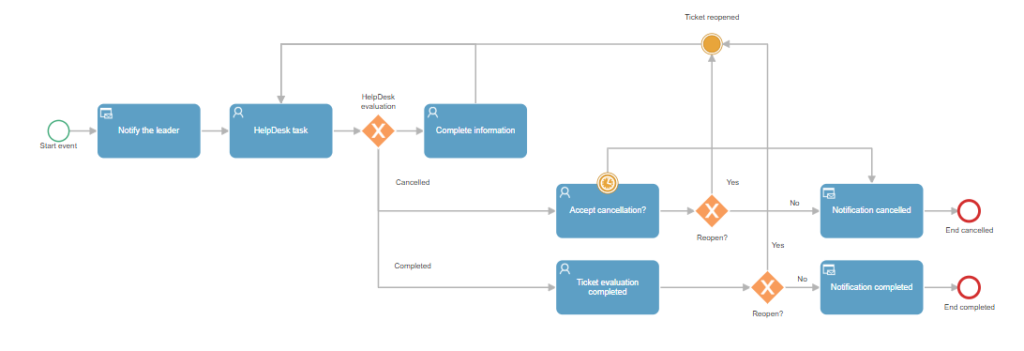
Once the case is assigned to an IT team member, they are in charge of evaluating it. In the design, this is marked with an exclusive gateway that leads the process through one out of three paths: either the evaluation is completed, the request gets cancelled or the collaborator in charge decides to ask for further information, taking the process back to the beginning.
For both cancelled and completed evaluations, there is a chance to reopen the Help Desk ticket, overseeing the issue again. If a cancelled or completed case isn’t reopened, the user gets notified of its status and the process wraps up.
Useful features
Discover Qflow features that may enhance your Help Desk management design and automation:
Equitable task assignment
Equitable task assignment with Round Robin is one of Qflow’s latest features, first introduced in Qflow 5.4, and it allows for sequential and cyclical distribution of tasks within a single role made up of multiple collaborators.
In the Help Desk workflow, Equitable task assignment can be chosen as the assignment rule for the IT team role, avoiding task overload for the support team and ensuring fast resolutions for any technological issue.
Learn more about the feature in the article Take control of your tasks: Discover the new Sequential distribution (Round Robin) rule.
Time controls
Help Desk assistance needs to be fast and effective, or else the organization’s operations may be affected. To ensure this, Qflow’s Time controls can be configured to trigger chosen actions if a task response takes longer than expected.
Actions can be: sending reminders and alerts to the assigned user’s email address and cellphone, delegating the task to a chosen substitute or abandoning the step’s execution and continuing with the flow through the timer boundary event.
Timer events
As shown in the “Accept cancellation?” task in the previous example, a Timer event can be attached to a user task to set a deadline for its completion.
This feature stops the flow thread while waiting for a chosen time limit to be exceeded, and once the defined time is up, the flow continues its set path. The time limit can be set by a fixed or variable date and time, or by using the calendar.
In our Help Desk example, once the time is exceeded, the workflow automatically notifies the requesting user of its cancellation, whereas if the IT team collaborator wishes to reopen the ticket, they need to conduct the process through that path before the set time is up.
Quick response
Sometimes an issue, such as server access or the functioning of the office internet network affects a large group of collaborators, leading to a cascade of similar support requests.
In these scenarios, the Quick response feature helps the IT team streamline responses for every similar request, choosing a single common answer to all selected tasks from their “My tasks” view in Qflow task. This will not only help avoid bottlenecks and unnecessary delays, but it will also let the IT team focus on more complex and singular issues that other collaborators may experience.
Conclusion
It becomes clear that Help Desk support management is crucial for sustaining smooth operations in any organization. To lift the burden off your IT team’s shoulders and avoid bottlenecks, automating your Help Desk management with Qflow allows organizations to promptly address issues, boosting your organization’s productivity.
Start using Qflow today and enjoy the perks of an efficient Help Desk management!






