Introduction
Qflow is the ideal tool to automate your organization’s human resources processes, with features that simplify every task, optimizing the time and resources the company dedicates to personnel management.
Within human resources processes, recruitment and personnel selection represent one of the greatest challenges. Its demands considerable time and focus on reviewing resumes and conducting interviews to onboard the ideal candidate. To ensure a satisfactory experience for both recruiters and new hires, Qflow offers a range of tools to enhance your selection processes.
What does a recruitment process consist of?
Once the organization identifies the need for a new team member, the active search process begins for that role. Once the job posting is visible on platforms like LinkedIn, applicant resumes can quickly accumulate, surpassing the capacity of recruiters to review them all.
Resume review
By automating the recruitment process with Qflow, the tool enables the initiation of a workflow for each candidate applying for a position within the company. It assigns tasks such as resume review, interviews, and the final selection of the ideal candidate to defined roles within the organization. Features like automatic task assignment to users with fewer tasks can be highly beneficial for optimizing task management, minimizing response times at each step of the process.
Request for additional information
To cover various possible scenarios, the design can include intermediate steps such as requesting additional information in case of receiving an incomplete resume.
Interviews
To avoid delays when manually coordinating interviews with each candidate, Qflow streamlines time control by sending alerts and reminders to users assigned to each task. This reduces the risk of losing candidates due to delays.
Smooth communication with candidates
When designing the recruitment process with Qflow, it is possible to configure the sending of an email to rejected candidates in the selection process, explaining the reasons for the decision. This step allows you to maintain a good relationship with candidates, leaving the door open for future applications in new processes.
Simpler applications
To optimize the application process for candidates interested in filling a vacant position in your organization, Qflow‘s functionality for initiation of processes by external users makes the initial steps of personnel selection user-friendly for both applicants and recruiters.
By configuring the availability of a public start form in the process design, candidates who do not have an active account on the platform can initiate a workflow in Qflow. This way, applicants can complete the required and optional fields, including basic information, contact details, resumes, and cover letters. Submitting the form triggers the automation of the process, initiating the subsequent steps. Additionally, the functionality includes configuring a personalized confirmation message that informs candidates about the next steps once the form is submitted. The message can be customized using process-specific tags to include relevant information such as a contact within the recruitment team for inquiries and/or a closing date for the application.
Qflow’s pre-designed template
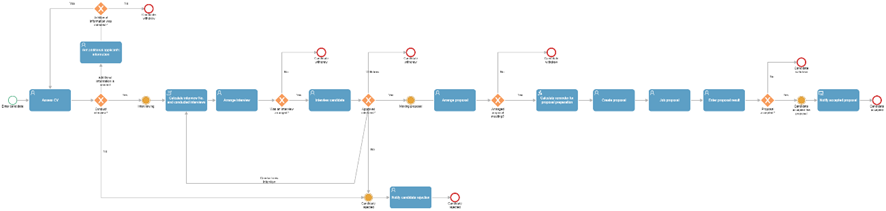
In its template gallery, Qflow offers a pre-designed recruitment process that is fully customizable to start automating your personnel selection processes quickly and easily.
In addition to covering every necessary step for a successful recruitment process, the template offers the ability to view the information collected and comments made by recruiters at each step. This facilitates the management of a single application by different team members and enabling informed decision-making.

Furthermore, the tool adapts to the recruitment of different roles, allowing you to add documents generated in technical or psychometric interviews if necessary for the search. Every step, data point, and role included in the template is fully editable, allowing it to be tailored to the specific needs of your organization.
Views
To visualize recruitment processes in Qflow Task, users can customize views, allowing for a suitable overview of active selection processes, applicants for each position, and resumes pending review, among other possible parameters.
Conclusion
Qflow automates your recruitment and personnel selection processes, transforming the search for new team members into an error-free and streamlined process. Start your free trial today and ensure a pleasant personnel selection experience for your organization’s recruitment team and interested candidates.






