Introduction
When an employee takes days off, whether he is on planned vacation or taking a sudden leave of absence, the company faces the logistics of delegating his tasks.
Qflow eases this process by automating defining substitutes, in a way that tasks and their corresponding permissions are transferred to the substitute user, avoiding delays in decision-making or damages in the company’s regular workflow.
Challenges in substitutions
Replacing a colleague during a leave of absence represent a big challenge in responsibility and logistics for any employee, having to face situations such as:
Views
Taking over other user’s tasks requires knowledge of said tasks, therefore, the substitute user needs to access the corresponding information. Knowing the tasks facilitates fast prioritizing and solving.
Account for themselves
The substitute user needs to be able to make decisions for the colleague he is replacing, look after the company’s regular workflow, and manage to face possible eventualities or questions that may come up during his replacement.
Keeping a record of the completed tasks
When the absent employee returns to their position, both they and their superiors need to be up to date with the actions taken by the substitute to keep a steady record of the workflow and evaluate the decisions made to act accordingly.
Qflow’s solution
Qflow offers a solution to ease the substitute designation and the substitution itself. With this, once the vacation request is approved, the designated substitute acquires the absent user’s permissions, allowing the workflow to remain steady.
The article Implementation of an Automated System for Vacation Requests highlights the advantages that automation entails for a company’s day off requests.
Some of the features Qflow’s solution offers to manage substitutions in the event of vacations or absences are:
Permissions
Once the substitute is assigned, the user will have access to the absent user’s tasks and the permissions needed to execute them. Meanwhile, the absent user will keep the permissions, being able to visualize and execute their assigned tasks, even while the substitute has similar permissions.
Agile solutions
Substitutions not only apply to planned vacations but are also needed when an illness or unexpected situation requires a leave of absence. By ensuring the substitute’s automated access to the absent user’s flows, they can take office immediately, avoiding unnecessary delays while waiting on the manual authorization.
Automated notifications
As part of its automation system, Qflow sends the pertinent notifications to the substitute user’s email address and mobile phone for as long as the replacement lasts, guaranteeing real-time knowledge of the tasks’ status.
100% auditable
Qflow’s 100% auditable feature ensures that enabled users access the record of who and when executed each task, plus additional details. Administrative users being able to audit the flows enables them to go back at any time to the tasks executed by the substitute, which are automatically recorded in Qflow.
How to assign a substitute in Qflow
Qflow Team allows editing the organization’s users, making it easy to define a substitute for each user in the drop-down menú. There, the substitute user can be chosen, and the substitution period can be marked from start to end date. Once the main user’s days off start, all of their permissions are transferred to the substitute user.
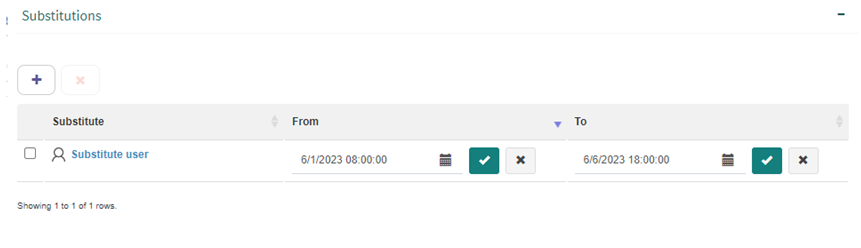
Assigning substitutions in a process
Substitutions can also be determined in the flow’s design, by adding a code task destined to assign a substitute as part of a holiday request flow. You can find this solution in Qflow BPM’s customizable and ready-to-use Vacation request template.
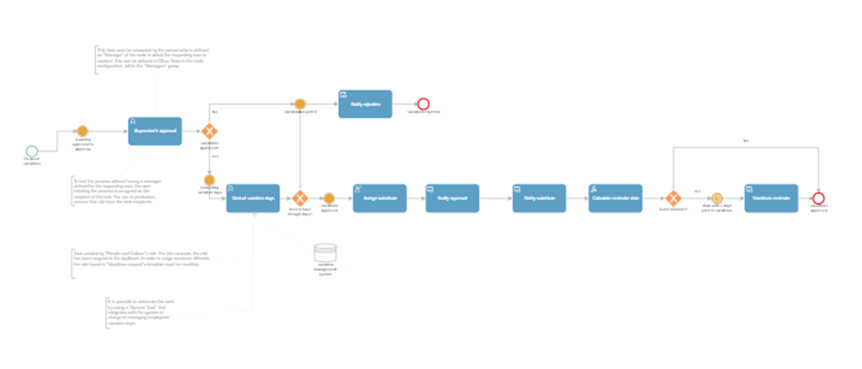
Conclusion
Qflow’s holiday request management solution makes substitutions easier, shortening implementation times, and ensuring the company’s work flows remain steady, even when one of its employees is absent.
Discover Qflow’s solutions to increase your company’s efficiency by starting your free trial now!






