Getting to know the two-step approval process
One of our customers’ most requested processes while using Qflow is a two-step approval. This process is suitable for a wide variety of use cases, such as vacation requests, purchasing requests, employee promotions, as well as the generation of business proposals and contracts, among others.
In a two-step approval process, someone is responsible for reviewing a request for approval or rejection. If approved, the request is referred to a second person, typically of a senior position, for a final review and approval. This way, the application is not approved until going through both reviewers. With this process, only applications that have passed an initial filter make it to the second step.
Advantages of a two-step approval
This type of approval has several advantages. On the one hand, the final approver, usually a senior person, receives an assessment already reviewed and approved by someone else, such as the applicant’s direct supervisor. For example, if a manager recommends the promotion of a team member, a middle manager can act as an initial filter and if their evaluation is positive, it would move on to general management for final evaluation.
On the other hand, approval can be given by employees with different views or perspectives. In an office supply purchase request process, the first approver, usually the applicant’s direct manager, may agree and approve it based on the interests of their area. However, when going through a second approval step by the purchasing and procurement sector, it is analyzed globally and according to the interests and economic health of the organization.
Getting to know the “two-step approval” template
Qflow has a ready-to-use template called “Two-Step Approval“. Unlike other more specific Qflow templates, this one is generic and adaptable to many different use cases. It can be used as a starting point for implementing organization-specific processes or directly to initiate any type of request that requires two approval steps.
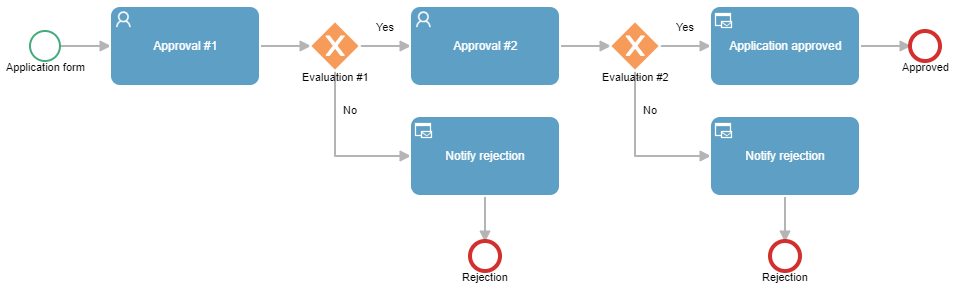
The main steps of the “Two-Step Approval” template are detailed below:
Application form
The applicant includes the reason, planned date, the actions to be taken before and after the planned date, as well as who will take the role of first and second approvers. Further below we will see how we can customize this so the applicant doesn´t need to assign approvers. It is also possible to add additional comments and attachments.
Approval #1
The task is assigned to the user chosen as “Approver 1”, who has access to all the information entered by the applicant. In turn, the approver can decide to modify who is assigned for the second approval.
The approver can add comments, which are required in case of rejecting the request. When rejected, the application is finalized without going through “Approval 2.” When approved, the request proceeds to this second step.
Approval #2
This task is assigned to the user chosen as “Approver 2”, who has access to the application information, as well as the comments left by the applicant and the first approver. If the second approver approves the request, then it is finally approved.
Application approved
The applicant receives a notification indicating that the application was approved, and is able to access all the information related to the process, including the comments made by the approvers.
Notify rejection
In case the application is rejected in either step, the first or second approval, the applicant will receive a notification with comments on the reasons for the rejection.
How can the process be further customized?
Qflow’s “Two-Step Approval” template is fully customizable to suit any organization’s specific processes. For additional customization, the following options can be considered:
- Adding, editing, or deleting fields and data to the application form. For example, an urgency field can be added.
- Modifying the process steps, being able to add tasks, notifications, and conditions.
- Defining actors or roles according to the specific case. In this template, they are defined to be assigned by the applicant or the approver during the process. This could be changed and fixed at the process design level, such as assigning a task to the “General Manager” role or by using role rules. By using the “Direct Supervisor of” rule, the approver role would automatically be assigned to the applicant’s direct manager.
- Customizing conditions in case specific business rules are needed to determine when to go through a second approval. For example, if a business proposal is critical to the organization, the condition can be set to require a second approval.
How to further leverage existing templates with a two-step approval process
Qflow offers several templates designed for specific use cases. Some of them already have a two-step approval, such as the “Purchase request” template. In this template, an additional approval is required when the amount exceeds a specific threshold.
However, many other templates could benefit from having a two-step approval. For example, the “Vacation request” template, which currently requires direct supervisor approval, could have an additional approval from a manager. Similarly, the “Document Approval” template could have a final approval added after a document review.
For those cases, instead of using the “Two-Step Approval” template, it is recommended to modify the existing templates to include the additional step. In case of any questions about how to design a two-step approval process, we recommend checking out our video tutorials, which explain in a clear and simple way how to create a customized approval process from scratch.
Conclusion
Qflow’s “Two-Step Approval” template is a very useful tool to automate and effectively manage approval processes in any organization. By implementing this process, important benefits can be obtained, including a more rigorous and organized assessment. Additionally, the template can be customized to suit the specific needs of each organization.
With Qflow, automating approval processes becomes a quick and simple task.






