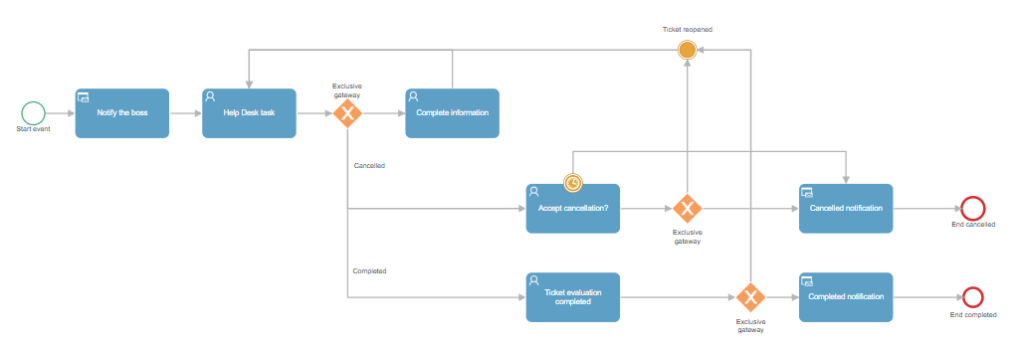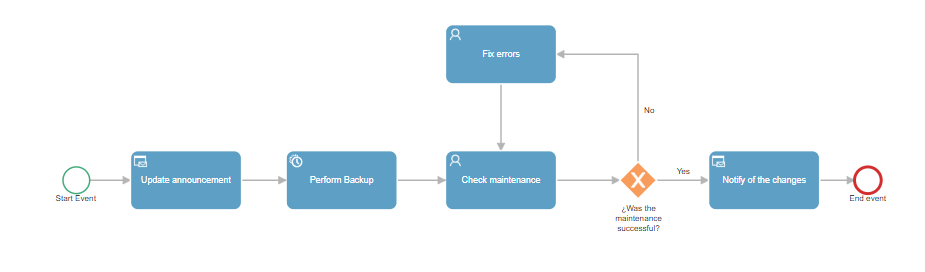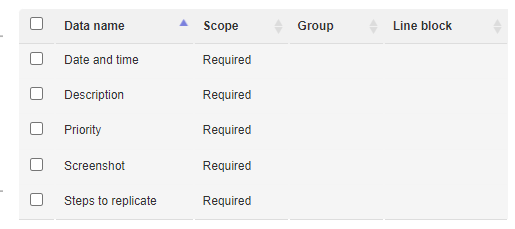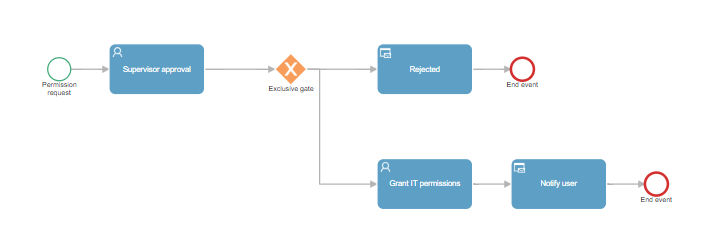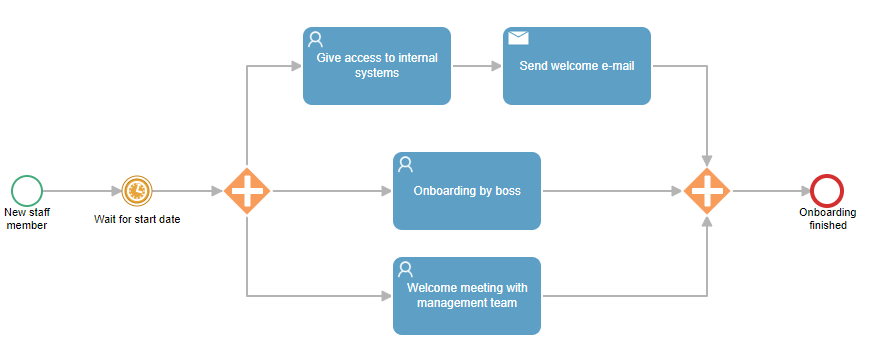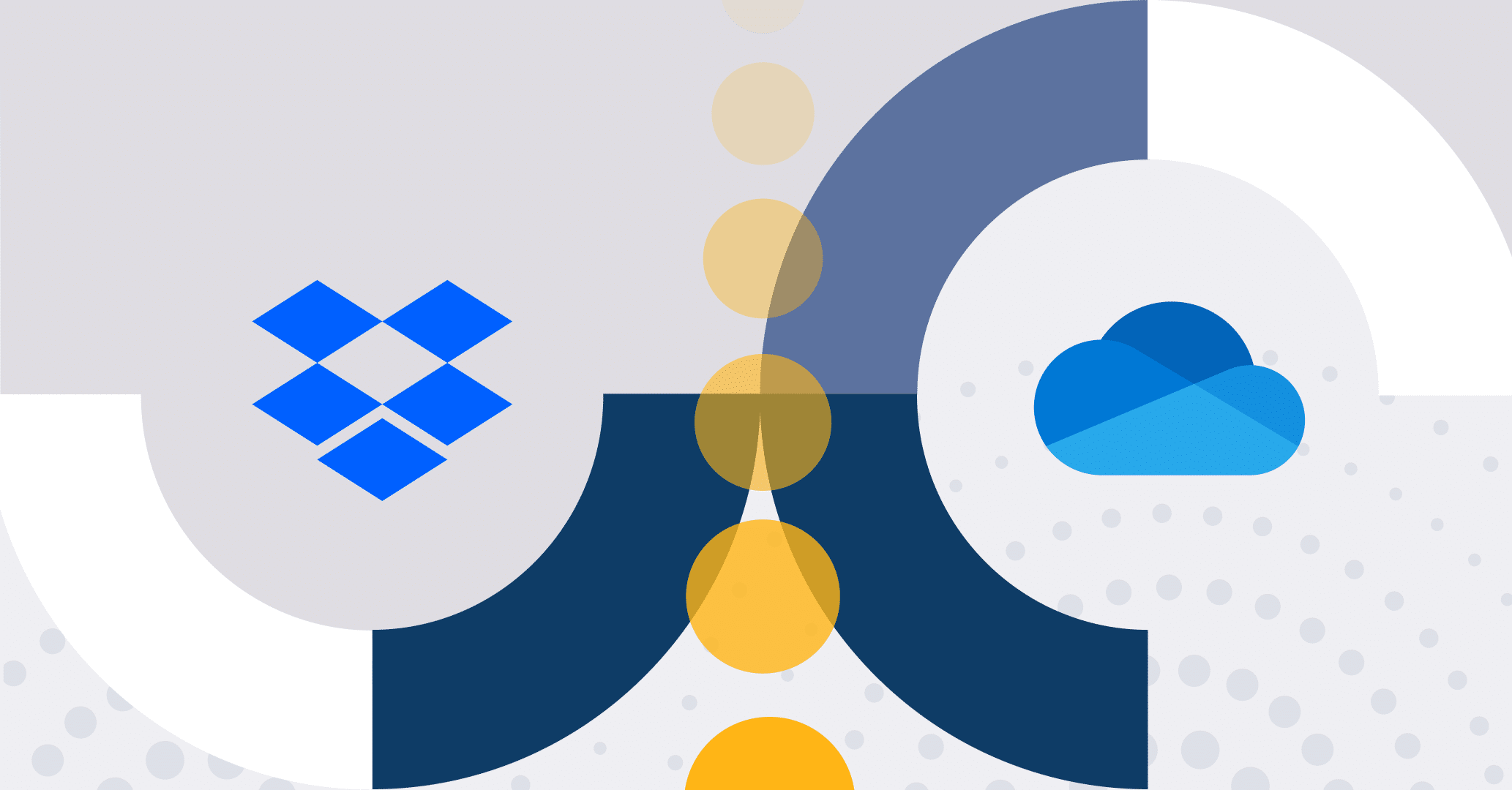Introduction
In a world governed by technological advancements, the IT department of an organization takes on special significance, bearing the responsibility of overseeing the smooth functioning of your company’s computer operations.
To streamline IT management, Qflow offers a range of tools ideal for automating your processes, optimizing their resolution time.
What do IT processes involve?
Currently, every organization has technological infrastructure that sustains its operations through the utilization of hardware and software tailored to the company’s functions.
To ensure its operation, the IT (Information Technology) department specializes in managing and overseeing the organization’s technological resources, providing support in case of failures or incidents, and constantly updating tools.
IT Processes with BPM
Each organization faces various IT processes, each with its respective challenges and demands. For effective process resolution, a BPM tool like Qflow can become your best ally.
Let’s look at some IT processes you can boost with Qflow:
Help Desk
In case of failures or issues with work tools within an organization, employees often require support from the IT department. To manage each case effectively, Qflow allows you to design and automate Help Desk requests, ensuring a prompt response.
In this way, the user completes a form specifying the problem, and their case is assigned to an IT department collaborator responsible for resolving it.
As seen in the article “Equitable task assignment with Round Robin”, by assigning Help Desk tickets sequentially and cyclically, task overload for a user is avoided, ensuring faster resolutions of Help Desk processes.
Software maintenance
Periodic software maintenance is one of the most consistent tasks for the IT department. To simplify the implementation of improvements and updates, the maintenance process can be automated with Qflow.
Firstly, the system update is announced with a notification task reaching all users. Then, maintenance personnel can perform a backup by sending tasks to the database, expiring before the update. Finally, the maintenance results are verified, and if successful, users are notified of the changes made. In case of errors, the process can be designed to anticipate their review and correction.
Incident management
Every incident management begins with the report of an error. Ideally, a report form should include as much data as possible, such as the date and time it was detected, a screenshot of the issue, the steps necessary for an IT department collaborator to reproduce it, the priority level for its resolution, and a detailed error description.
Once the process is initiated, the case is evaluated and forwarded to the development or infrastructure department, depending on the scenario. Thanks to Qflow‘s integration tool, the process can generate a ticket through an integration task with tools like Jira, Redmine, or Mantis.
Permission requests for a system
When an employee requires permissions to use a system, the channel used to request them can affect the speed at which they are granted. An email or message to the IT department can get lost among other requests and notifications.
However, by automating requests using a tool like Qflow, the organization simplifies the granting of new permissions, maintaining the normal workflow of all employees and avoiding bottlenecks.
Onboarding
A new employee joining the organization poses its own challenges. In the technology department, the presence of a new member in the company requires instances such as the delivery of equipment (laptop, mouse, headphones, etc.), creating and activating the user in all systems, granting necessary permissions, among other steps.
In the article “Automate your business process with Qflow in 5 simple steps”, the Onboarding process design includes a user task assigned to the IT department, aimed at providing access to internal systems; additional tasks related to the technical area necessary for the proper integration of a new member of the company could be added.
Offboarding
Similarly, in the case of an employee leaving the company, the offboarding process should include the removal of the user from all systems (including Active Directory), as well as the return of equipment lent during their tenure in the organization.
Automating tasks in offboarding cases allows for detailed record-keeping and control of each step, minimizing the margin of error and allowing for a smooth transition for both the departing employee and the organization.
Conclusion
An IT process management system designed to meet the needs of your organization will optimize the resolution of all technology-related issues, ensuring quick solutions for your employees, regular updates to keep your company at the forefront, and the necessary order for the IT department to work efficiently.
Start using Qflow today and centralize your IT management for greater efficiency!