The new customizable and ready-to-use template available in the Qflow Design template gallery allows users to report issues, facilitating their classification, analysis, and resolution by the technical support team.
Incident Support
One of the key factors for the success of any organization is optimizing the process of receiving error reports for their quick and effective resolution by the specialized area.
While technical problems are inevitable in the normal operation of a company, an agile support request system will minimize the consequences that failures may unleash in production, relieving your collaborators’ workload and ensuring greater satisfaction for your team and customers.
Leave behind the bottlenecks caused by large piles of urgent claims and explore a smooth issue management process, streamlining every stage from reporting to resolution.
Challenges in Issue Management
Issue management is an area exposed to various challenges that affect both operational efficiency and the performance of the support team. Let’s explore some of them:
- Delays in Detection: The faster problems are detected and reported, the less impact they will have on the normal management of the organization’s processes. For this, an automated reporting and troubleshooting system becomes essential.
- Overload of the Support Team: A fundamental step for the proper resolution of incidents is their classification. If incoming reports are categorized according to the type of error and its urgency level, the support team won’t be overwhelmed, reducing resolution times.
- Poor Communication: It’s important to ensure agile and transparent communication among the various users responsible for the issue management process, avoiding excess human resources dedicated to the same task.
- Lack of Automation: Automation reduces the risk of human errors, leaving behind issues caused by a slow manual process management.
- Lack of Follow-Up and Documentation: Proper documentation of the resolutions achieved for each report creates useful records for future similar errors, streamlining their resolution. Additionally, detailed follow-up on each case allows for measuring success, adjusting responses until an optimal outcome is reached.
- Lack of Metrics and KPIs: Every organization should have clear indicators to measure the efficiency of its processes. When auditing incident resolution processes, having defined KPIs will help identify areas for improvement, driving your management towards excellence.
The Qflow Solution: A Customizable Template
The new “Issue management” template, customizable and ready to use, is designed to optimize incident support in collaborative environments.
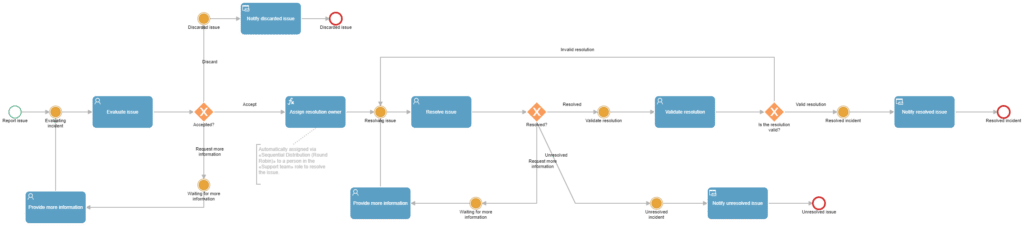
The process begins with receiving an incident report through an internal or public form—thanks to Qflow’s functionality for initiating processes by anonymous or external users. Once the form is submitted, the flow evaluates its relevance, which may involve discarding it, requesting more information from the initiating user, or assigning the issue to a team member for resolution.
How It Works
Form
Every incident process starts with an error report: the clearer the report, the faster and more accurately it can be resolved.
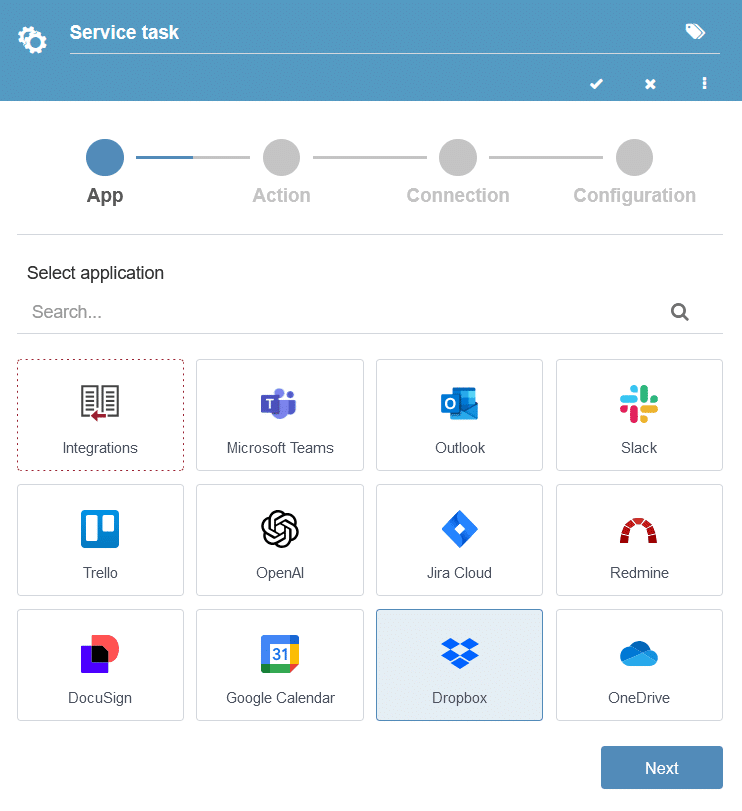
When configuring the process initiation form, it’s essential to ensure it includes all necessary details. In this case, the template sets the following fields as required: description, priority, summary, and type of incident; it also allows for submitting a step-by-step detail to reproduce the error and any additional information that the initiating user considers relevant.
Evaluation and Assignment
Once the report is received, the process flow leads to its evaluation. At this stage, additional information about the error may be required, the report may be discarded, or found valid, necessitating assignment to a support team member for resolution.
The Issue Management template uses the Round Robin assignment rule for this step, sending the task of resolving each accepted error report sequentially to different users in the Support role, achieving a fair workload distribution that positively impacts the management times of each process.
Resolution
Next, the user assigned to the report must proceed with its resolution, and they can also request more information from the initiating user at this step. At this stage, the error may or may not be resolved, informing the initiating user of the outcome.
Validation
If a solution is found for the reported error, it must be validated by the user reporting the incident, who can consider it valid or invalid. If the presented resolution is not validated, the incident returns as a task to the assigned support user, who must review their response and adjust it until a satisfactory outcome is found. Conversely, if the first resolution is validated, the approval is notified to the initiating user, and the process concludes.
Do you have more questions about this or any other template in our gallery? Visit the pre-created templates section in our documentation.
Conclusion
Incidents are inevitable, but the way your organization manages them will define its success. Now, with the new pre-designed Issue Management template from Qflow, problem resolution is faster and more efficient than ever! Free your support team from excessive workload, streamlining the reception, classification, and resolution of reports.
Try Qflow today and let us handle problem resolution!






