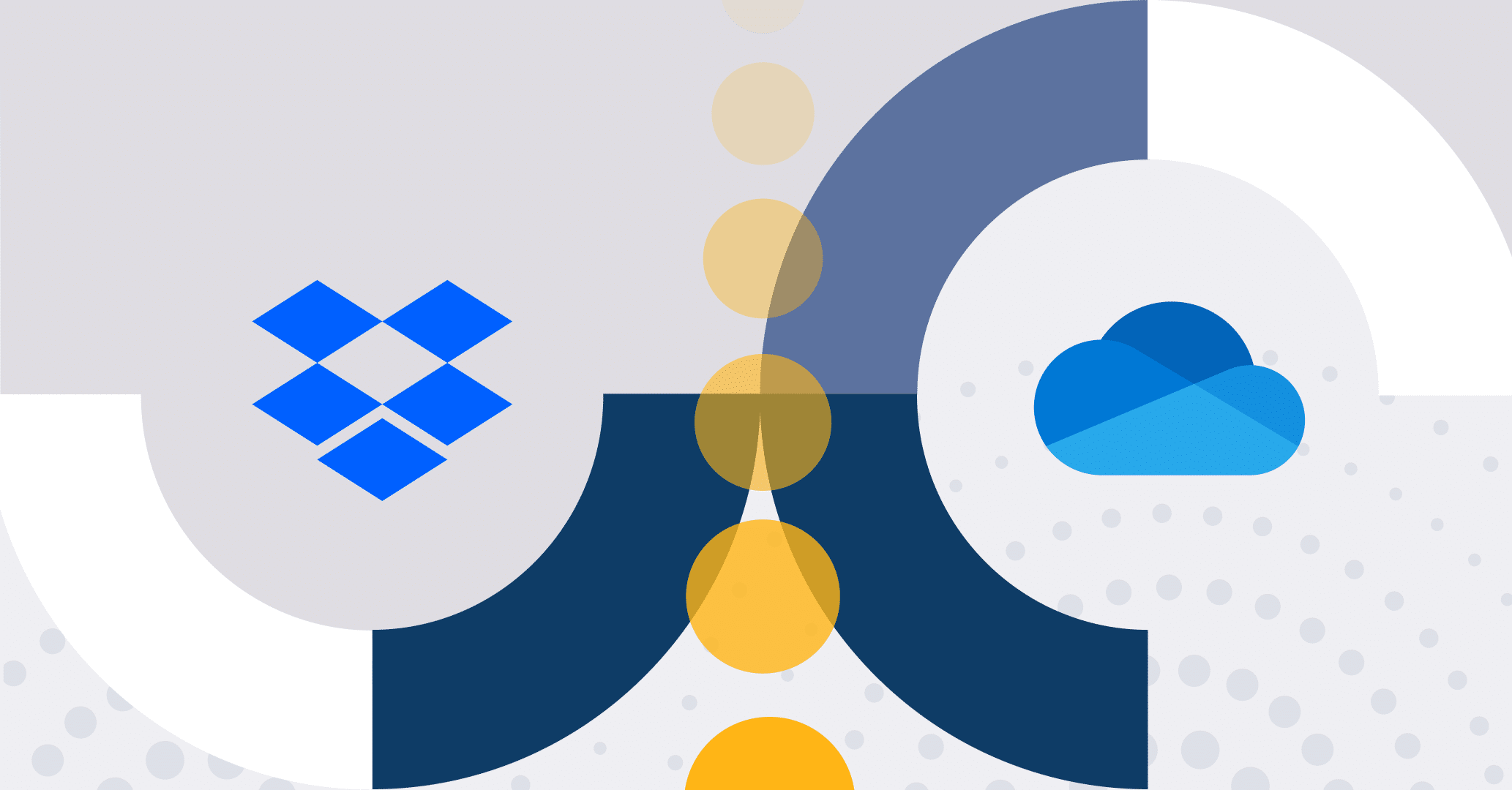Efficiency in business process management has become a key factor for organizational success. To tackle these challenges, Qflow Cloud emerges as the perfect solution, allowing you to design, document, automate, and improve processes seamlessly and effortlessly.
What is Qflow Cloud?
Qflow Cloud is a cloud-based solution for business process management. With Qflow Cloud, you can dynamically and efficiently design, document, automate, control, measure, and improve business processes without prior knowledge or the need to install additional tools.
Qflow is a flexible and comprehensive tool. Access your processes from anywhere on multiple devices, empowering your organization by designing and optimizing agile and productive processes.
What are the benefits of adopting Qflow Cloud?
Qflow Cloud elevates your process management to the next level, offering a wide range of benefits to optimize your performance. Discover them!
Process Automation: Process automation marks a significant advancement in business management, alleviating the need for repetitive manual tasks. Leave human errors behind and focus your team’s efforts on more complex processes, easing their workload.
Scalability: With a variety of plans and the option to design custom licensing, Qflow Cloud adapts to your company’s needs, allowing you to scale your processes alongside your organization’s growth without affecting performance.
Integration: Thanks to our Connectors functionality, you can integrate Qflow with everyday tools, centralizing information and significantly reducing the steps within each process.
Monitoring: Qflow Cloud is a 100% auditable tool that enables you to establish metrics and KPIs, providing real-time reports to monitor process performance, identify bottlenecks in time, and promote informed decision-making.
Automatic Updates: As a cloud platform, Qflow Cloud updates automatically, ensuring that all users have immediate access to the latest features and improvements.
Implementation Requirements
To effectively implement Qflow Cloud in your organization’s processes, it is necessary to evaluate if your organization meets the required conditions.
Organizational Maturity Level
The path to maturity in process management is determined by the maturity of the organization seeking to implement a BPM tool.
For a process to be designed and automated with Qflow, it must be replicable or repeatable and documentable; otherwise, its management will not be optimal.
Selecting the Right Tool
If the organization has the required maturity level to implement a BPM system in its business process management, it is essential to carry out the appropriate due diligence to select the ideal tool.
The organization and methods or quality department will be responsible for studying the various options available on the market and, once the tool is chosen, thoroughly understanding how it automates processes.
Licensing
Once the tool is selected, it is essential to secure the necessary licensing to incorporate it into your organization’s processes. In this case, assessing the appropriate Qflow Cloud licensing plan and proceeding with its acquisition is the third requirement.
Team
Processes are just as important as the people who interact with them. To optimize your processes with Qflow, you must have a team knowledgeable in implementing the process within Qflow.
To this end, it is necessary to plan the training of the involved users. Qflow offers a course covering the required topics to start using it, with a duration of 24 hours plus an equivalent amount of practice time.
Modeling, Configuration, and Iterations
The successful implementation of Qflow in a business process requires careful modeling, meticulous configuration, and rigorous testing with the users who will use it.
The trained collaborators must dedicate the necessary time to complete these three stages. If there is no available staff to implement the process, we have consultants specialized in process survey and implementation available to our clients.
Steps for Implementation
Once the necessary requirements for implementing Qflow in your organization’s business processes are met, you can start incorporating the tool following the prudent steps for success.
Process Design and Configuration
First, users trained on the tool must model the selected process in Qflow design, configuring the data, roles, and conditions necessary for its proper functioning.
Iteration
The users involved in process management should perform an initial iteration to ensure that the implemented process aligns with the defined process.
Then, a stage of iterative refinement begins, with periodic testing and corrections until the desired result is achieved.
Go Live
With the process ready for use, it is time to go live. Here, essential users and permissions are configured, and the organization is trained in using the system.
Support
After going live, a support system is set up for users utilizing the process, where trained collaborators can assist with questions and adjustments that may arise during use.
Example
Let’s take as a model the implementation of a personnel recruitment process, as described in this article.
Once the need for a process that automates the selection of new collaborators in the organization is identified and the requirements for implementing it with Qflow are met, we estimate the hours of work needed to optimize it successfully, assuming in-house development.
By assigning two implementer users for process modeling and configuration, identifying five key users for management, and including 30 collaborators who will work with the process once implemented, the implementation phases and their respective work hours would be illustrated as follows:
| Phase | Hours per Collaborator | Total Hours |
|---|---|---|
| Tool Training | 24-hour Qflow course | 48 hours |
| Qflow Practice Hours | 30 additional practice hours | 60 hours |
| Initial Process Modeling & Config | 40 hours of design and configuration | 80 hours |
| Iterative Refinement | 5 2-hour sessions with users | 70 hours |
| Post-Iteration Adjustments | 8 hours post each session | 80 hours |
| Final Go-Live Adjustments | 4 hours | 8 hours |
| Process User Training | 1-hour workshop for all collaborators | 30 hours |
| Total | 376 hours |
Conclusion
Qflow Cloud provides a significant opportunity for companies seeking to transform their business process management. With features that range from automation and scalability to easy integration and real-time monitoring, the tool becomes your best ally for efficiency.
Try Qflow today, follow the recommended implementation steps, and dive into optimal cloud-based process management.