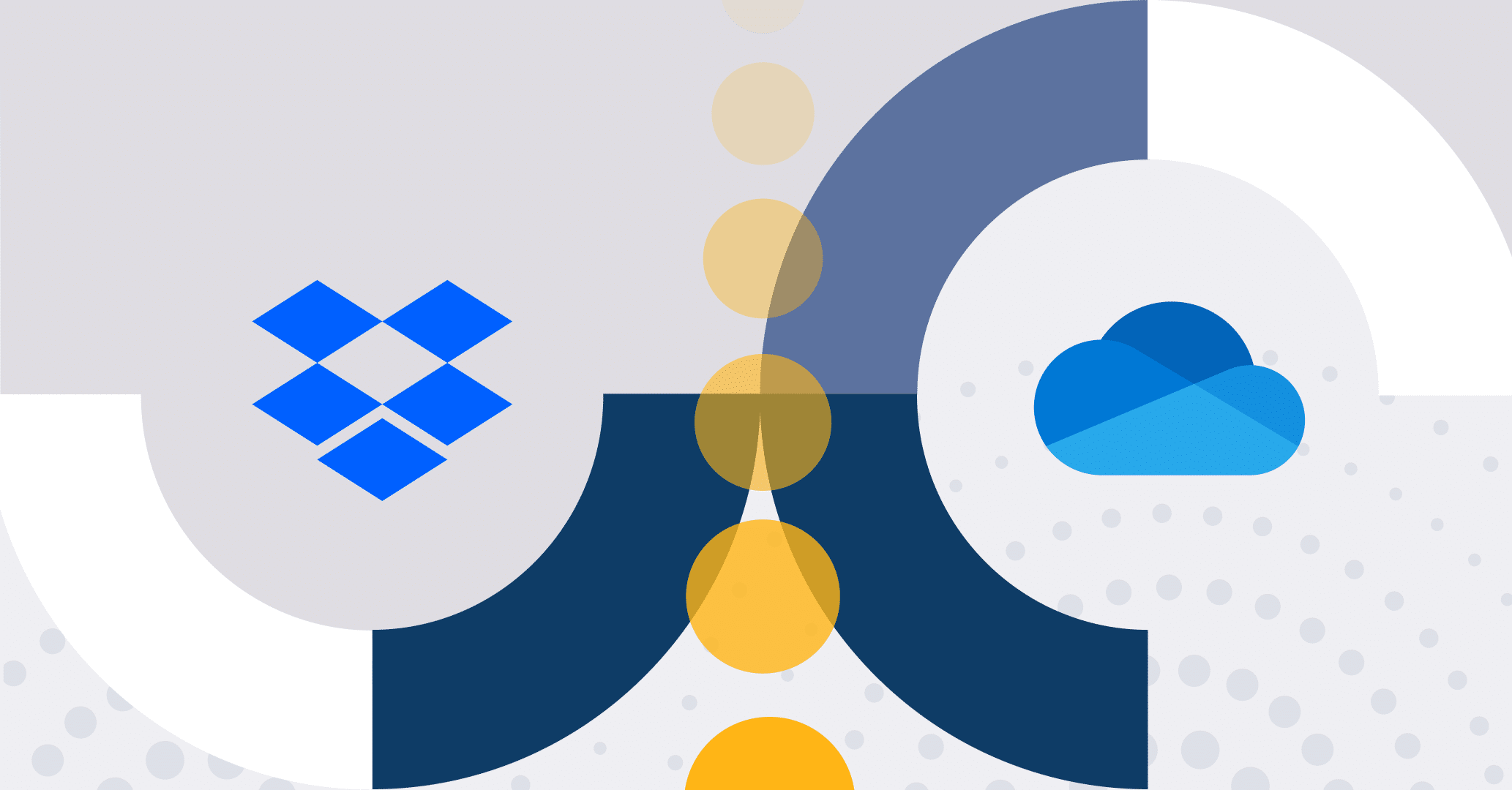Introduction
The ability to initiate processes by external or anonymous users, introduced in Qflow 5.3, has opened a range of possibilities for internal process management within your company, as well as the opportunity to provide better service to your customers.
Thanks to this functionality, users who do not have an active account on the platform or who do not wish to identify themselves when completing a form can start a workflow in Qflow, allowing for the automation of processes that previously relied on manual management.
To learn more about implementing this new feature, please refer to the tutorial available on our blog.
Use cases
Below, you will find some scenarios where the initiation of processes by external or anonymous users enhances the efficiency of your organization.
Contact requests
All relationships start with a conversation. That’s why automating contact requests is a fundamental step in effectively opening a dialogue channel with potential customers, prioritizing the speed and quality of responses to optimize the user experience.
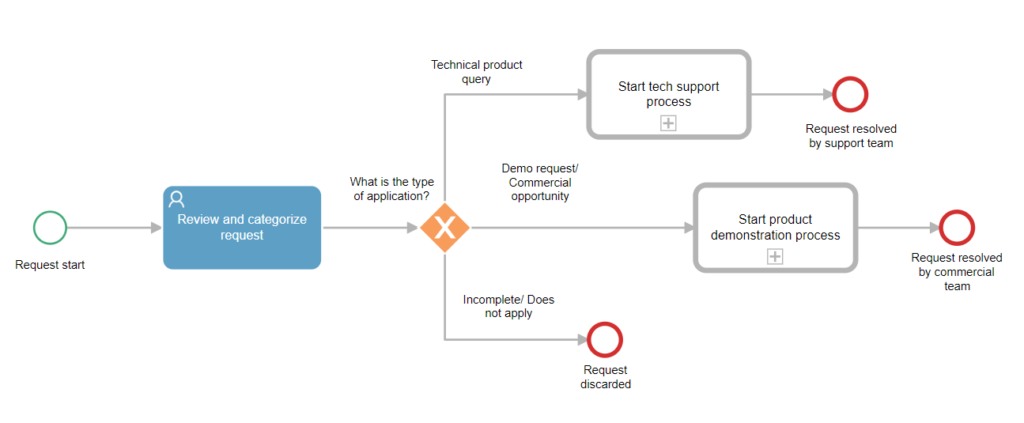
By using a public form, potentially embedded on the company’s website, those interested in getting in touch with the organization can initiate a process by providing the required information (e.g., name, company and position, phone number and/or email, reason for contact, and message).
Once submitted, Qflow automates the subsequent steps of the process, and an automatic email can be sent to receive the query and assign the response and follow-up task to the corresponding area according to the type of request. For example, if the contact request is about obtaining a product demo, a process for carrying out a demonstration can be initiated, assigned to the sales team. However, if the query is about a product error, it is escalated to the appropriate support team.
Application in selection processes
The reception of resumes and personal information for various job applications poses a management challenge for companies. Candidates pile up, and maintaining order is challenging, even when digitization has left paper stacks behind.
To streamline candidate analysis in personnel selection processes, Qflow automates the candidate selection process initiated by the applicant through a public form. Tasks such as reviewing CVs, scheduling interviews, and eventually making an offer to the selected candidate are automatically assigned to the responsible roles, making the recruitment experience hassle-free and reducing concerns for the organization’s staff and the candidates.
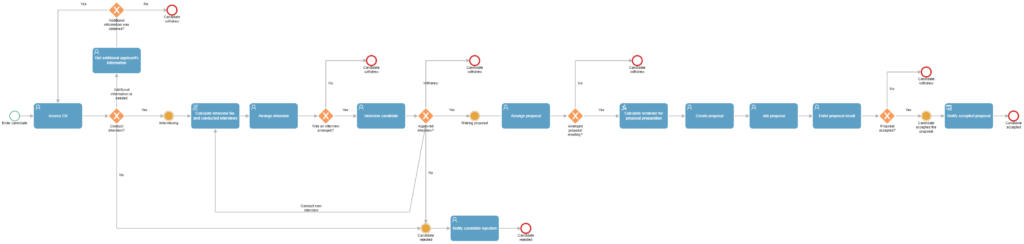
The same resource can be used to simplify scholarship application processes or contest registrations by modifying the required process data.
Submitting suggestions through a virtual suggestion box
Receiving recommendations, whether from internal or external clients, may be a beginning point for a company’s development and progress.
To promote utilization, the virtual suggestion box should be straightforward and easy to use. Customers are encouraged to make comments when they see that their messages are sent and processed quickly, reflecting real and measurable changes in the organization’s operations, from completing the public form with the minimum required information and a field for describing the suggestion to automating its analysis and management.
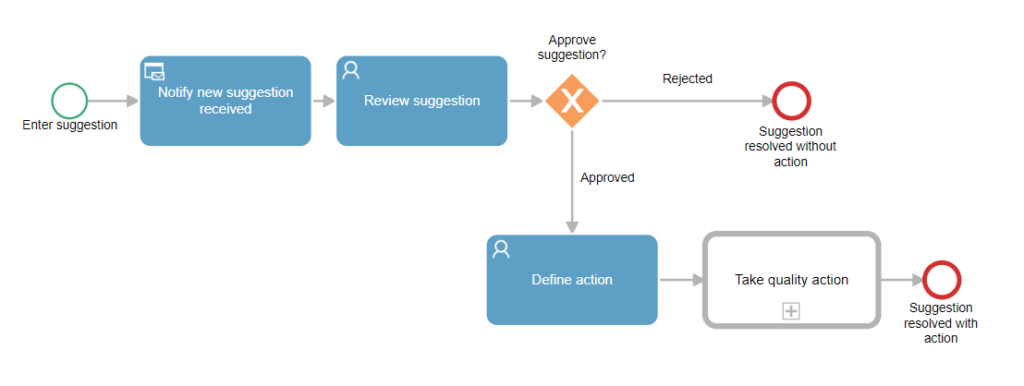
Like in other processes, it’s possible to define a personalized message that will be displayed to the user after completing the process initiation form.
Additionally, by allowing the form to be completed anonymously, company staff feel protected when addressing areas for improvement without fear of individual reprisals.
Anonymous reports
Similarly, company personnel should feel secure and supported when making an anonymous report, with the assurance of quick action by the authorities. Regardless of the situation reported, the employee initiates the process without the obligation to provide personal information, and their Qflow account is not associated with the process. They can provide their contact information for follow-up if desired, but the tool maintains anonymity in delicate situations.
As an automated process, Qflow facilitates the handling of sensitive reports in a timely manner, allowing the company to take necessary actions. To avoid delays in these instances, the tool allows for reminders and alerts to track the status of the reports.
Conclusion
Qflow‘s new feature for initiating processes by external or anonymous users opens new and more efficient channels of communication between your company, its employees and customers. It streamlines contact and recruitment processes and enables better management of reports and suggestions. Try Qflow now and transform your organization’s process management.