Managing purchase requests is much more than a simple administrative procedure—it’s a strategic process that can influence the operational efficiency of any organization.
Despite this, many companies still use outdated methods, such as informal approvals or spreadsheets, leading to unnecessary risks and losses. This article explores the benefits of automating the purchasing process in your organization and how implementing Qflow will bring control and organization for more efficient decision-making.
What is Purchasing Process Automation?
Purchasing automation is the process of systematizing all stages related to the acquisition of goods and services in a company, moving away from manual management. By implementing specialized software—such as BPM tools—tasks like requesting, approving, and tracking purchases are optimized, minimizing costs and errors.
By eliminating bottlenecks and reducing the time spent on administrative tasks, processes that previously required long management times are now handled on a single virtual platform, enabling faster and more strategic decision-making while reducing concerns about potential fraud or unnecessary expenses.
Key Benefits of Automating Purchase Management
Implementing a purchasing system with a BPM tool like Qflow offers various advantages, including:
- Standardizing and organizing purchase request processes, establishing clear rules and defined steps for each request. This ensures that all purchases follow a procedure aligned with the company’s internal policies and strategic objectives.
- Streamlining communication with the purchasing and procurement departments, facilitating information exchange by allowing employees to access real-time data for faster and more informed decision-making.
- Providing an audit trail of all decisions made. This means that every request, approval, or rejection is recorded, ensuring transparency and traceability.
- Enabling greater control over expenses, such as evaluating the necessity of purchases and selecting suppliers. This not only optimizes the budget but also helps identify savings opportunities.
- Maintaining workflow continuity, even when someone is absent. With role and permission configurations and automatic task assignments, tasks can be reassigned to a substitute or executed by other team members, ensuring operational continuity.
- Controlling timelines with reminders, alerts, and deadlines. This improves time management, minimizes delays, and ensures that each purchase progresses smoothly.
The Qflow Solution: Ready-to-Use Purchase Request Template
Qflow offers a ready-to-use and adaptable “Purchase Request” template that meets the needs of any organization, regardless of size.
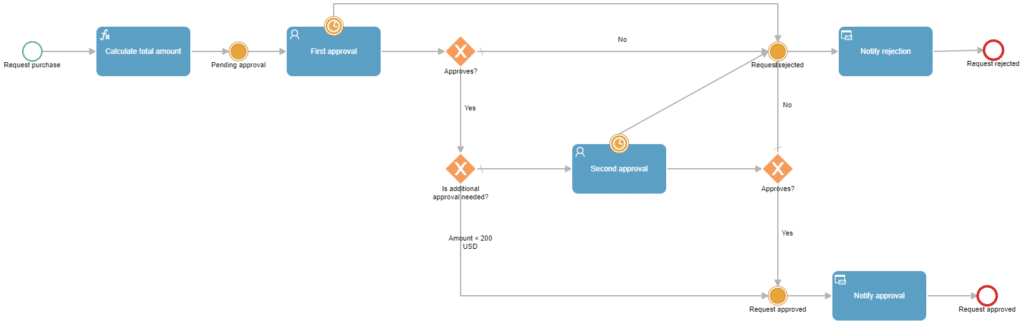
Some of the most important steps in the process include:
Purchase Request
The requesting user submits the request, entering the purchase reason, the currency to be used, and the items to be purchased with their associated costs. Additional information can be added in the comments for later review.
First Approval
This task goes to the user assigned to the “First Reviewer” role, who can approve or reject the request. This reviewer may be the direct supervisor of the requester, a designated person responsible for reviewing requests, or a group of people, such as a specific department.If the organization has a purchasing and procurement department, team members can receive and evaluate the request. For office supply requests, the first approver could be the requester’s supervisor, and once approved, the request moves to a subsequent review.The approval request is set with a time control, including a reminder at 10 days, alerts at 20 days, and automatic rejection at 30 days. These settings can be adjusted to fit the process’s needs, modifying reminder frequency, sending alerts regularly, and allowing time controls to be defined by a user during the process.
Second Approval
If the total amount of the request exceeds a defined threshold, a second approval is required by the “Second Approver” role. This is useful when large amounts are involved and approval from managers or individuals with broader oversight is necessary.The process is set to require this second approval for purchases exceeding $200, but this can be adjusted easily, either by changing the threshold or adding conditions to match the business’s specific rules. Like the first approval step, this one also has defined time controls.
Approval Notification
Once the request is approved, the requester receives an email notification indicating the approval and any additional comments from the reviewers.
Rejection Notification
Similar to the approval notification, if the request is rejected, the requester is notified with the reasons for the rejection and any related comments.
The flexibility of Qflow allows extensive customization of processes, such as adding conditions, tasks, or modifying the workflow according to specific needs. Additional data fields can be added to the forms without the need for programming.
It is also possible to incorporate stages to measure whether response times are adequate and to define a maximum time limit. For example, a user could monitor response times and receive alerts if a stage—such as approval—exceeds the expected or maximum time.
Finally, Connectors allow Qflow to integrate with everyday tools used in purchase management.
Challenges in Implementation
Implementing a purchase management system can significantly transform an organization’s efficiency and control. However, this process is not without challenges:
Resistance to Change
Adopting a purchase management system requires training all employees involved in handling requests. Many staff members are accustomed to manual methods like emails or Excel sheets, and switching to an automated system can feel like a threat. Therefore, the implementation process should be gradual, reinforcing communication at every step.
Integration with Other Systems
A purchase management system needs to connect with tools like ERP, CRM, or other everyday platforms to ensure a seamless information flow. It is essential to use automation tools that support integration with external systems, simplifying the process.
Security and Compliance
Given the sensitive information involved in purchase management, it is crucial to implement access controls, audits, and cybersecurity measures that protect data and ensure compliance with privacy and transparency regulations.
Configuration and Customization
Every company has unique purchasing processes with specific approval levels and rules. Therefore, a customizable tool is essential to tailor workflows to the organization’s needs, minimizing friction during the adoption process.
Conclusion
Automating the purchase request process with the BPM tool Qflow improves efficiency, reduces errors and fraud, and enhances expense control. This software offers flexibility, customization, and process visibility, making it an excellent choice. The purchase request template is a great starting point to improve processes and ensure long-term success. Try it today!






