Business processes are complex and involve a series of steps or actions. A process flow chart provides a visual flow of the process, which helps simplify communication, improve understanding, and streamline operations.
In this guide, we will thoroughly understand process flow charts, covering their basics, types, working principles, and more.
What is a Process Flow Diagram?
A process flow diagram, or process flow chart, is a visual representation of a series of actions, events, or steps involved in completing a specific process. It uses different shapes to present the process steps. Furthermore, it uses symbols and arrows to show connections between different process elements.
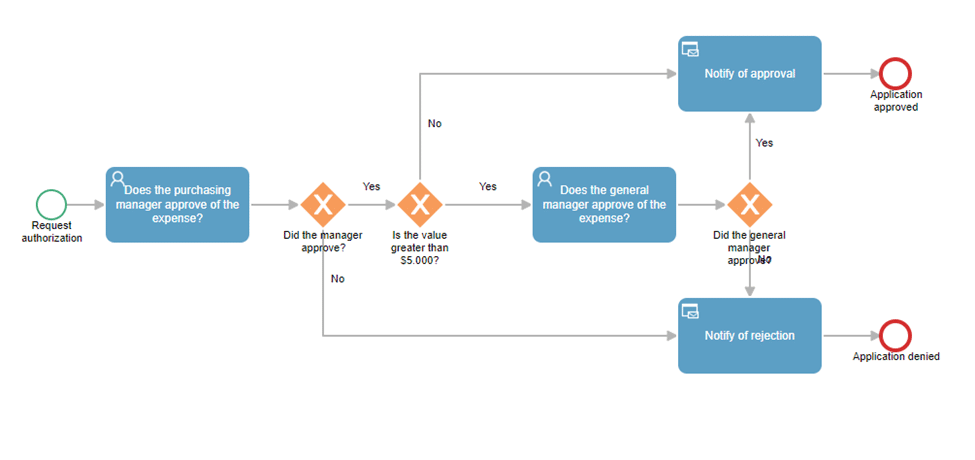
When a process flow diagram narrates the steps and flows clearly, it becomes easier to understand and analyze a process. Furthermore, it helps identify bottlenecks, inefficiencies, and areas for improvement.
What types exist?
Industrial engineers initially used process flow charts to build visual processes. However, they are now used in many other industries, such as architecture, manufacturing, technology, education, engineering, administration, and more.
Therefore, there are now several types of process flow charts, each with their unique features and use cases. Understanding them is crucial to choosing the right type for your needs. So, let’s explore the most common types:
1. Basic/Process Flowchart
A basic/process flowchart is the most common and simplest flowchart type. It uses basic shapes and symbols to represent the visual process flow from start to finish. It’s ideal for illustrating simple processes or workflows and is easy to create and understand.
2. Swimlane Flowchart
Swimlane flowchart, or cross-functional flowchart, is an advanced flowchart that separates process steps into different “lanes” or categories. The division is usually based on the department or team responsible for each step. This approach helps clarify roles and responsibilities, making it easier to identify potential bottlenecks and communication gaps.
3. Data Flowchart
As the name implies, a data flowchart shows how data flows through a system. It illustrates how information moves between different components or stages, including inputs, outputs, and storage. They are particularly useful for understanding and optimizing complex data processing systems, such as databases or software applications.
4. Workflow Diagram
A workflow diagram is a specialized type of process flow chart that depicts the flow of tasks, documents, or resources within a business process. It’s commonly used in project management and business analysis to identify inefficiencies and optimize processes for better productivity.
Symbol Guide
A process flow chart uses different symbols to represent different process elements. Below are the common symbols used in a process flow chart and their purpose:
Oval: Represents the start or end of a process.
Rectangle: Represents the action or step in the process.
Parallelogram: Represents the input or output data.
Diamond: Represents a decision point in which the process can divert to different directions.
Arrow: Represents the process direction flow.
All the above five symbols are commonly used in most process flow charts.
How do we use Process Flow Diagrams in Qflow?
Qflow is a comprehensive Business Process Management (BPM) software that helps organizations automate, manage, and streamline their business processes and workflows. It provides a visual interface to design, execute, and monitor business processes without coding or technical expertise.
Here are the simple steps to create a process flow diagram in Qflow:
Step 1. Identify the process you want to visualize. Afterward, break down the process into smaller, manageable steps to create a detailed flow diagram.
Step 2. Set up your workspace in Qflow and open Qflow Designer to create a process diagram.
Step 3. Begin with an empty design, or use Qflow’s pre-designed templates.
Step 4. Drag and drop oval symbols to create Start and End points.
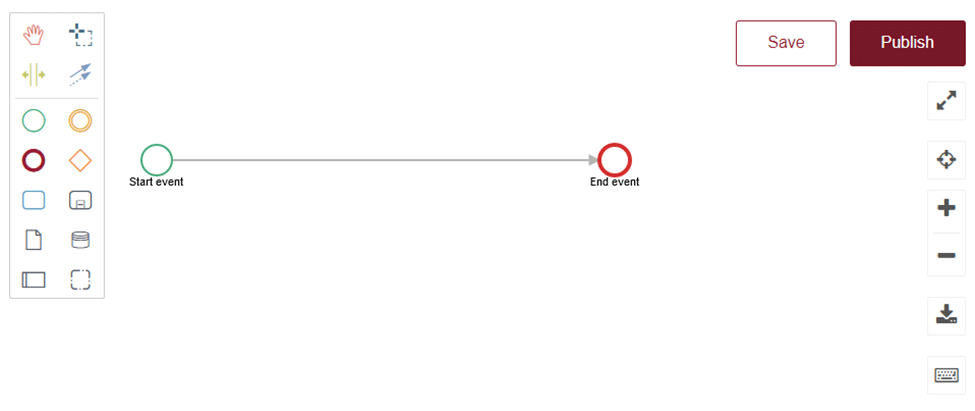
Step 5. Add rectangles for all the steps/actions in the process.
Step 6. You can also insert parallelograms and diamonds to represent input/output data and decision points.
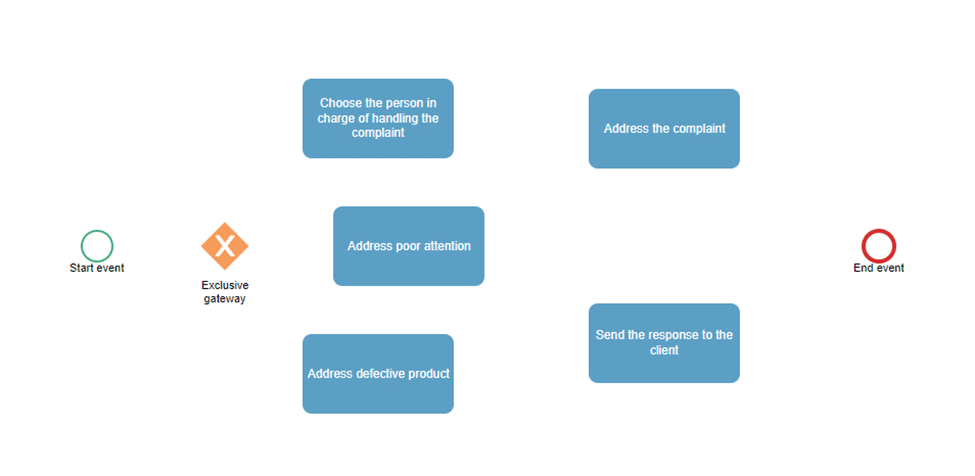
Step 7. Once all the elements are added, use arrows to connect them and complete the process flow chart.
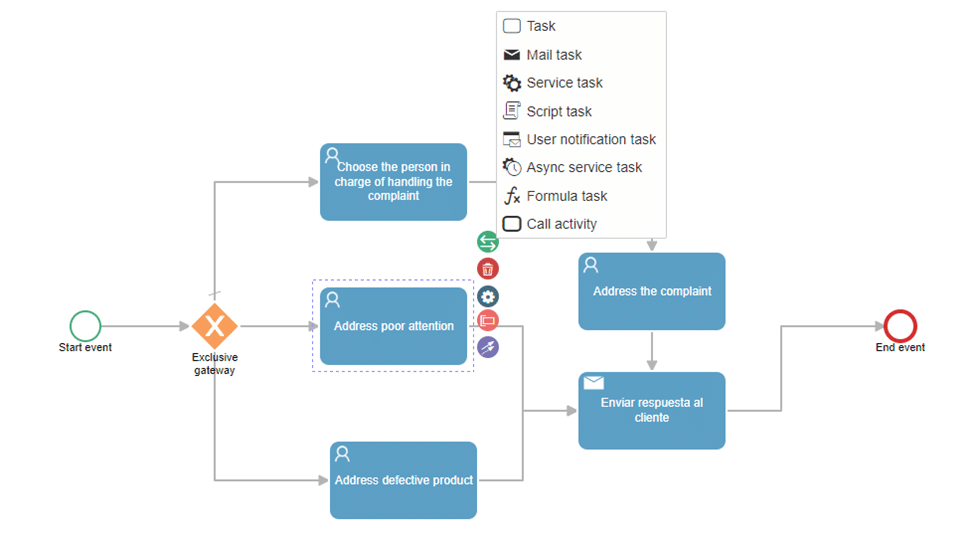
That’s it! This way, you can easily create a complete process flow chart using the intuitive approach of Qflow. Below is another example of a complex purchase order workflow created with Qflow.
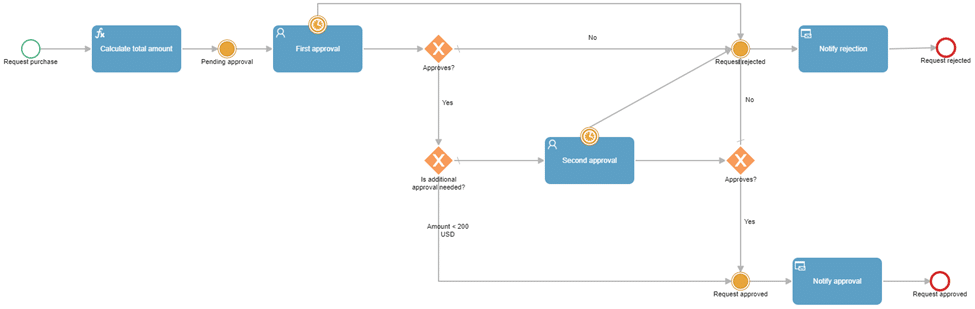
How does a Process Flow Chart benefit business management?
A process flow chart can offer many benefits in business management, as follows:
- Improve Communication and Collaboration: The visual representation of a process makes it easier for team members to understand and discuss the process with one another.
- Enhance Process Analysis: Visualizing the process can help identify bottlenecks, inefficiencies, and redundancies for process improvement efforts.
- Streamline Process Documentation: Flow charts serve as a concise, easy-to-understand process documentation method that helps new employees learn and adapt quickly.
- Better Decision-Making: Visualizing complex processes allows for a clearer understanding of the decision points and potential outcomes, resulting in more informed decisions.
- Incident Response: A clear process flow chart helps the team to respond quickly during unexpected incidents.
Best Practices for Process Flow Chart
Here are a few best practices that will help you build the best process flow chart:
- The flow chart should have defined start and end points for better understanding.
- Use consistent design elements throughout the diagram, such as shapes, lines, and text.
- Keep the flow diagram fit on a single page.
- Flow data from left to right.
- Do not cross arrows with each other.
- Keep the flow chart as simple as possible.
- Design the flow chart according to the target audience. For example, senior members may require a higher-level flow chart, while new hires may require a more detailed one.
- Review and refine the flow chart regularly.
Common Mistakes Related to Process Flow Diagram
Although it looks straightforward to build a process flow diagram with Qflow, there are a few common mistakes many users make, as follows:
- Overlooking Important Steps: Ensure that your flow chart includes all critical steps and decision points of the process.
- Using Inconsistent Symbols: Stick to standardized symbols and maintain consistency throughout the flow chart.
- Creating Overly Complex Flow Diagrams: Keep your flow diagrams simple and easy to understand, focusing on clarity and readability.
- Failing to Validate the Flow Chart: Always review and refine your flow chart with the input of stakeholders and team members familiar with the process.
- Ignoring Process Loops: Some processes have feedback cycles or repeated tasks, which some users fail to incorporate in the flow chart. So, ensure that all such loop-based steps are captured.
Conclusion
Process flow charts are powerful tools for understanding, analyzing, and improving organizational processes. With Qflow, it is easier than ever to create a simple to complex process flow diagram in minutes. All you need to do is choose the right type of flow chart, break down the process, and use appropriate symbols in Qflow to create a clear and effective visualization of your process.
So, what are you thinking about? Sign up with Qflow and create visual process flow diagrams of your business processes.






