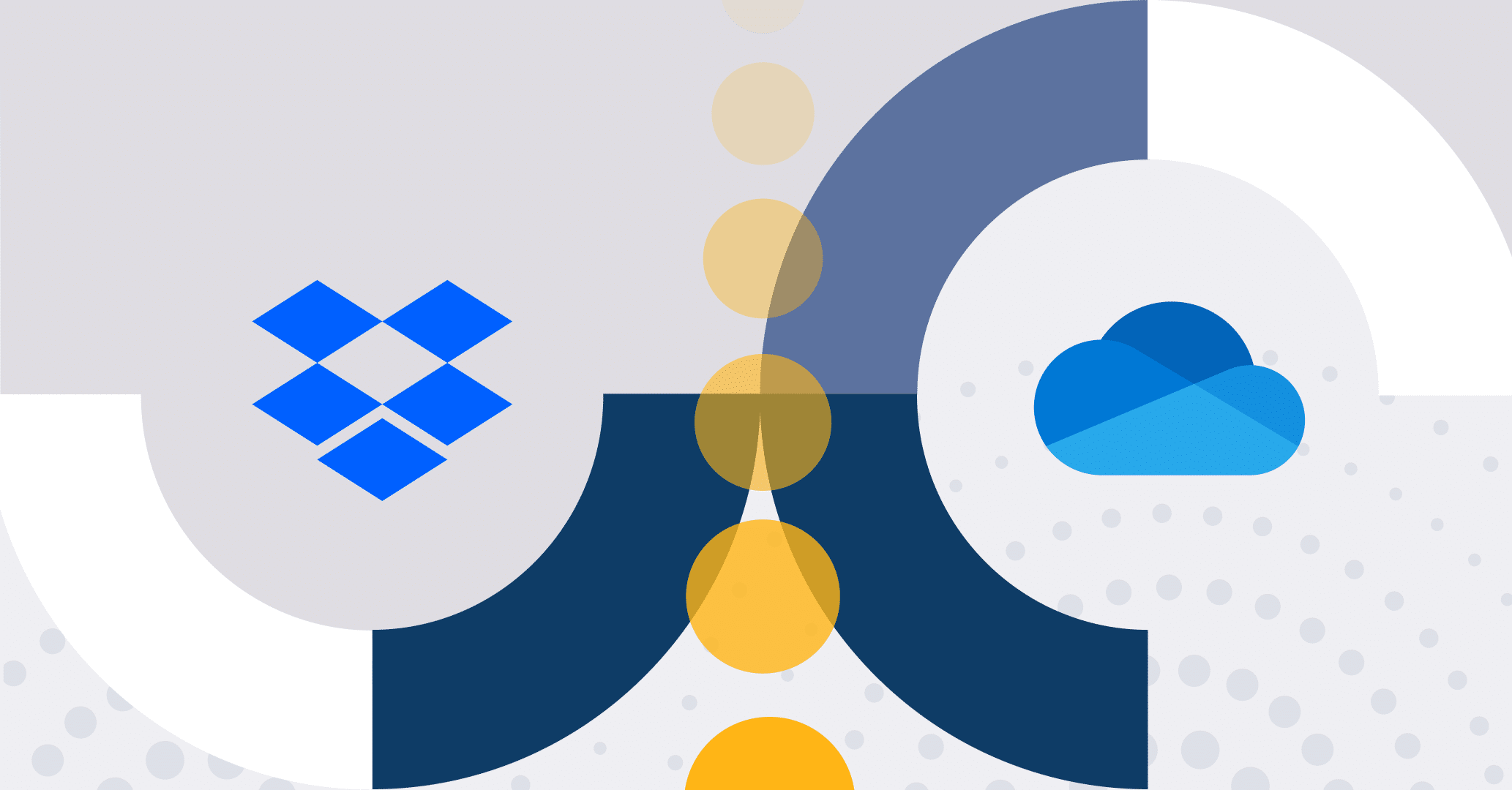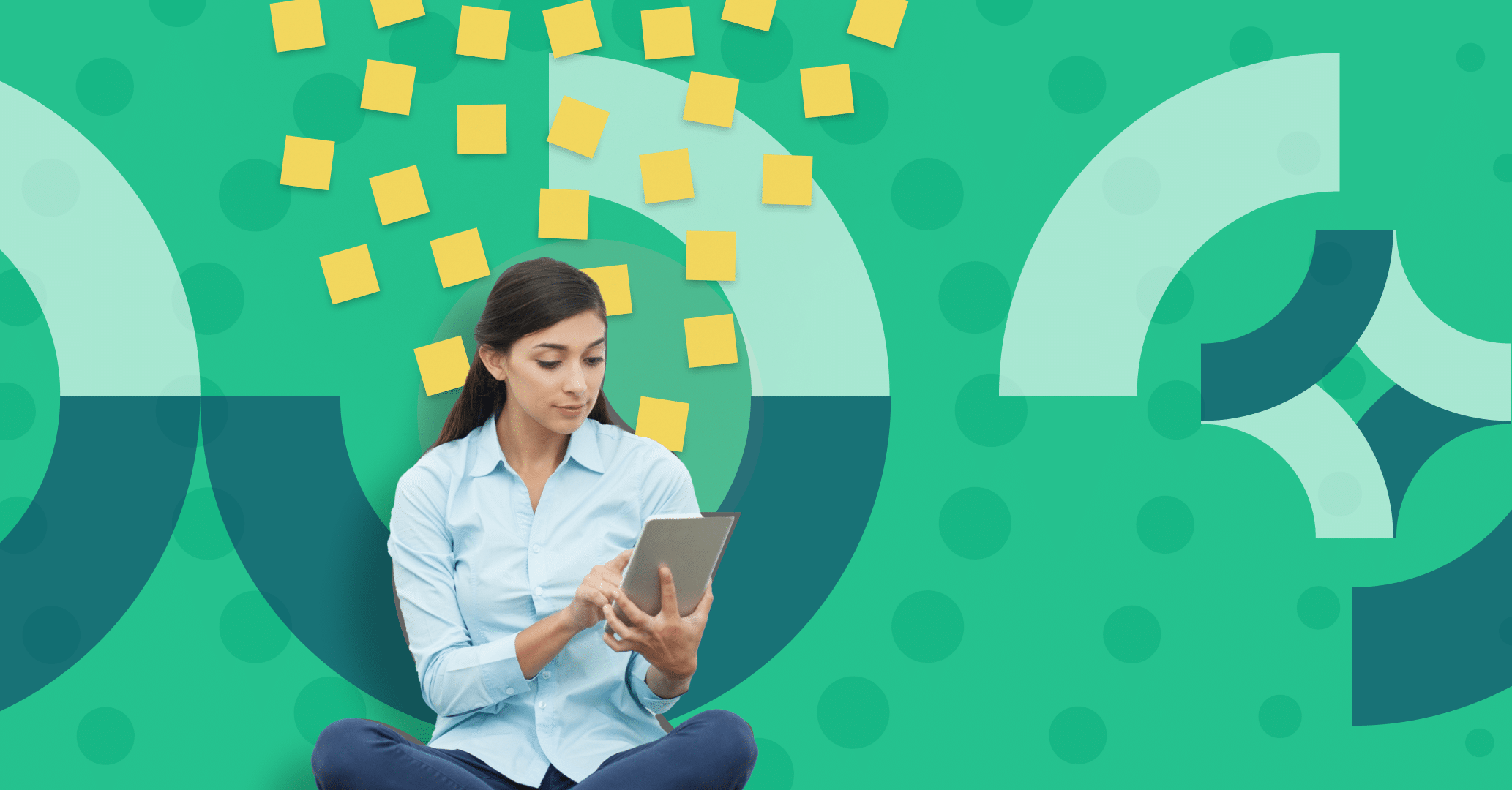Boost your processes with Qflow
Qflow optimizes your workflows by applying business process management (BPM) methodology.
Design, automate, document, monitor, and manage business processes without the need for programming, enhancing your organization’s performance.
Main features
Find the ideal solutions for your organization
Custom process development
Qflow is an effective toool for managing all types of business processes, adapting quickly to your organization’s needs
AI Assistant. Transform your ideas into complete processes from a natural language description. Powered by Chat GPT, the Assistant will become your next ally in process management.
Pre-Created Templates. In addition to designing your process flow in BPMN notation from a blank template, Qflow Design offers a gallery of customizable templates to automate the most common business operations.
Integration with other tools
Integrate Qflow with commonly used tools thanks to the Connectors functionality, without additional programming. Configure your Connectors in Qflow Design and enhance your processes with electronic signatures, automatic meeting scheduling, process management dashboards, and more!
Real-time dashboards
Avoid bottlenecks, and increase your organization’s efficiency with dashboards that monitor the status of your processes and tasks in real time. Customize your analysis with views, graphs, and unlimited KPIs to get a complete view of your processes instantly.
Managing your business processes has never been so simple!
Find the ideal solutions for your organization
Process management for every budget
Access plans for less than USD 16 per user*. The more users who utilize the tool, the lower the individual cost. Boost your processes with Qflow!
*Per month, billed annually
LESS THAN
16
USD
/USER /MONTHLY
THE MOST COMPREHENSIVE BPM SOFTWARE TO STREAMLINE
YOUR BUSINESS PROCESSES
DESIGN
Design your business processes using BPMN notation.
TASKS
Start your processes and track their progress.
Team
Organize your team and manage their permissions.
ADMIN
Administer, configure, and monitor the system and its performance.
















“Qflow automates every step of our special course requests, improving process management for the Training team and the request and evaluation of courses by employees.”
“Qflow allows us to track key business workflows. Additionally, the development team is proactive and adapts to our needs quickly.”
“We have been using Qflow in all areas of the company for 20 years, with over 130 active workflows in Quality, IT Security, Sales, and more.”
Solutions by industry
We have over 20 years of experience across various business sectors, offering customized solutions for each industry.
Laboratories
Banking and Finance
Telecommunications
Education
Public Sector
Energy
Retail
Manufacturing
START NOW
Automate your ideas without previous IT knowledge needed
No payment information is required.