The importance of an efficient expense reimbursement process
Expense reimbursement is a fundamental process within a company or organization which includes paying back to employees the work-related expenses they have initially covered. These can be transportation expenses, travel, office supplies, and business lunches, among others.
An inefficient expense reimbursement process can lead to serious financial consequences for a company. For example, it could face reimbursements for non-applicable or duplicate expenses, non-existent or inflated expense claims, or lost invoice documentation that could be used for tax deductions.
In addition, an inefficient process can lead to dissatisfaction among employees, who may experience delays in getting their money back or have to keep insisting to be reimbursed. Employees could get discouraged from spending upfront or become reluctant to make out-of-pocket business expenses, causing delays in day-to-day operations.
How a BPM tool can automate the expense reimbursement process
A BPM tool such as Qflow can solve the aforementioned problems. This tool automates the expense reimbursement process and provides an audit of the entire process, facilitating the identification of possible fraudulent claims. It can also be used to analyze whether there are excessive or unnecessary expenses, helping to reduce costs.
Another advantage of automating this process with a BPM tool is ensuring a smooth and standardized communication between different parts of the organization. With this tool, processing times can be shortened. In addition, Qflow lets employees make the request from any location, from a mobile device or computer. Being able to submit the request on the spot prevents from forgetting or misplacing receipts.
Getting to know the Qflow “Expense reimbursement” process template
Qflow offers a ready-to-use “Expense reimbursement” template, fully customizable to the specific needs of any organization. This template includes the request and approval by a reviewer, automatic approval, payment of expenses, and notifications of the result.
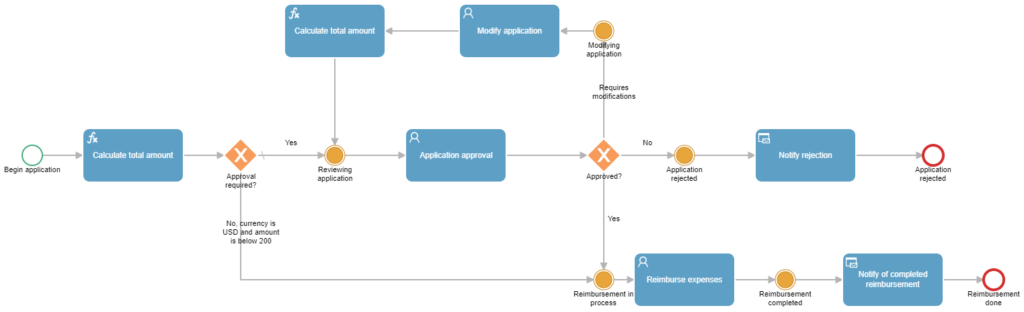
The Qflow expense reimbursement process includes the following steps:
Begin application
An employee initiates the application by providing the reason, currency, and description of the various expenses, along with their amount and –optionally– a receipt. The employee can also add any additional information deemed relevant in the comments.
Application approval
If the amount exceeds 200 USD, the request must be approved by Human Resources. Otherwise, the reimbursement is made automatically. This condition for automatic approval can be easily changed to fit the needs of any organization.
The person in charge of evaluating the request can approve, reject, or send modifications to the application, with the possibility of adding comments.
Modify application
If the approver asks for modifications, this task is passed on to the applicant, who can change all of the fields entered in the application. In turn, he or she can view the comments with the requested corrections and add clarifications. For example, if the reviewer commented that the invoice was missing, the requester can add it in this step.
Reimburse expenses
Once the request has been approved, the Finance Department proceeds with the corresponding payment to the employee. Staff in charge of this task can be a specific person designated for this function or a group of people in charge of finances within the company.
Notify of completed reimbursement
Once the reimbursement has been made, the applicant receives a notification by e-mail stating that the application was approved and the payment processed.
Notify rejection
If the request is rejected, a notification is sent to the applicant indicating the rejection of the request and the reasons for why it was rejected.
Recommendations to improve the expense reimbursement process
Several steps can be taken to improve the expense reimbursement process to make it more efficient and to ensure compliance with the deadlines established by the organization.
Here are some recommendations:
Time controls
Time controls can be added, such as alerts, reminders and due dates. Stages can also be defined to evaluate if a step of the process, such as payment of expenses, exceeds the expected or maximum time defined.
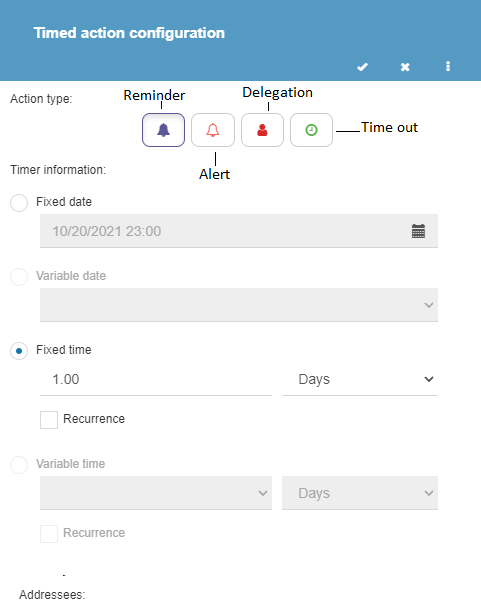
Automatic approval settings
Automatic approval can be adjusted according to the rules of each particular business. For example, you could change the currency threshold for a required approval, have all reimbursement requests evaluated, or add more rules according to the case.
Automatic approval notifications
There are alternatives to be able to control requests with automatic approvals while still maintaining an agile process. An option is to add notifications to specific roles, who can review suspicious behavior. Another alternative is to create views, charts, or kpis to visualize and analyze the information more efficiently.
Conclusion
Expense reimbursement is an important process that can lead to financial problems and employee dissatisfaction if not performed efficiently. Qflow’s “Expense reimbursement” template lets you to automate and improve this process in simple steps, reducing risks and allowing for greater expense control.
Streamline your reimbursements and improve the efficiency of your organization. Create a Qflow workspace and try the “Expense reimbursement” template in a few minutes.






