What is BPMN?
BPMN stands for “Business Process Model and Notation,” a business process modeling standard that allows organizations to graphically represent their processes, enabling clear and effective understanding and communication.
BPMN provides a standardized graphical notation for modeling various aspects of a business process, such as activities, events, workflows, decisions, tasks, responsibilities, and roles. This facilitates the identification of potential process improvements and helps manage change.
The notation consists of graphical elements that represent different aspects of a business process, such as its start and end, intermediate events, tasks, and gateways. Let’s look at an example:
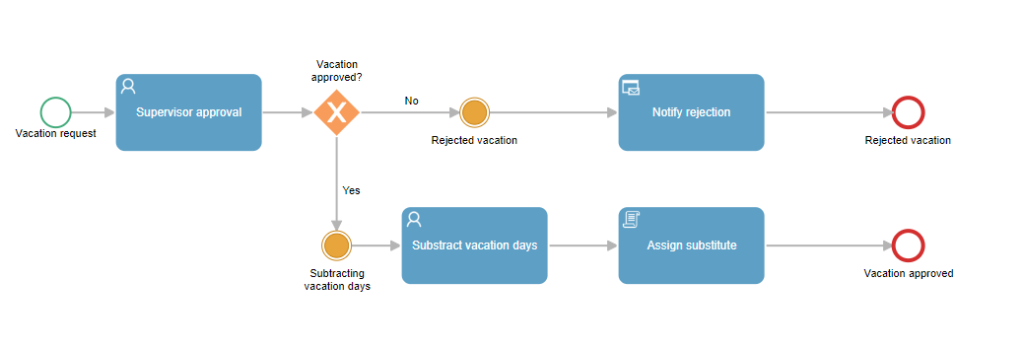
This process designed to manage vacation requests allows each employee to request their leave through a form, initiating the flow. The approval task is then routed to the user requester’s supervisor, branching the flow into two possible paths through an exclusive gateway: if the supervisor approves the leave, the process advances to the “subtracting vacation days” intermediate event, deducting the requested leave from the total available and assigning a substitute to cover the employee’s absence. This branching of the process culminates in approved vacations. On the other hand, if the supervisor rejects the request, the requesting user is notified, and the process ends with the vacations rejected.
A Bit of Its History
BPMN is developed by the Object Management Group (OMG), a non-profit organization dedicated to promoting and developing standards for the information technology industry. The first version of BPMN was published in 2004 and has been updated several times since then, with the current version being 2.0.
BPMN has very high practical value in business contexts. Being a standard in the field, processes designed in this notation are easily understood by business professionals, facilitating the proposal of customized solutions.
Additionally, all processes designed in BPMN can be imported into tools that use BPMN. For example, if you start using Qflow today, you can import your processes designed with BPMN into another tool, transferring your mapped processes to a new platform effortlessly.
Benefits of Using It
There are multiple benefits associated with implementing BPMN notation in managing your processes. Let’s see some!
- Business Agility
BPMN is a flexible tool that facilitates the creation of an agile environment, promoting the rapid resolution of processes. By having a clear path for each vacation request, your company’s employees can schedule their leaves without inconvenience. - Improves Productivity
BPMN notation provides a framework for modeling your processes. If clear processes are established and work flows smoothly, business productivity increases. Additionally, BPMN allows for clear task assignment to specific users, avoiding workload overload.
For example, each employee’s vacations must be approved by their direct supervisor, rather than having a single user responsible for all leave requests, thus alleviating the workload and allowing each employee to focus on their tasks. - Establishes a Common Code
As previously mentioned, BPMN represents a standardized code with symbols easily understood by technical and non-technical users.
This facilitates the quick adaptation of new employees to the company’s usual processes, such as leave requests. - Facilitates Knowledge Transfer
Likewise, BPMN facilitates the exchange of information with other team members. By designing processes in the same notation, using the same graphical elements, collaborators assuming new functions and responsibilities within the organization can quickly receive information about the processes to be managed, adapting to their new tasks in the blink of an eye.
BPMN Elements
Let’s review the graphical elements that make up BPMN notation.
Activities
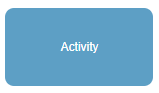
These are one of the fundamental elements in the BPMN notation since they represent the tasks or actions carried out within a business process. These activities can be as simple as a single task or as complex as a sub-process involving multiple tasks.
There are two types of activities in BPMN: task activities and subprocess activities.
Task activities represent a single task that is performed within a process and does not contain sub-processes. These activities classify into several categories, some of which are below:
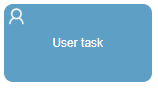
User task
A task only performed by a human user.
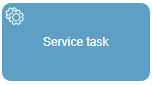
Service task
This task is performed automatically by an information system or software.
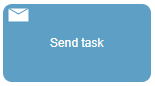
Send task
This task sends a message -such as an e-mail- to another process or process participant.
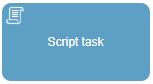
Script task
This task executes a code sequence and continues with the process.
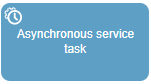
Asynchronous service task
Performed by an information system or external software, this task will continue the process upon completion.
On the other hand, subprocess activities are those containing more than one task and may be complete processes with their internal flow. These activities group tasks or activities repeated or used in several processes, creating more complex process structures.
Subprocess
There are two subprocess activity types:
- Process subprocess: a subprocess represented as a complete process within the main one. This subprocess can have its flow and connect to other elements of the BPMN notation.
- Task subprocess: this sub-process represents a task within the main one. It groups tasks and activities repeated in the main process.
It is important to note that activities do not have a defined duration and are not time-related. The activity duration should not be confused with its complexity or the number of tasks involved. Instead, the process duration is determined by the events triggered at the beginning and the end of the process.
Events
Events in BPMN indicate the beginnings, endings, and decision points within a process.
The different types of events defined by the BPMN notation are listed below:
Start event

This event represents the start of the process. It can be a simple event, such as the start of a workflow or of a start event message, which is triggered when a message is received.
There are other start events types, such as timed start or start by an external signal.
Intermediate event

It indicates a decision point or the need to perform some action, such as sending a message. They can be simple, temporary, or conditional events.
There are different types of intermediate events to indicate each of these behaviors. For example:
- Timer event, which waits until a certain time condition.

- Throw signal event, which sends a signal to the process or other processes.

- Catch signal event, which waits until it receives a signal that executes it.

End event

This event represents the end of the process and can be a simple event, such as a workflow completion.

There are also other types of end events, such as the terminal end event, which closes all the threads that the process may have active.
Boundary events
In addition, there are boundary events that can be associated with activities, and upon their occurrence, the execution of the process will take a specific path. These can be:
- Timer event
- Error event
- Compensation event
In summary, events in BPMN are important to indicate starts, endings and decision points within a business process and are used to model workflow and automate business processes.
Gateways
Gateways allow you to define the rules and conditions for a process information flow. There are three main types of BPMN notation gateways: exclusive gateways, inclusive gateways, and parallel gateways.
Exclusive gateways

Exclusive gateways decide between two or more alternative process paths. Only one can be taken, the others discarded.
Inclusive gateways

Inclusive gateways decide whether one or more options can be selected. Several options are selected and all are carried out.
Parallel gateways

Parallel gateways divide a process into several paths that run in parallel.
Other types of gateways
There are also additional types of BPMN gateways:
Complex gateways
Complex gateways are used when more complex logic is needed to determine the process flow. For example, they can be used to perform a task based on certain conditions or to make decisions based on multiple variables, such as a combination of events or data values.
Event-based gateways
Event-based gateways model processes triggered by specific events. These gateways initiate event-based processes, make event-driven decisions, and wait for events before continuing with it.
BPMN gateways are key elements in business process modeling, allowing you to define the rules and conditions of process information flow. Each type of gate is used for a specific situation and can be customized to meet the needs of the business process.
Connection objects
Connection objects represent the relationships and information flows between different elements of a business process. Connection objects defined by the BPMN notation include the following:
Sequence flow
It represents the sequence of activities in the business process. Sequence flows connect different objects in a business process and show the direction of the workflow.
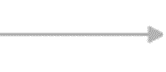
Association
It represents the relationship between artifacts and the different objects in the process.

Message flow
Represents a message that is sent or received within the business process. Messages communicate information between different elements of a business process, such as between lanes or participants.
Messages are represented by a dotted arrow and labeled with names that describe the content of the message.
Pools
A pool has one or many lanes that visually group and separate business process elements according to their function or responsibility. In BPMN notation, lanes are represented as horizontal or vertical lines divided into sections containing business process elements. Lanes model different business processes aspects, such as roles, departments, or responsibilities.
Each lane in BPMN can be labeled with a name describing the function or responsibility it represents. In addition, lanes can contain annotation elements to provide more information about the business processes. Lanes create clear, easy-to-understand BPMN diagrams that explicitly show how business process elements are related and who is responsible for which activity.
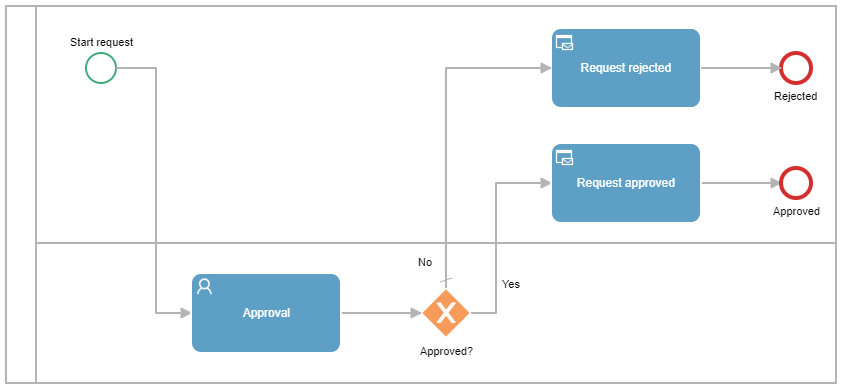
Artifacts
Artifacts are additional elements used in BPMN notation to add extra or complementary information to processes. Artifacts do not represent specific tasks or actions but provide information relevant to the process or the actors involved in it.

BPMN defines four types of artifacts:
Data Object Reference: They represent information used or generated in the process.

Database reference: represents a data store, such as a database.
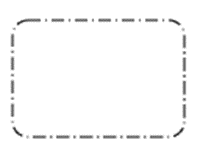
Groups: Represent a set of process elements that have some logical relationship with each other. Groups organize and group process elements and are represented by a rectangle with dotted edges.
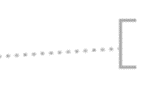
Annotations: Represent notes or comments that provide additional information about the process elements. Annotations describe the purpose or function of a task or add supplemental information not included in the main diagram. Annotations are represented by a rectangle with a folded corner.
How to Successfully Apply BPMN in an Organization?
Incorporating BPMN modeling into your organization requires time, like any new tool; but the expected results from the design of standardized processes justify the effort.
To support BPMN modeling, it is important to continue designing with process automation. For this, a BPM tool like Qflow is indispensable, which allows designing in BPMN notation, either from scratch or through our pre-designed templates; automate and monitor the success of your processes all in one tool.
By having a process management tool, you can start from the current path of the process to define the events, tasks, and actors that comprise it, transferring your organization’s needs to a design that achieves them. Once the process is drawn, its automation will further optimize the times and resources of your company, and monitoring the success of each process will allow you to make the necessary adjustments to achieve optimal results.
What Industries Is It Useful For?
The implementation of BPMN can benefit any industry. By modeling processes, organizations can automate their systematic tasks, saving time and resources and projecting the efficiency of their management. Let’s see some examples:
- HR
We already discovered how BPMN notation simplifies vacation management within an organization, but this is not the only HR process that can be enhanced. Model your personnel recruitment processes, employee evaluations, and contract management with BPMN and transform your HR management. - Education
Educational institutions must manage complex and diverse processes in their daily operations, many of which can be easily simplified by modeling them with BPMN. Scholarship applications, for example, can be mapped to allow interested parties to apply through the institution’s website, initiating the flow.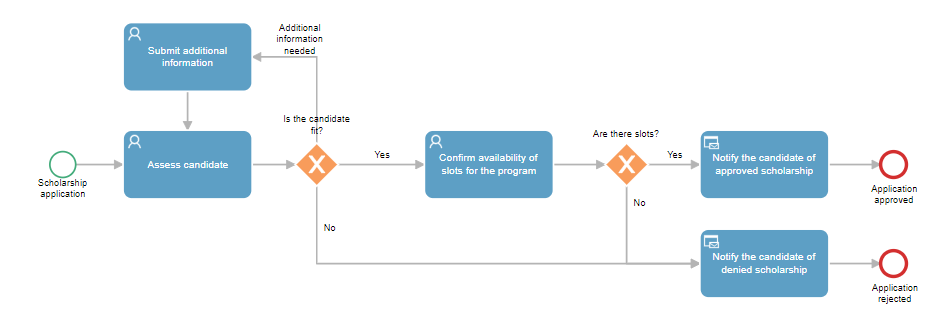
- IT
In the technology industry, processes requiring urgent resolution such as incident management and Help Desk ticketing will see their response times optimized by mapping with BPMN.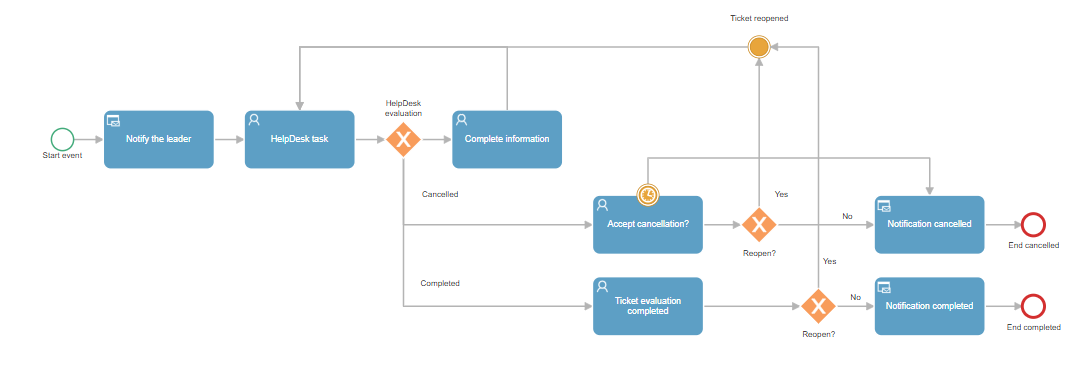
Conclusion
In summary, BPMN is used by many organizations worldwide to model and improve their business processes and has become an essential tool for business process management. Its standardized graphical notation facilitates communication and collaboration between different areas of an organization and allows for identifying areas for process improvement.
Start modeling your own processes in BPMN today with Qflow. Boost your company’s efficiency and take your business process management to the next level.





