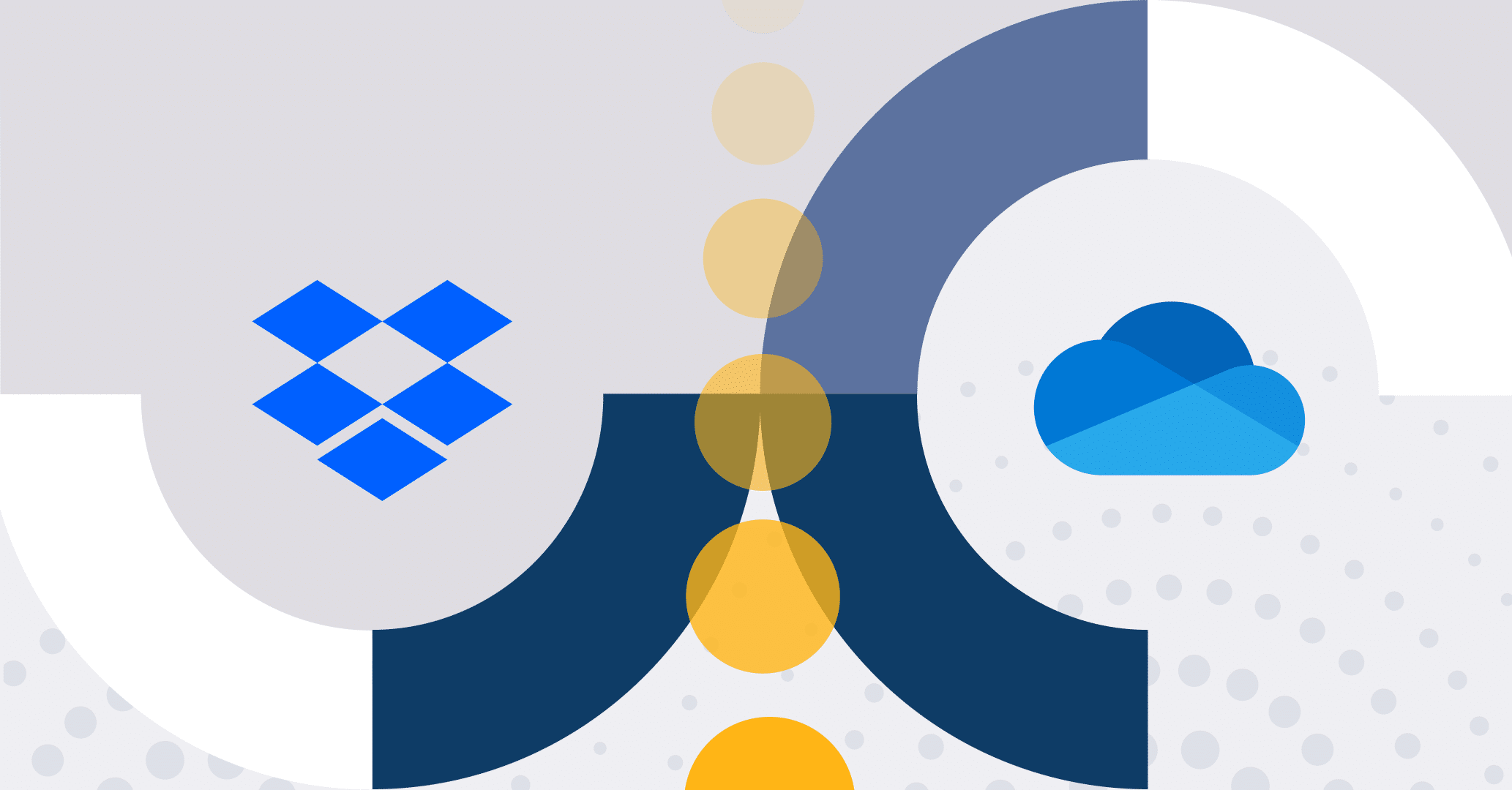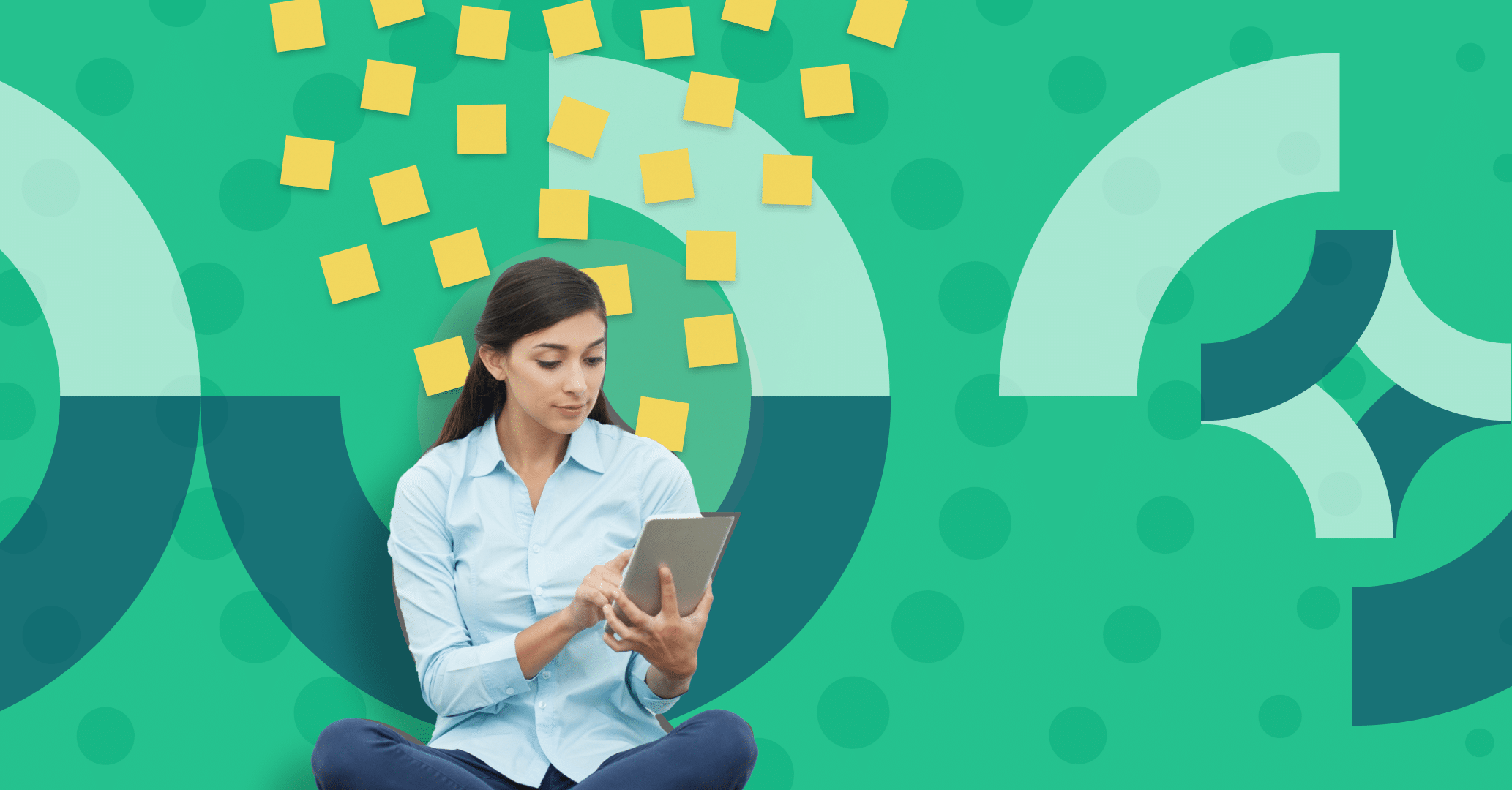Effective communication is the key to successful management. With this in mind, direct communication channels become essential tools for keeping your team and clients informed and aligned throughout each process.
To help you boost process communication, Qflow introduces its WhatsApp connector: an innovative integration that enables you to send messages to multiple recipients directly from your workflow, facilitating immediate communication and allowing you to check the status of each message in real-time.
How to Integrate WhatsApp with Qflow
To incorporate the WhatsApp connector into your Qflow-designed processes, you need an Application Parameter configured. Additionally, your workflow should include a service task as part of its design.
Once the service task is added, select the desired connector in its configuration—WhatsApp in this case—and access its actions:
Sending Messages
The WhatsApp connector allows you to send messages to one or more recipients using the Twilio tool. This action uses templates, so you’ll need to define a template in Twilio beforehand, which can include placeholders to be replaced by values defined in the connector.
Each template must go through WhatsApp approval before being used to ensure proper functionality.
Getting Message Status
The connector also lets you monitor the status of messages sent through Twilio. With this action, you can verify if messages were sent successfully, encountered any delivery errors, or experienced other potential statuses. This functionality is crucial to ensure proper communication with recipients and enables you to take corrective action if errors arise.
Use Case
There are countless scenarios where a process could benefit from WhatsApp integration, enhancing communication and task management efficiency. Here’s an example:
In a recruitment process, managing interviews with candidates can be challenging. To ease the workload for the recruiting team, the WhatsApp connector can automatically confirm appointments by sending messages to candidates. This allows recruiting teams to focus more on strategic tasks, improving organization and streamlining the hiring process.
Benefits of Integration
Integrating the WhatsApp connector into your processes optimizes direct communication with clients and collaborators, ensuring messages are delivered immediately and accessibly. Discover some of its benefits:
- Improves Real-Time Communication: With the integrated WhatsApp connector, users and clients can receive instant updates, promoting more direct and faster communication.
- Facilitates Notification Automation: Say goodbye to manual message and notification sending; automate communications with Qflow and WhatsApp. Send automatic messages to multiple recipients at key process moments, such as task completion or status changes, with no manual intervention.
- Enhances User Experience: As the leading messaging tool, WhatsApp’s use with clients and collaborators makes interaction easy without needing additional apps.
- Optimizes Task Management and Response Times: With WhatsApp integration, due-date reminders become more effective, as collaborators receive notifications like a chat in the app, making reminders more visible.
Conclusion
The WhatsApp connector with Qflow represents a significant enhancement in process communication and tracking. Increase operational efficiency and optimize interaction with clients and collaborators!
Try Qflow today and explore its Connectors to enjoy a more connected process management experience. Schedule meetings with Outlook and Google Calendar, manage electronic document signing with DocuSign, manage your projects with Jira, Trello, and Redmine, share messages in Slack or Microsoft Teams channels, moderate your content with Open AI, and upload documents to the cloud with Dropbox and OneDrive.