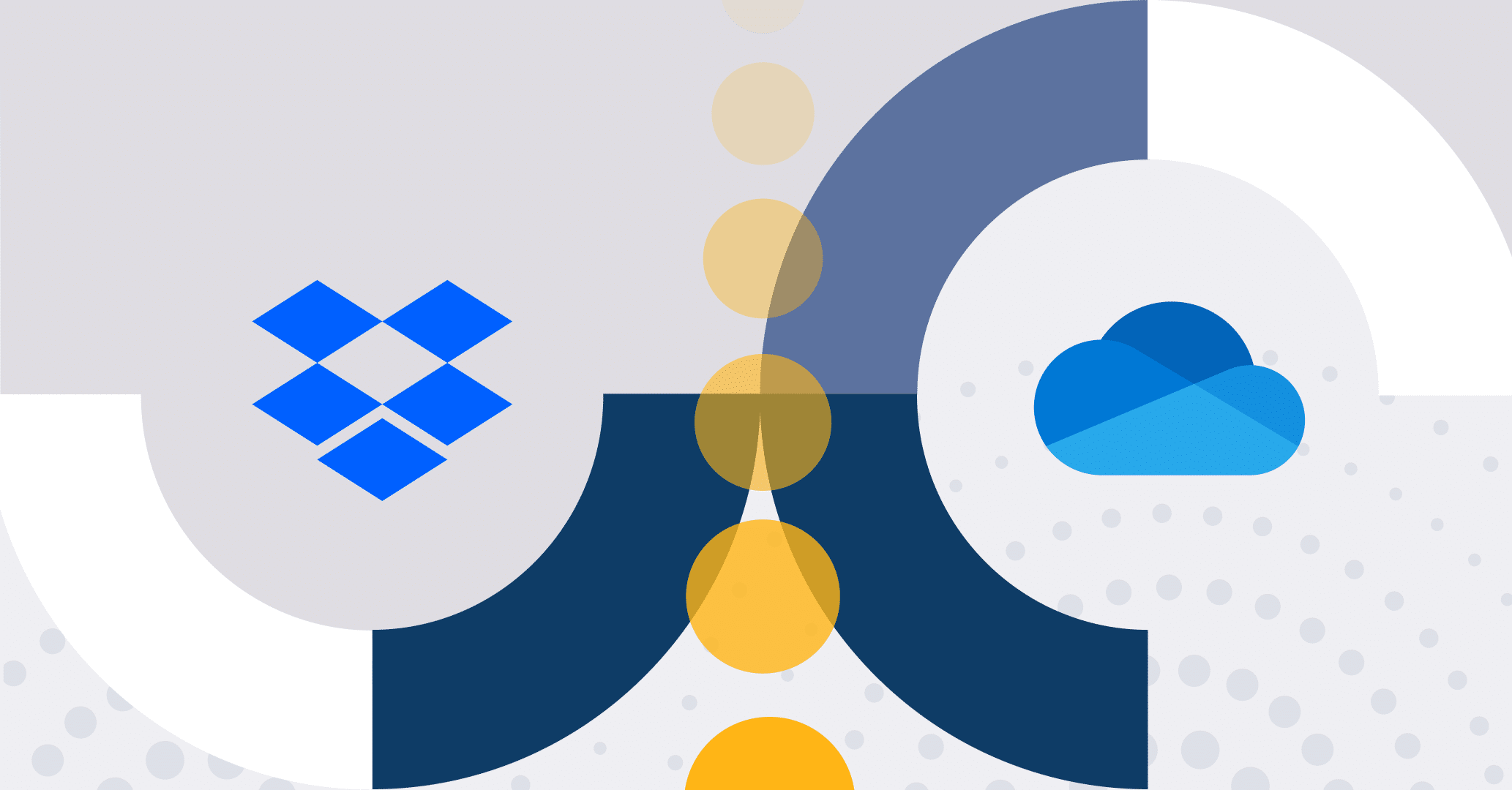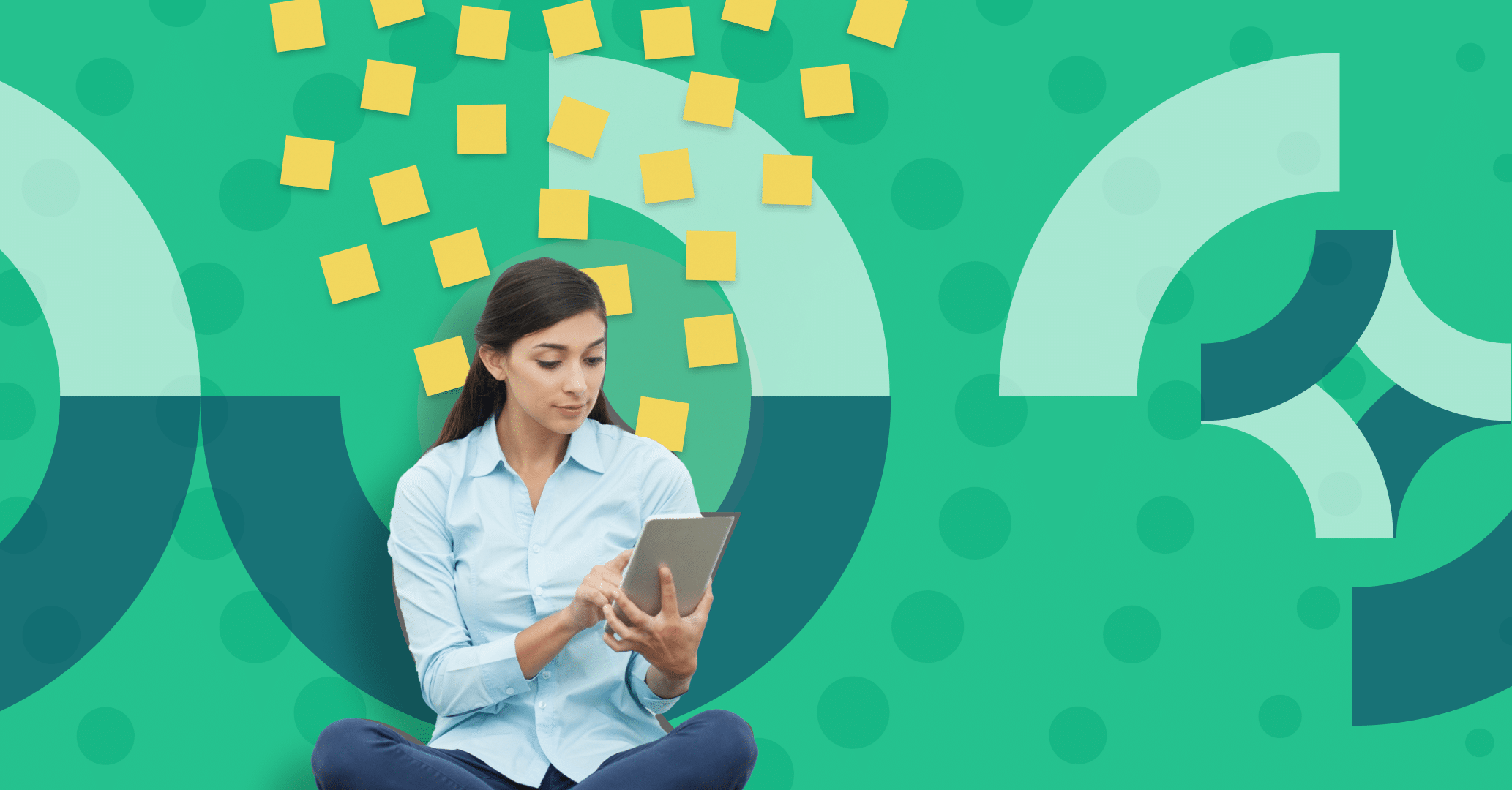Did you know that 94% of workers say they perform time-consuming, repetitive tasks in their roles? However, the current fast-paced era demands automation in every business aspect to streamline operations and remain competitive.
According to McKinsey, automation has the potential to boost global productivity growth by 0.8-1.4% annually. That’s why it is more important than ever to emphasize workflow automation.
This guide will uncover workflow automation in detail, covering its basics, benefits, implementation, and more. So, let’s jump right to it.
What is Workflow Automation?
Workflow automation is the approach of automating repetitive business processes, tasks, and workflows. It uses software that executes the steps involved in a process autonomously. This makes business activities faster, automated, and consistent without human input.
Workflow is a set of activities required to complete a process. However, don’t confuse process with workflow. Think of the process as “what” you must do and workflow as “how” you will do.
Consider a company’s hiring process as an example. The process involves multiple steps, such as posting a job, reviewing applications, conducting interviews, and onboarding new employees. Each of these steps can be broken down into workflows. For example, a workflow for onboarding might include tasks like setting up a workspace, creating accounts, and scheduling orientation.
By implementing workflow automation, a company can reduce manual and repetitive work across departments, such as HR, marketing, sales, and operations. The processes become more efficient and consistent, and workers can spend time on more value-adding activities.
Workflow Automation Benefits
Workflow automation is not a choice but a necessity in the emerging competitive era. 66% of small and mid-sized businesses say automation is crucial for operating their businesses. Similarly, McKinsey’s estimate reflects that workflow automation has the potential to automate 30% of the tasks in 60% of occupations.
Workflow automation offers many benefits to businesses. Some of the key ones are as follows:
1. Improved Productivity
When an organization automates repetitive tasks, it saves employees significant time. This time savings encourage employees to focus on strategizing, solving problems, and other higher-value activities that can help the business grow. According to Zapier’s report, 66% of employees say automation helps them focus on more creative tasks/projects.
2. Reduced Errors
When humans are involved in repetitive tasks, there are higher chances of errors. Consider onboarding as an example. If the HR team members manually enter employee data and assign training modules, it can lead to unintentional mistakes. However, once the workflow is automated, all the steps are performed accurately and consistently. In fact, 32% of companies faced lower human error after incorporating workflow automation.
3. Increased Efficiency
Workflow automation is directly linked with increased efficiency. Automation helps complete tasks faster with minimal effort. There is consistency and accuracy in all the automated processes, which drives efficiency. Organizations that implement automation witness a workflow efficiency increase of 240%.
4. Time and Cost Saving
Organizations save an average of 50-70% in costs and time with workflow automation. This is possible because teams save time spent on repetitive, manual tasks. When processes become efficient, costly errors are reduced, and a smaller workforce is required. This enables the organization to start saving significant operational capital.
5. Enhanced Collaboration
Workflow automation triggers a cohesive collaboration model, where team members from different teams can view and contribute to work items. It centralizes communication and task management, which leads to more transparency and reduces misunderstandings.
6. Improve Employees and Customers Satisfaction
Workflow automation improves the satisfaction of both employees and customers. Employees get a workplace where they can contribute towards more engaging and meaningful tasks rather than handling repetitive tasks. This leads to better job satisfaction. Similarly, customers get accurate and consistent service, which leads to higher customer loyalty. In fact, 60% of organizations experience a positive impact on customer satisfaction via workflow automation.
How to Automate Workflow?
Automating workflow involves a series of steps, as follows:
1. Identify Processes to Automate
The first step is to automate all the repetitive processes that can be automated. This can be specific to one team only or across the organization. For example, the HR team can focus on automating routine tasks, like onboarding new employees, processing leave requests, managing payroll, and others. Therefore, start shortlisting all the tasks/processes you want to automate.
2. Map Out the Processes
Once the processes to automate are shortlisted, the next step is to map out and design their workflows. All the steps and activities should be mapped out to ensure complete automation.
3. Define the Business Goals Behind Automation
Next, you should define the business goals to achieve with workflow automation. It can be saving costs, reducing errors, attaining consistency, and others.
4. Choose and Implement the Right Automation Software
Automating workflow is achievable only by using the right software. You will find many workflow automation software, such as Qflow, Microsoft Flow, Zapier, IFTTT, etc. However, you should choose the one that offers ease of use, wide features, and can integrate with your existing systems. Once selected, implement the workflow automation with the software.
5. Train Employees
Your employees should be well-trained in using automation software. Therefore, you must train employees on how to use the new tools and processes. This can help ensure that everyone is on the same page and can help to reduce errors and inefficiencies.
6. Set KPI Metrics
After automating workflow, it is important to monitor the performance and efficiency of workflows. For that, you must set key performance indicators (KPIs) to better evaluate the targeted goals.
7. Continuous Improvement
Automated workflows need regular improvement and upgradation to optimize efficiency. To do so, you need to gather employee feedback and consider KPIs to identify improvement areas, fix them, and also integrate the latest technologies and best practices.
Use Cases of Workflow Automation
Workflow automation has many use cases across different industries:
- Banking: Workflow automation can automate many day-to-day banking tasks, like client onboarding, report generation, loan processing, account closure, etc.
- Healthcare: Healthcare centers can automate appointment scheduling/reminders, patient admission and discharge, patient surveys, patient transfer, etc.
- IT: IT firms can automate many IT-related activities, like IT service requests, account setup, software/hardware requests, incident reporting, etc.
- Legal: Legal firms can automate new work intake, case tracking, self-service NDAs, legal document writing, trademark infringement logs, and more.
- Marketing: Marketing agencies can automate lead generation, customer segmentation, email campaigns, social media scheduling, performance analytics, and customer feedback collection.
- Insurance: Insurance firms can automate claims processing, compliance, fraud detection, customer service, underwriting, and more.
- Retail: Retail or e-commerce businesses can optimize inventory management, customer service, order processing, store operations, and more.
In short, you will find automated workflow applications across all industries. Furthermore, workflow automation can also assist almost all teams within a single organization, including marketing, IT, sales, HR, finance, and more.
Workflow Automation vs. Robotic Process Automation (RPA)
Workflow automation and robotic process automation (RPA) seem similar, as both help in automating processes. However, both have distinct approaches for automating processes. The key differences between them are as follows:
- Workflow automation focuses on automating complete business processes, while RPA focuses on automating specific, repetitive tasks within those processes.
- Workflow automation can integrate multiple systems and handle tasks across different departments, while RPA handles individual tasks and replicates human actions.
- Workflow automation can handle tasks that may need human input, while RPA is rule-based tasks that don’t need human input.
- Workflow uses systems and software to coordinate and automate different process tasks, while RPA uses bots or robots to replicate human actions.
In short, workflow automation is about automating processes that involve multiple tasks and stakeholders. In contrast, RPA is about automating repetitive, high-volume tasks to save time from manual activities.
Implement Workflow Automation with Qflow
Workflow automation can be implemented without much technicality by using a reliable software solution. That’s where Qflow comes into play.
Qflow is a powerful BPM tool that helps define, automate, and manage business processes. It allows businesses to design business processes using BPMN notation and then configure every activity, gateway, and event to transform the drawn process into a system. For example, you can create a purchase order workflow that offers better automation and monitoring of goods/services acquisition and avoids unnecessary financial losses due to unplanned purchases.
Qflow also offers an AI assistant to design efficient processes with AI. Once the business processes are automated, Qflow provides powerful dashboards to monitor workflows, get useful insights, and improve processes where required.
In short, Qflow offers an all-in-one platform to design, automate, monitor, and improve business processes and leverage the full potential of workflow automation. So, why think more? Try the 3-month free trial with Qflow and begin transforming your business processes.