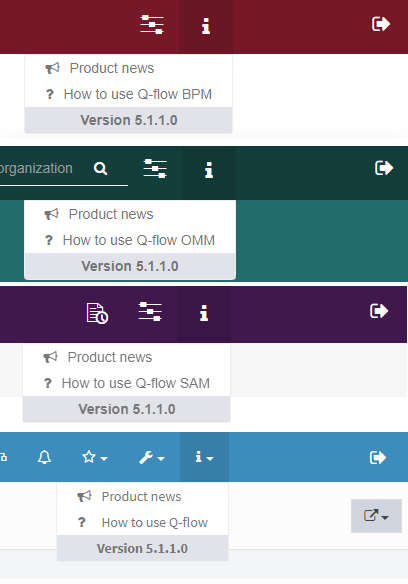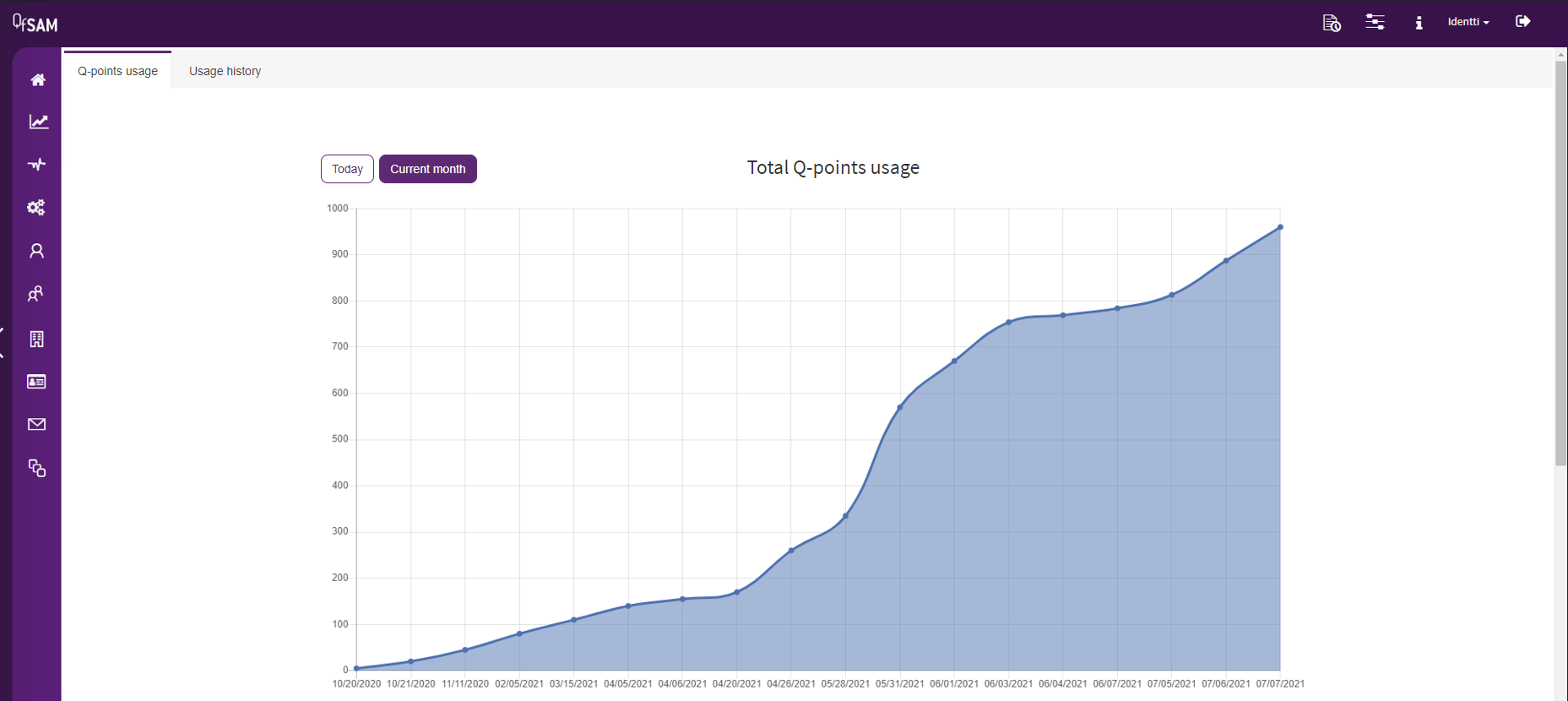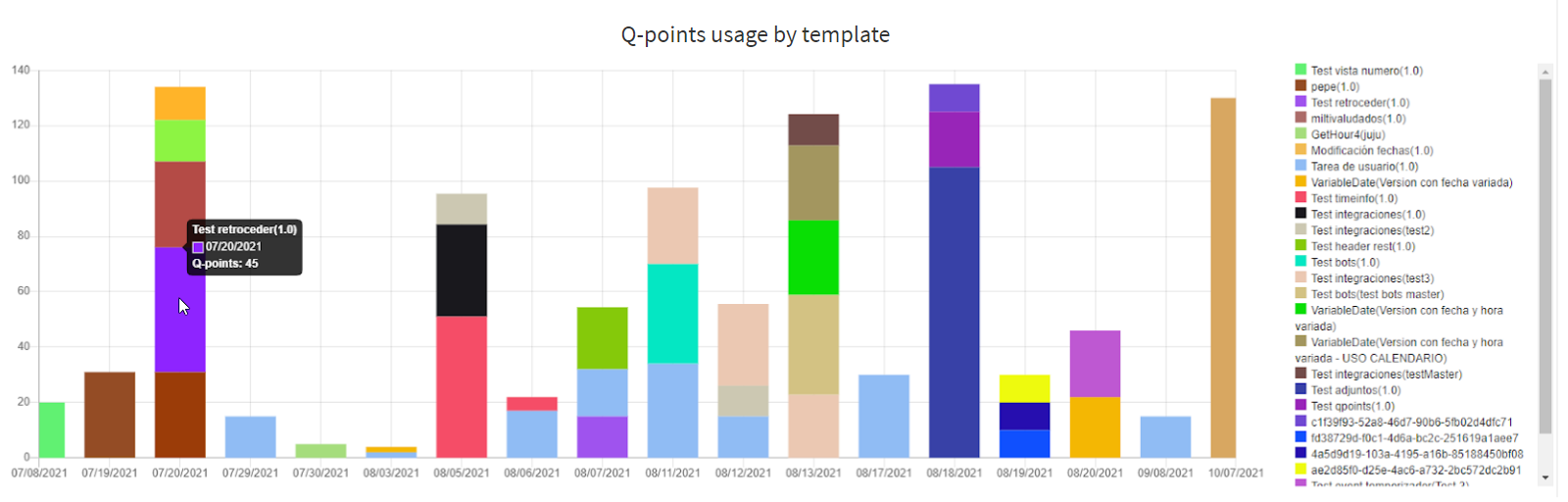v5.1.1¶
Features summary
Version 5.1.1 adds globalization in date components, through the use of time zones. Additionally, the different sites’ styles are renewed and the user’s documentation site is updated, including the English language manuals.
Additionally, the product continues its constant evolution, including features requested by our clients and business partners, which makes their job easier in order to be able to do more in less time.
When the described feature has a high technical content, it will be indicated with the (![]() ) icon. Aside from this, if it was included as a fix for a previous version, it will be indicated in the following way: [x.y]. If you are a functional analyst, you can skip reading those news.
) icon. Aside from this, if it was included as a fix for a previous version, it will be indicated in the following way: [x.y]. If you are a functional analyst, you can skip reading those news.
If you already have a workspace in Qflow cloud, you are already enjoying these features! Otherwise, analyze the planes at https://qflowbpm.com/en/prices/. If you already have an onpremise installation, to be able to enjoy the feauters of the new version, contact your account manager, who will be able to assist you in installing or updating the system. If you do not have an account manager, you can contact us by completing the form at the following URL: https://qflowbpm.com/en/contact/.
General improvements¶
Unify mail styles¶
The notification styles used in Q-flow were unified:
New task: when creating a new task.
New notification: when creating a new notification.
Automatic task reminder: they are defined in the step’s configuration and are automatically executed.
Automatic task alert: they are defined in the step’s configuration and are automatically executed.
Automatic task timeout: they are defined in the step’s configuration and are automatically executed.
Automatic task delegation: they are defined in the step’s configuration and are automatically executed.
Manual task reminder: they are defined from the website.
Manual task alert: they are defined from the website.
Manual task re-sending: they are defined from the website.
Stage reminder: they are defined in a process’s stages and are executed automatically according to the stage.
Stage alert: they are defined in a process’s stages and are executed automatically according to the stage.
Change in package: they are sent when a change is made in some package the user is subscribed to.
Flow in error: they are sent to the version’s owner when a flow is left in an error state (the Flow in error check in the BPM site must be selected).
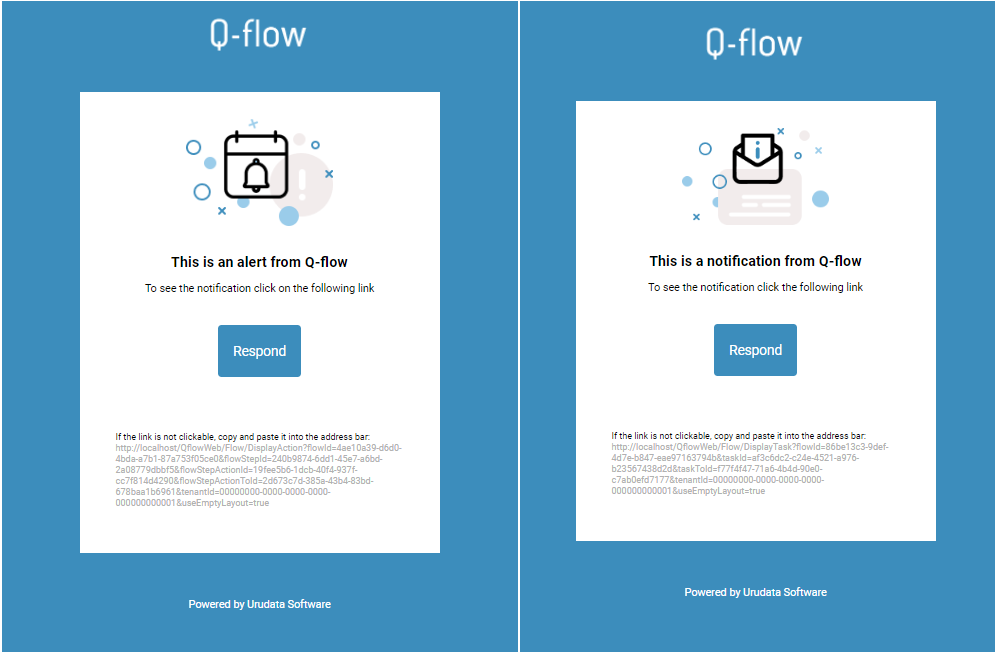
Fig. 25 Q-flow notifications¶
Notifications will have the styles associated to the theme chosen on the instance, as well as the logo that was configured for this purpose on the System Administrator and Monitor (SAM), in the ‘Mail logo’ parameter. Notifications will have the logo and the styles of the theme that was configured for the recipient’s tenant on the System Administrator and Monitor (SAM).
Using the recipient’s language in notifications¶
Additionally, emails are sent in the language detected in the user’s last session (the supported languages are English, Spanish and Portuguese).
Time globalization support¶
Time zone preference
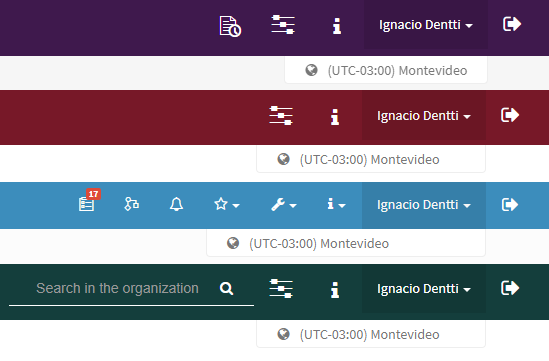
Fig. 26 Time zone selected by the user¶
A preference was created that indicates the user’s time zone. Said preference affects all of the sites’ dates, and the option to change it is available in every site.
Time zone change
In all sites, when the upper menu option is selected, a right panel is shown (a pop-up menu in the website’s case) to select the preferred time zone. When the time zone is changed, it affects all the sites.
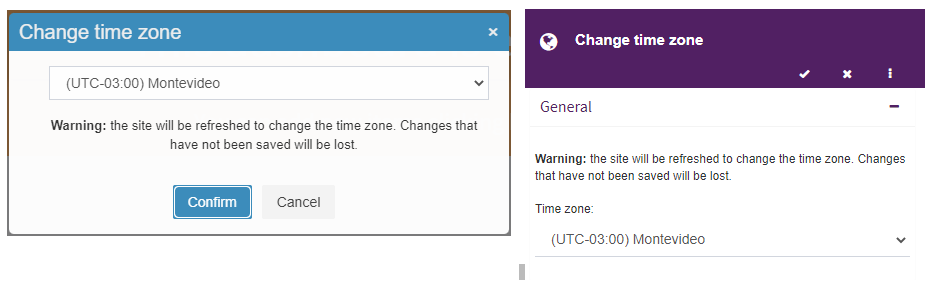
Fig. 27 Time zone change¶
Daylight savings time
In the case that a time zone is currently in daylight savings time, Q-flow will inform you so you can take it into consideration.
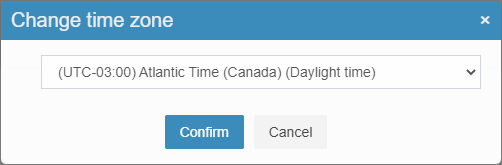
Fig. 28 Daylight savings time¶
Suggest a preference change if it is different from the client’s
In the case that the selected time zone does not coincide with the user device’s, Q-flow will show a suggestion to change to that time zone.
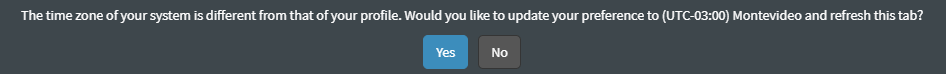
Fig. 29 Suggest a preference change if it is different from the client’s¶
DateTime picker
It is now specified the time zone in which the selected date and time are, since it affects the result.
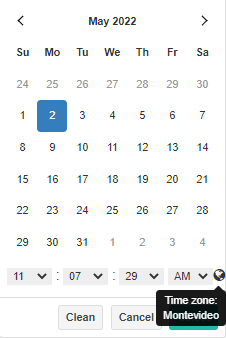
Fig. 30 DateTime picker¶
Date picker
The time zone changes do not affect these data types.
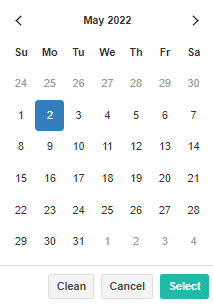
Fig. 31 Date picker¶
Formula task
The formula tasks now have the option to add a time zone that is independent from the user’s.
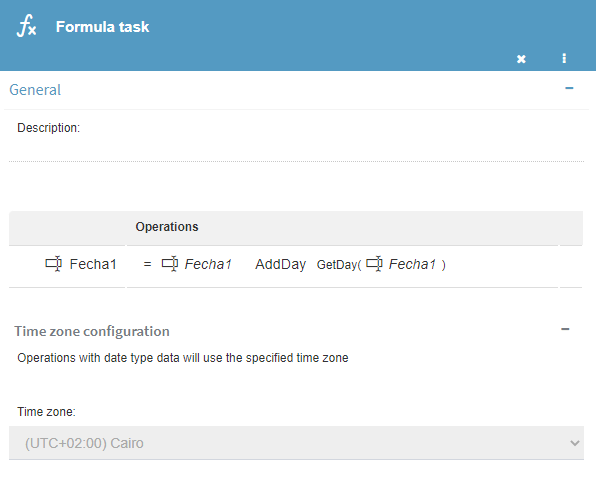
Fig. 32 Formula task panel¶
And in Q-flow’s site, the formula task is executed with the time zone that was configured in the BPM site.
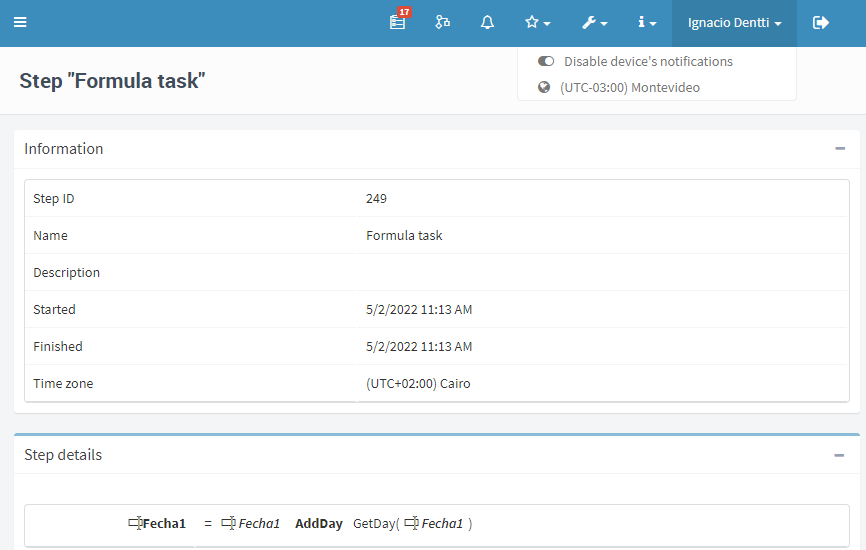
Fig. 33 Formula task step details in Q-flow¶
Allow the use of WebSite, WebServices and BPM App in different tenants [5.0] [5.1]¶
Now it is possible to connect to these tools in a custom way by using a tenant that is not the default one, by configuring the “TenantId” parameter in the app.config file.
Remove “…” button for panel expansion in mobile version [5.1]¶
The expand and collapse button was removed for the mobile version.
Change tenant button in web sites [5.1]¶
When you click the change tenant button, if the tenant list is open, it will be closed.
Redis can be configured as a caché type [5.1]  ¶
¶
Now the entirety of the backend’s caché, including the web API, is centralized. It can be configured to be redis or memorycache. A message in the SAM site’s extended properties that indicated that, if a change was made, the servers had to be restarted, has also been removed, since it is no longer necessary.
Webapi logs for release version [5.0] [5.1]  ¶
¶
In the webapi handlers, the errors are now logged before being returned to the frontend.
Create web service to delete tenants [5.1]  ¶
¶
A web service was created to delete tenants, for that the user must have the “Manage security” permission and be in the default tenant.
Fixed errors¶
Improvements in the mobile styles [5.1]
An error was fixed in which some panels in the OMM, SAM and BPM sites were not visible when opened in a mobile view due to screen sizes. They now adjust to the screen size.
Pop-up messages are truncated in the mobile view [5.1]
All of the sites’ pop-up messages were centered to make them occupy the whole screen’s width, since only half of the pop-up message was being shown upon opening it.
The status bar is no longer hidden by the right panel [5.0] [5.1]
In the SAM and OMM sites the panel state indicators are shown when the right panel is open.
Error fix on the file upload component [5.1]
An error was corrected on the Q-flow’s web site attachment file uploading component, caused by the preview of files with .RAR format. These files will now be correclty non previewable.
Attachment web service receives a byte array as a null [5.0] [5.1] ![]()
The UploadNewAttachment web service was fixed for the case when a byte array is sent in the body, because the server was receiving a null value.
Web OMM¶
Home page update¶
The OMM site’s home page was updated to show a list of the last 10 sessions created by users and the site they logged in to. There is also an indicator for the tenant’s number of users.
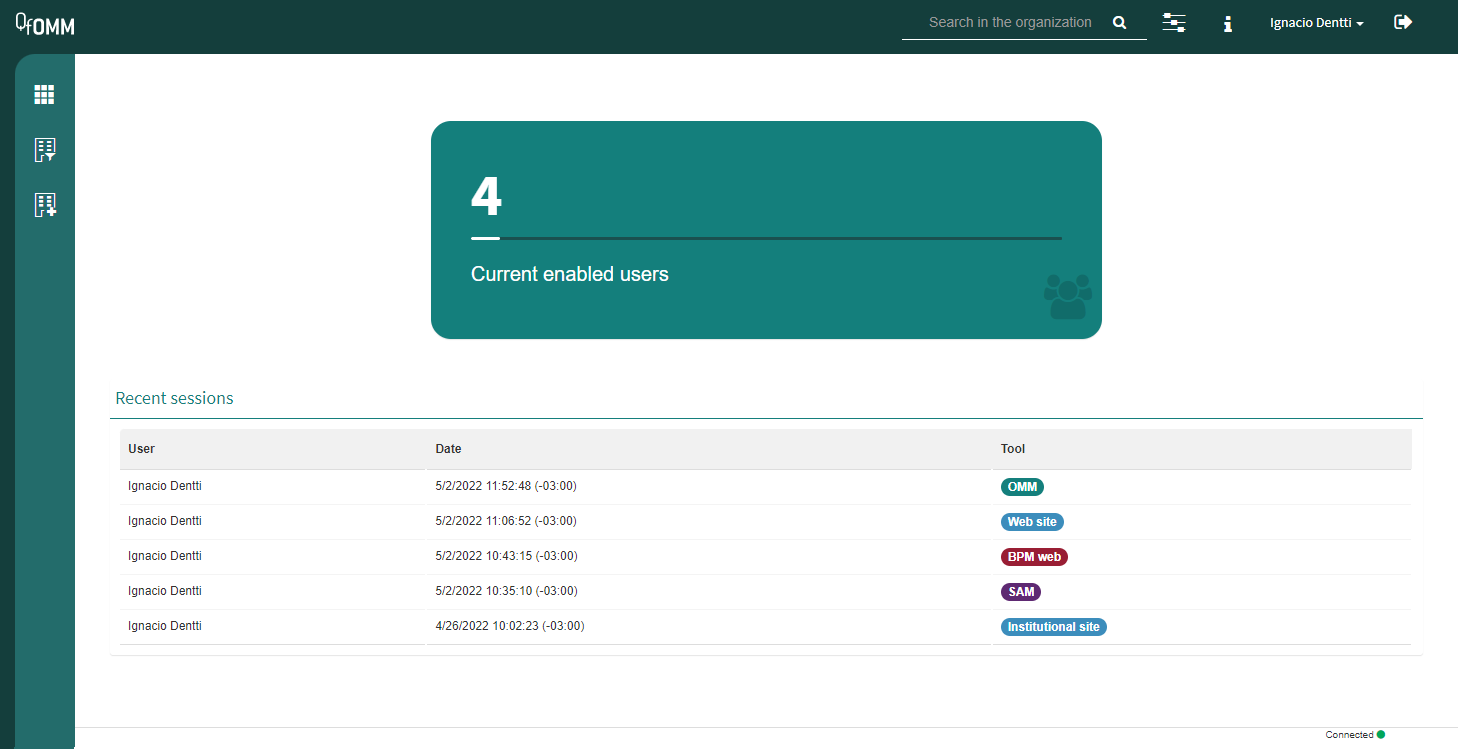
Fig. 34 OMM site home page¶
- “Read only” icons not aligned [5.0] [5.1]
In right panels, the “read only” icon is not aligned to the text.
New security provider: Azure Active Directory¶
The user has the option to add a security provider of Azure Active Directory type with your organization’s configurations and be able to log in to the different sites and it can also be used to access the web services.
Fixed errors¶
Several OAuth security providers can be created [5.0] [5.1]
Only a single security provider of OAuth type is allowed now, because if there was more than one, the inconsistency caused the login to function erratically.
The validity period in a work queue’s properties is not hidden when the checkbox is removed [5.1]
The “Defines period of validity” checkbox was fixed, when it is checked the “Valid from” and “Valid to” fields are shown with an asterisk marking them as required. If the checkbox is not checked, the fields are hidden.
The directory properties’ credentials are not being used [5.0] [5.1]
“Active directory” security providers were fixed so that they now use the configured user and password to perform queries, since they were not being used. The user and password section is now also disabled if the “Use network credentials” checkbox is checked; otherwise, the fields are required.
Web BPM¶
Styles improvements¶
Home page update¶
The “Create template” button is maintained, but the styles were changed and it now shows the number of production templates in the tenant. There is also the “Recent tabs” section and underneath it “Recent processes”, which shows the last 10 versions modified by the user (check in, check out, create and/or modify a template). In both cases, if you click an element you will be redirected to it.
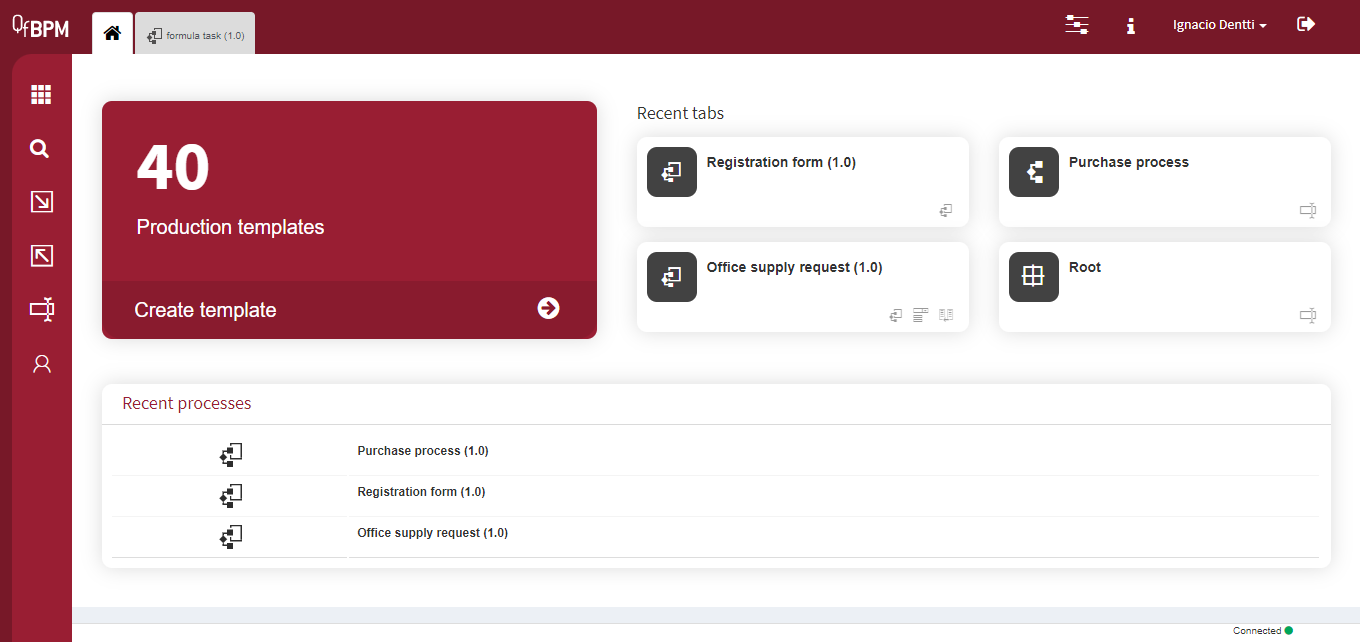
Fig. 35 BPM site home page¶
Duplicates warning¶
A duplicate warning control was added for data names in templates. If a user wanted to create data with a name that already existed in some parent package or template, it could cause information consistency problems in the website’s forms when the process is executed. To prevent this, now the site shows a warning when data with repeated names is created.
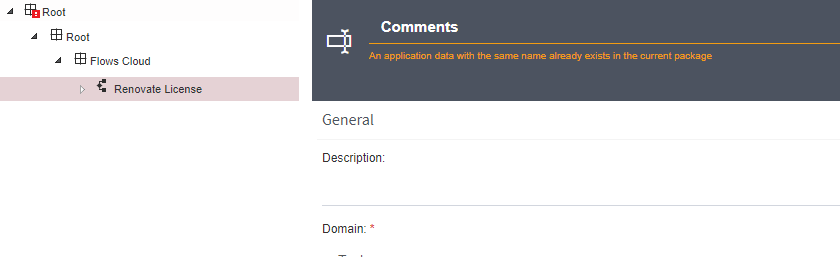
Fig. 36 Duplicates warning¶
HTTP headers in REST domains and integrations  ¶
¶
Regarding BPM’s working capabilities, HTTP headers were added for REST domains and integrations. HTTP headers are a very important part of the HTTP protocol, they allow you to send additional information about the message body, authorization codes, information about the type of information that is being sent and more. This feature lets the messages and requests sent to the REST API have these headers, which opens up many possibilities regarding the type of requests that can be sent to services that, for example, require authorization through a token code in an HTTP header. In a domain’s configuration panel, if you configure the data source to be a REST web service, you can access the configuration and see a table of HTTP headers. Here you can give it a name and the values that can be selected in the dropdown list are the values of the parameters defined in the parameters table located above the headers table.
Domains
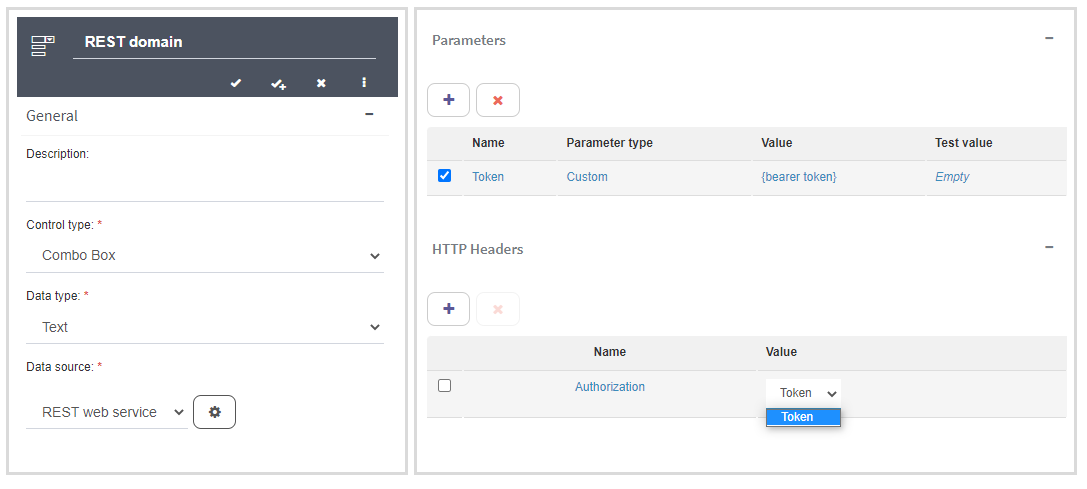
Fig. 37 To the left, the domain panel. To the right, the REST web service configuration panel.¶
The parameters defined in the data source configuration table will be the selectable values for the HTTP headers.
Integrations
The parameters defined in the integrations panel will be the selectable values for the HTTP headers.
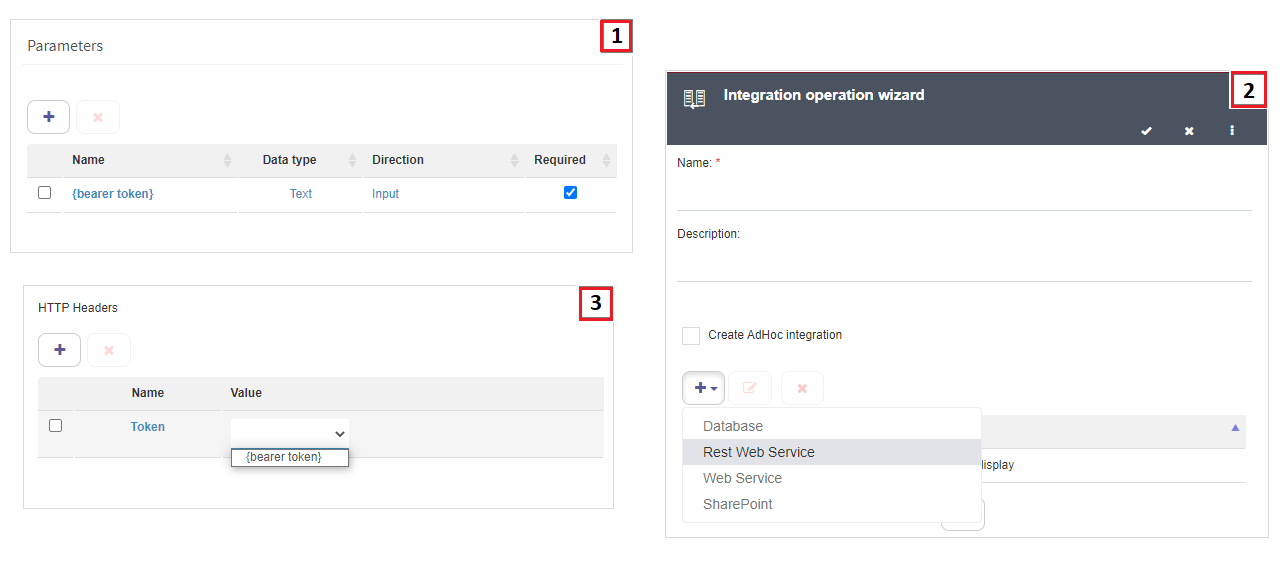
Fig. 38 Integrations configuration¶
In integrations, to configure the headers, the parameter must be defined in the integration panel itself, and to add that parameter as a token you must create a REST Web Service type operation. Inside the operation panel you will see the headers table, and you can define the header that was previously defined in the parameters table in the same way that was already explained.
Add ID column in bot listing¶
In the bot listings view, it is possible to view the Id column, as shown in the following figure:
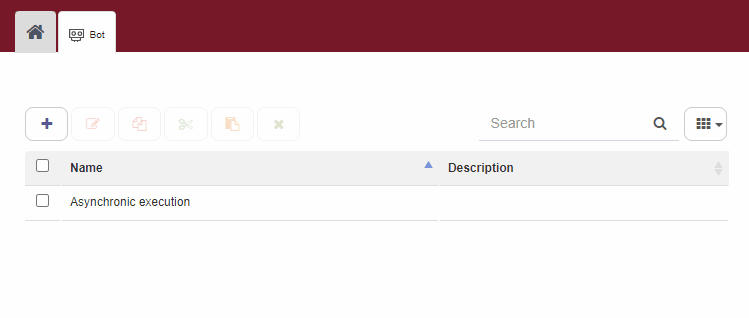
Fig. 39 Show the Bots Id¶
The Id is useful when invoking the bot.
Data panel improvements [5.1]¶
A separation was added between the edit button and the default values button. The default values’ font size once they are set was also enlarged.
Misaligned Home icon [5.1]¶
The home icon of tabs was centered
Misaligned icon in an integration’s value assignation [5.0] [5.1]¶
The icons that are shown when a value is assigned to one of the methods in an integration, such as a sharepoint type one, were aligned.
Align group ordering with the rest of the components [5.1]¶
The component used to order groups in the scope definition was properly aligned.
Mappings in call activity [4.3] [5.0] [5.1]¶
If you have a data mapping and change the template version to which the activity points to a different one from the same template, the mappings that might belong to the new version are kept.
Remove unused default values from integration and bot parameters [5.0] [5.1]¶
Unused default values were removed from integration and bot parameters.
Add packages in IndexedDB [5.0] [5.1]  ¶
¶
The packages were changed to be saved in an IndexedDB instead of the localStorage.
Fixed errors¶
Icon change when importing a version [5.1]
An error was fixed to leave the same icon when a version is exported and then imported in another template.
Error that indicates that a datum must allow multiple values if it has a line is not erased
In a datum’s properties panel, an error was fixed so that when a datum that does not allow multiple values is put in a line block, the error messages are erased. This did not happen when the line was removed and the “Save and create another” button was clicked.
The site does not show a warning when attempting to save an integration operation without generating the code [5.1]
In a sharepoint type integration, after selecting a list, a method and filling in the parameters, when clicking Save, an error was fixed so that if there is some invalid input, it will indicate which one is it. Previously, no such indication existed.
The code window resizes and breaks event handlers [5.0] [5.1]
An error was fixed so that when an event handler is opened and the “TODO” comment at the end of the line is clicked the window size is maintained, because the code was moving to the left.
Checked in process design tab appears to be edited if something is pasted [5.0] [5.1]
An error was fixed so that, if there is an attempt to paste a step from another graph, nothing is pasted and no changes are shown in the design tab.
Configuration error in a parallel gateway [4.3] [5.0] [5.1]
An error was fixed so that, when a parallel gateway’s panel is opened and saved, after the package is checked in, the graph can be seen, because due to the parallel gateway’s error the graph was not viewable.
Check in a package with worklets from the desktop app [5.0] [5.1]
The following error was fixed: “Reason: Operand type clash: uniqueidentifier is incompatible with tinyint”.
Connected step name change is not detected when opening a gateway [5.1]
An error was fixed so that, if the gateway was connected to a user task whose name was changed from the graph, the new name is shown in the connection.
A package with group ordering scope is not exported [5.0] [5.1]
An error was fixed so that, if some of the steps in some version of the package has a group ordering scope, the package can be exported.
Steps are allowed to have a progress over 100 [5.0]
Progress has been limited to being under 100, for example in an end event.
Deleting a domain with an associated datum breaks the datum [5.1]
An error was fixed so that when the domain is deleted another default domain is selected for the data. Before, when the data was edited, the right panel was stuck in the loading stage and a console error was thrown.
Templates and versions’ descriptions cannot be changed [5.1]
An error was fixed so that descriptions can be changed, in the past when such a change was attempted, a notification saying “No changes were made” was shown and there were no changes.
The inherited permissions that are assigned to a group are not being mapped [5.0] [5.1]
If it is defined that in package “P”, a certain group must have “X” permissions, an error was corrected so that, when a user enters a site as a part of that group, they have “X” permissions, which was not happening.
Error in package log in Oracle [5.0] [5.1]
The logs’ validations were fixed.
Control name length in a process’s steps [5.1]
In the panels corresponding to steps, the names’ length was limited to 256 characters to avoid losing information that is stored on the database.
Password type parameters cannot be used in a service task [5.0] [5.1] ![]()
When selecting parameters to use in a service task, an error was fixed in which password type parameters were not available for selection.
Web SAM¶
Home page update¶
There is now an indicator with the tenant’s number of users. When one of these values exceeds the limit or the user does not have an enabled license the indicator turns red. Additionally, the values are cumulative, that is, if 5 licenses are added their values are accumulated in the indicator.
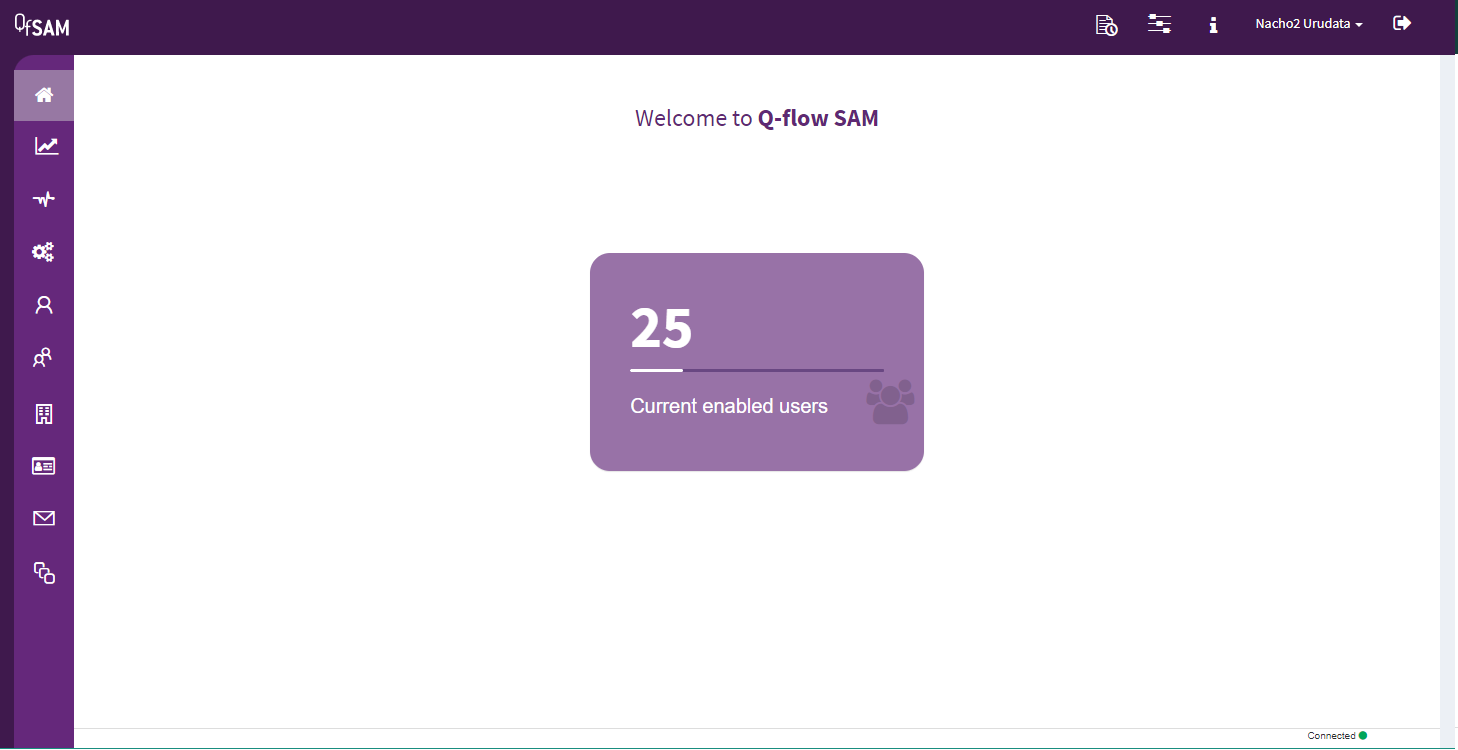
Fig. 40 SAM site home page¶
Delete tenant¶
A feature was added to delete a tenant. The default tenant cannot be deleted. This option is only available in the main tenant and the button does not appear in the child tenants. When the tenant is deleted, all information related to it from all the sites (application data, templates, packages, flows) is deleted. To perform this action, the user must have the Manage configuration permission.
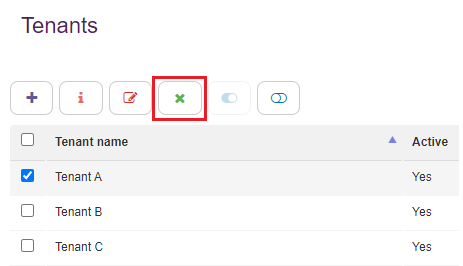
Fig. 41 Tenant list¶
Statistics update¶
The statistics charts have been updated, and new ones were added:
Responded tasks
Started flows
Q-points usage (*)
Q-points usage per template (*)
(*) It is shown only if Q-flow is configured to simulate execution points as in Cloud. For more information on how to configure it check the installation and configuration manual.
Q-points usage
It shows the usage of Q-points for the license’s current month.
Q-points usage per template
It shows the usage of Q-points for the current month of each template in the system.
Usage history
It allows you to see the values resulting from the license (up to 12 months). The responded tasks and started flows graphs allow grouping by day and month, as well as filtering by date range.
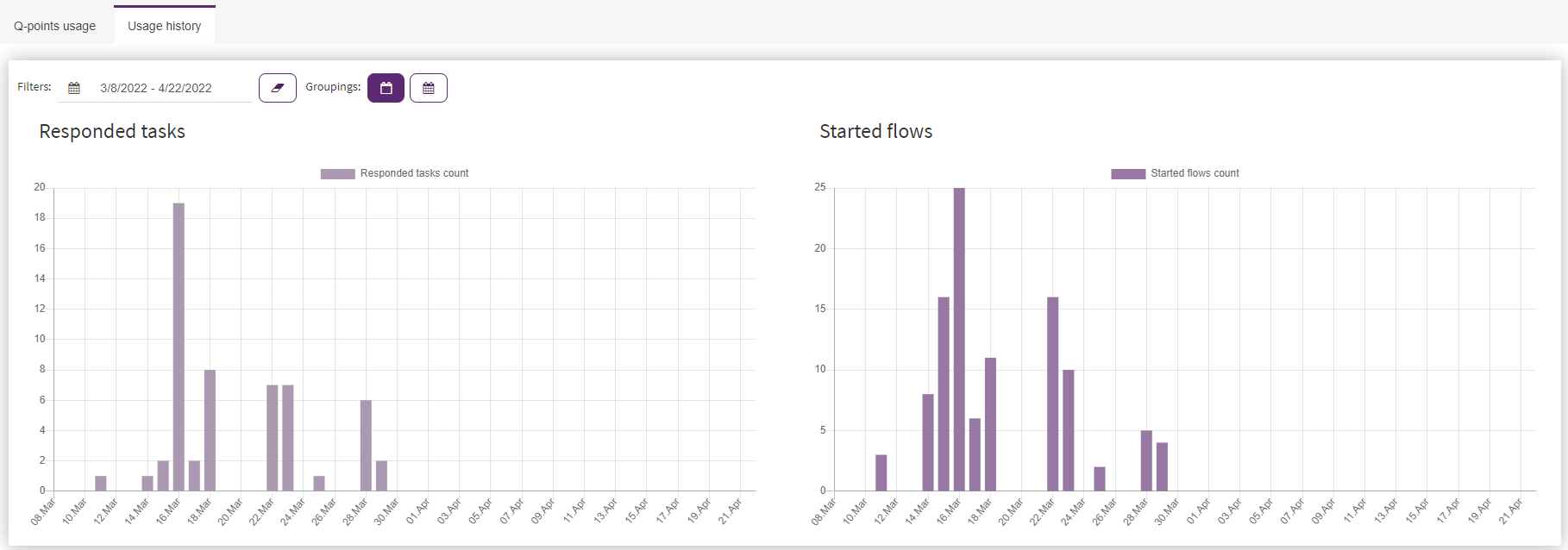
Fig. 42 “Q-points usage” section¶
Fixed errors¶
Tenant change in iPad view is not viewed correctly [5.0] [5.1]
In the iPad view, the “Change tenant” texts in the login form were not centered.
Error in “read only” image files [5.0] [5.1]
Although the button to add an attachment and replace the current one does not appear when the panel is in “read only” mode (for example when viewing the logo’s information), if an image was dragged on top of it, it would be modified, but on saving there would be an indication that no changes had been saved. Now, nothing is modified and no message is shown.
Errors in extended properties [5.1]
An error was fixed so that, when an extended property is created with a key that is equal to an existing one, when clicking Save, there is only an error notification. Before, the error was notified but the panel remained in a loading status even if the key was changed, not allowing any further actions.
Web site¶
Notify user that they did not upload the attachment before starting a flow or responding to a task [5.1]¶
A notification is now shown that the “Upload” button was not clicked and you are not allowed to start the flow, or respond to the form in the case of a task.
Fixed errors¶
Not all tasks are sent when stepping back to a user task [5.0] [5.1]
An error was fixed so that when a flow is stepped back to a user task in the tracking tab, the task is sent to all users again, including the one who performed the step back.
Error in links creation [5.0] [5.1]
When creating a link, by default the target section has the “same tab” option selected. An error was fixed so that when you save and open the link, it is opened in the same tab.
Highlighted views are not loaded if the user does not have permission for one of them [5.0] [5.1]
An error was fixed so that if the user does not have permission, no error is thrown and the highlighted views menu is loaded.
Work queue actions in child tenants [5.0] [5.1]
In child tenants, an error was fixed that prevented the work queue actions from appearing.
Start flow resource in Q-flow history [5.1]
It was changed from “Start workflow” to “Start flow”.
Output dependencies for hidden editable data [5.1]
An error was fixed that, when inputting an incorrect value for a combobox type domain with an input dependency and an output one, having a datum from the domain that is hidden editable. The values are now cleared, whereas they weren’t before.
The site freezes when previewing a large .RAR attachment [5.1]
The preview was removed for attachments with a “.RAR” extension.
Read only editable decimal datum converts its decimal part to integer [5.0] [5.1]
An error was fixed in which the values that contain decimals, such as “4,27”, were modified when the task was responded.
Application document that is missing from the scope throws a console error [5.0] [5.1]
Now a more user-friendly error is shown indicating what the missing datum is.
Notification forms have the Respond task title [5.1]
In a user notification step, the title that previously said “Respond task” has been changed to “Notification”.
Camel case is different in JS and NewtonSoft [5.0] [5.1] ![]()
In version 11.0.1 of NewtonSoft the ToCamelCase method was modified so that complete words that are followed by a space are transformed to lower case, such as “DATUM 1”.
Error in “GetMyLatestTasks” in worker [5.0] [5.1] ![]()
An error caused by not having the user’s id loaded when the worker is started was fixed.
Cross-site scripting (XSS) in links management and favorites [4.2] [4.3] [5.0] [5.1] ![]()
Controls were added to prevent the creation of favorites and links from Postman with a malicious URL.
New manuals and tutorials¶
The manuals were updated to HTML format. Additionally, they are now available in English.
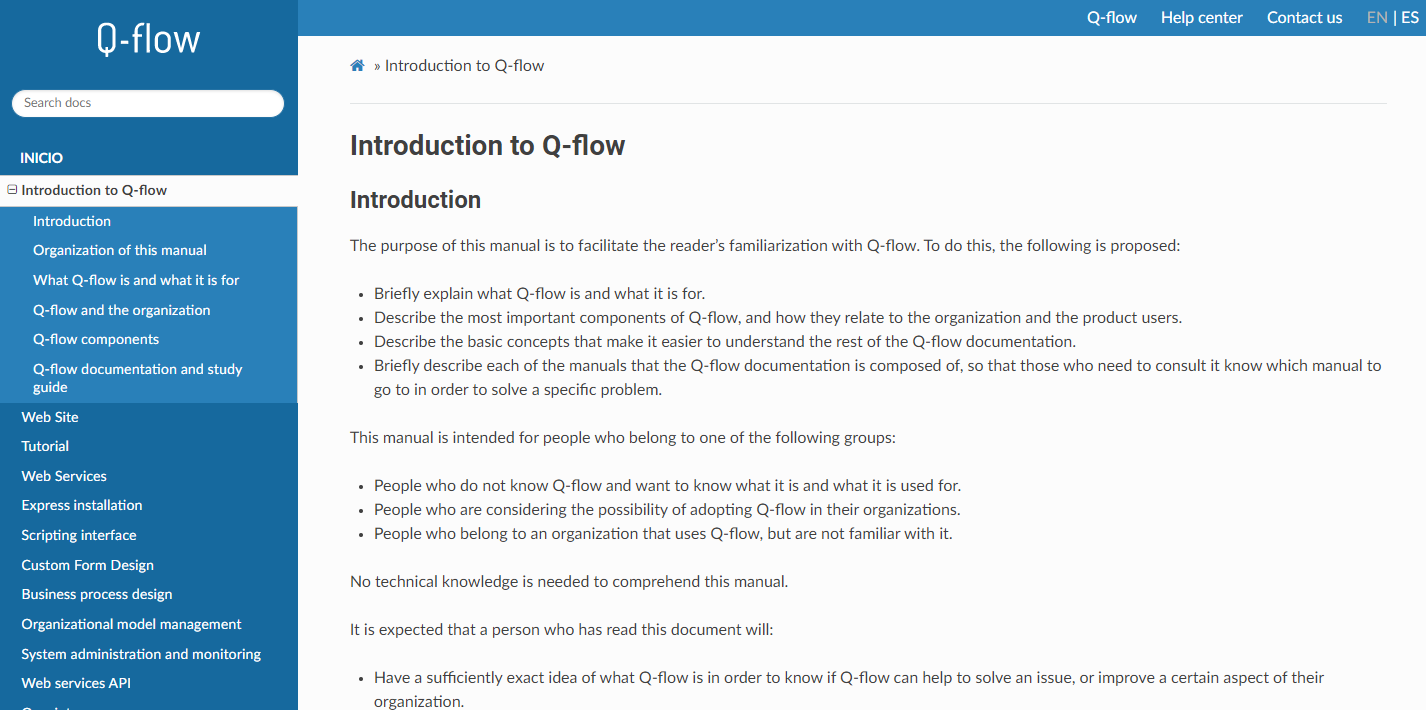
Fig. 43 Q-flow introductory view¶
Oracle compatibility is deprecated starting from version 5.2¶
From version 5.2 onwards there will be no more updates for Q-flow’s apps. This will affect clients that use Q-flow’s OnPremise version, so it is recommended for clients to transition to Cloud or OnPremise with a SQL Server database.