v5.4
Feature summary
Version 5.4 of Qflow brings a series of significant improvements to enhance task assignment and streamline process design. With the addition of the capability for external users to respond to tasks and the optimization of automatic assignment rules, this version consolidates the platform as a versatile tool adaptable to various contexts.
Task response by external users
In this version, Qflow enables task responses from external users, meaning those who are not system users. These recipients will receive access to the task via email. This functionality proves useful in various scenarios, such as requesting additional information in processes initiated by external users or incorporating individuals outside the system into workflow processes.
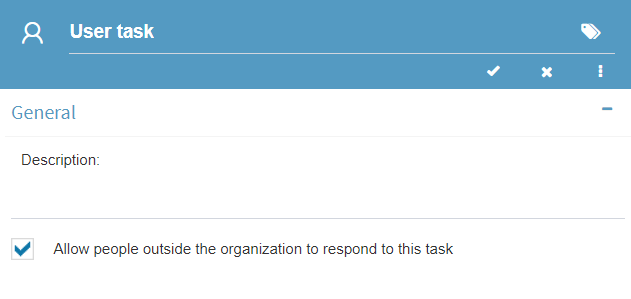
Fig. 27 External task response configuration
Tasks can be assigned simultaneously to system users and external users. After a task is responded to by an external user, the audit trail will clearly identify that the task was answered by a guest user, displaying the participant’s email address as the identification. The email addresses of external users can be obtained from process data, application parameters, or a defined text.
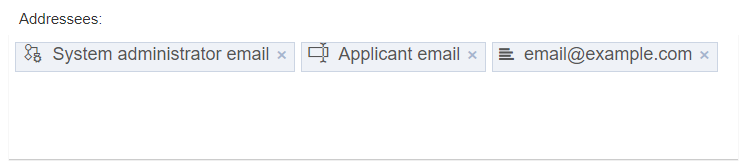
Fig. 28 Parameters, data and email addresses as external addressees

Fig. 29 Task response audit with external addressee
To accommodate this new functionality, an adjustment was made to the calculation of Q-points, the details of which you can review in our documentation. For more information on task responses by external users, please access the user task configuration section.
Task confirmation messages
Now it’s possible to configure custom confirmation messages for each task. These messages, which can be dynamically formed using process data, will be displayed to the user once they successfully complete the task form. This feature provides an opportunity to further personalize the user experience during task interactions. This message will be shown both for system and external users that respond to the task.
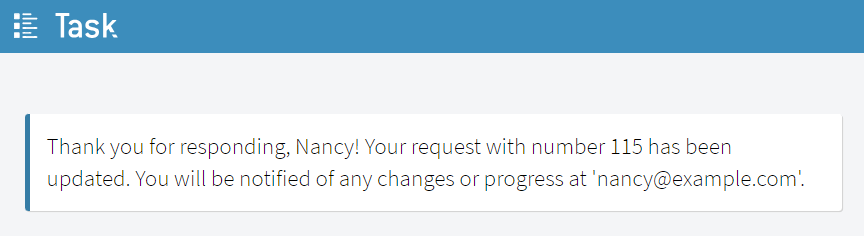
Fig. 30 Response confirmation message
Along with the previous change, the process start confirmation messages included in the previous version are now displayed for system users as well, and not just for anonymous starting users.
New automatic assignment rule: Sequential distribution (Round Robin)
The new automatic assignment rule, named ‘Sequential distribution (Round Robin)’, introduces a method to assign each task associated with a role to different users within that role. This encourages a fair distribution of responsibilities, carried out sequentially and cyclically.
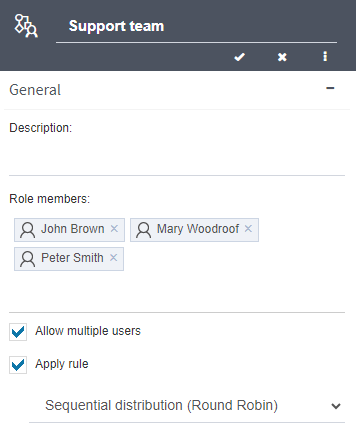
Fig. 31 Support team role with sequential distribution rule
To illustrate its operation, let’s consider the following scenario: suppose there is a role called ‘Support team,’ consisting of three members: John Brown, Mary Woodroof, and Peter Smith. This role is designated as the recipient of the ‘Resolve Incident’ task within the ‘Incident Management’ process. When a ‘Resolve Incident’ task is created, it is assigned to one of the members, for example, John Brown. Upon the creation of another ‘Resolve Incident’ task, and since John Brown has already been assigned previously, this task will be assigned to another user in the role, such as Peter Smith. This cycle continues, sequentially assigning tasks to each team member, ensuring a fair distribution of responsibilities. Once all members of the role have been assigned, a new cycle begins, assigning tasks again to each member in the same order.
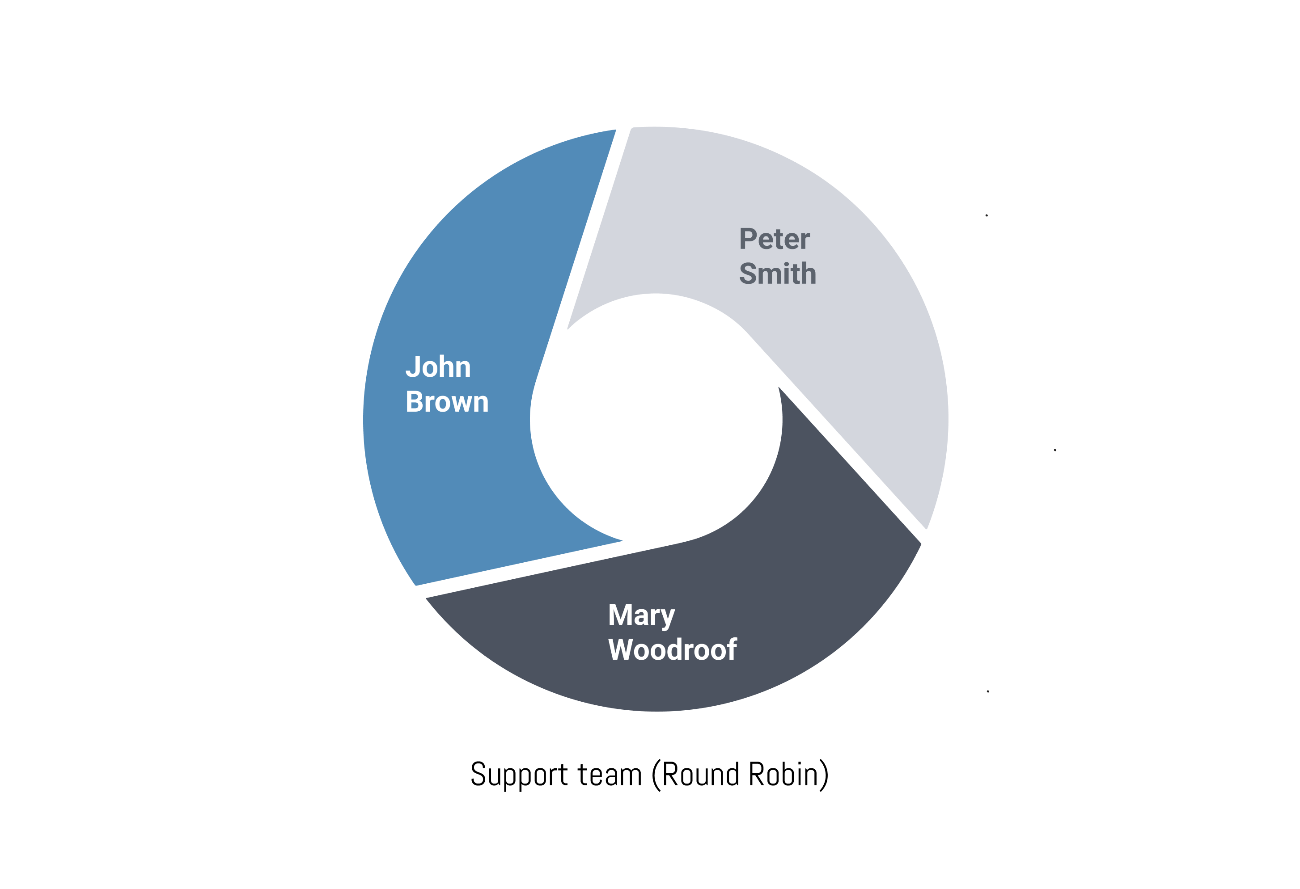
Fig. 32 Support team Round Robin diagram
New template: Board of directors voting
This new template, ready to use and fully customizable, provides an agile and efficient approach to decision-making in collaborative board environments. Designed for evaluating and voting on proposals remotely, it allows for automatic approval in the case of unanimous consensus. In situations where necessary, it offers the option to request modifications to the proposal or to continue the discussion in an in-person meeting. Additionally, it ensures informing the requester about the final outcome of the proposal. You can access our section of pre-created templates in our documentation.
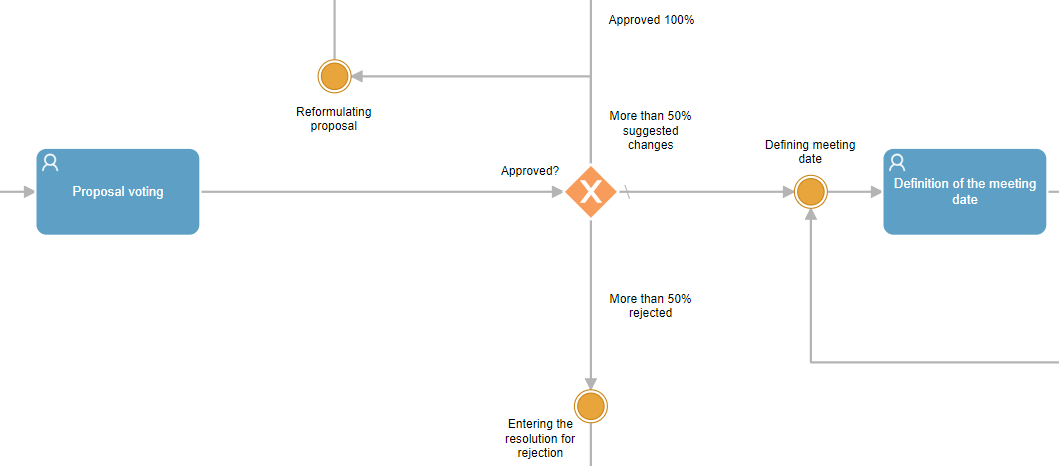
Fig. 33 Fragment of the Board of Directors Voting template
Text type application parameters in gateway conditions
Gateway conditions are enhanced by allowing the use of text-type application parameters in their conditions. This enables directing the flow of the process based on the value of a specific parameter. For example, you can compare the value of the ‘Environment’ parameter to skip the execution of certain integrations if its value is ‘Testing.’
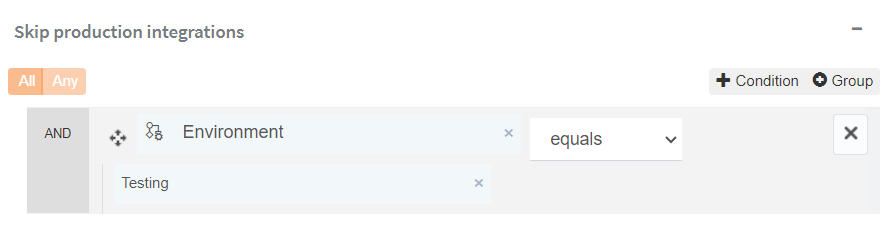
Fig. 34 Application parameter used as part of a gateway condition
Corrections and improvements
Qflow Task
An option has been added to hide the message indicating that tasks will be responded in the background when using the “Quick Response” feature.
The format in which the read date of an alert or notification is displayed in the process tracking tab of the actions audit has been corrected. Now, it can be viewed in the user’s time zone instead of UTC.
Style improvements have been implemented to handle long tags in application and role data.
The display style of the error message when it is not possible to perform a thread step back is corrected, improving its appearance.
An issue preventing the execution of views with a custom filter based on the stage status of a process has been resolved.
The error that prevented delegating roles of all recipients to the new user when delegating a task has been fixed.
Qflow Design
It is now possible to include process information (flow ID, correlative ID, name, description, start date, among others) in the confirmation message when starting processes.
An issue that prevented deleting a process template under certain conditions has been resolved.
An error that hindered the correct visualization of gateway conditions at certain resolutions when a large number of options were defined has been fixed.
An error is corrected when creating a task response key based on the name if it contains only special characters.
An issue has been fixed where the advanced search always returned, in addition to the relevant results, the currently selected package.
Web Services 
The methods CompleteJob and UpdateJob have been corrected to allow the addition of comments to the process through bots.
Scripting interface changes 
Two new operations have been added to the scripting interface:
ResolveAddresseesWithInfo(templateStepId): Dado el identificador de una tarea de la plantilla de proceso, devuelve un arreglo con la información básica de los usuarios a quienes está dirigido ese paso, incluyendo tanto usuarios externos como usuarios que pertenecen a un rol.
ResolveAddresseesWithInfo(templateStepName): Given the name of a task in the process template, it returns an array with basic information about the users to whom that step is addressed, including both external users and users belonging to a role.