v5.5.1
Features summary
After the major release of version 5.5, which introduced the Connectors functionality, the 5.5.1 version follows with fixes and improvements aimed to optimize the user experience.
This update includes changes in concepts, product usability enhancements, and an AI-powered help chat.
New features
Concept change: “Assign as production version” becomes “Publish”
From now on, to make a process available to users, you must “Publish” it, replacing the concept of “Assign as production version”. Similarly, if you want the process to no longer be available, you must “Unpublish” it, instead of setting “Unassign as production version”.
This terminology change aims to simplify and clarify the process for users.
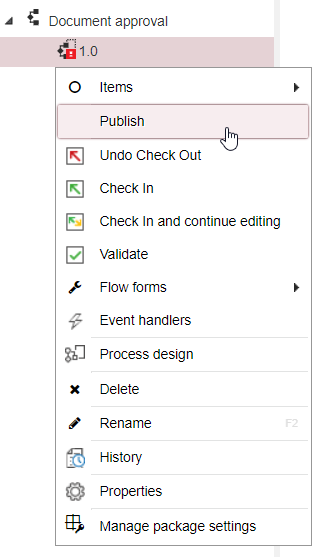
Fig. 19 Publish process from package tree
Publish button in process design view
A button has been added to the top right of the process design screen, enabling you to publish the process directly from there. This addition streamlines the process, making it more straightforward and efficient.
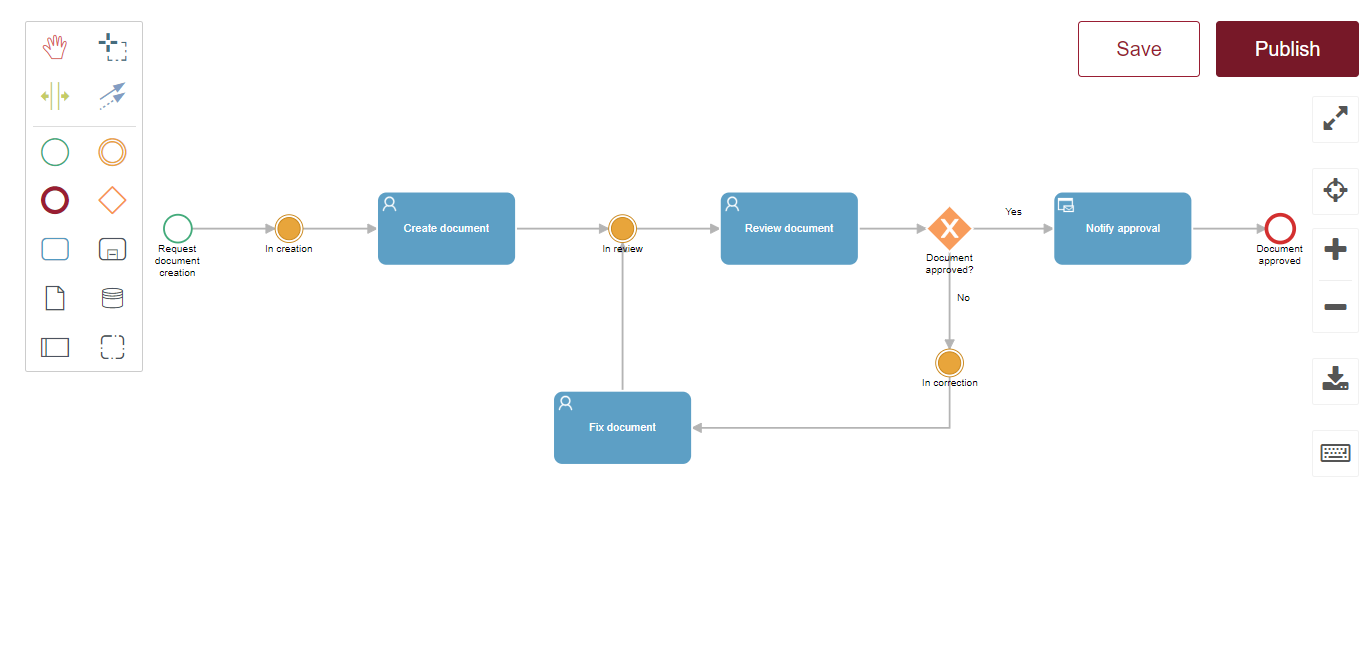
Fig. 20 New “Publish” button in process design view
Quick access to start process upon publishing
When a process is published for the first time, a popup window appears with direct access to its start form, allowing you to execute the process immediately.
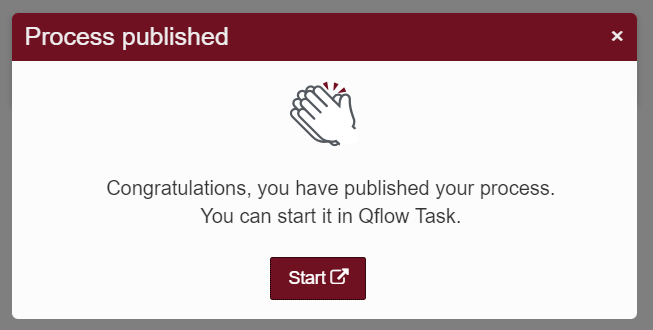
Fig. 21 Access to process start form from Qflow Design
AI-Powered assistance chat
Starting with this version, an AI-powered support chat that responds based on Qflow’s official documentation has been introduced. For more comprehensive assistance, you can request live support from the Qflow team or leave a message outside of our support hours.
To access this chat, press the “Help Chat” option found in the top menu of Qflow Task, Team, Design and Admin.
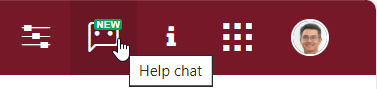
Fig. 22 Access Help Chat from top menu
Bug fixes and improvements
Style correction of Qflow Design home in Safari: Improves compatibility and visualization in this browser.
Right-click fix in Qflow Design’s package tree on Mac and Linux: Solves specific interaction problems on these operating systems.
Removal of required message on check in: Simplifies the workflow by eliminating the need to enter a message every time a package, template, or process version is checked in.
AI Assistant fix: The assistant now always comes with a pre-entered value in the “Subject” field for user and notification tasks.