v5.5.4
Feature summary
A new release of Qflow welcomes important connectors that will integrate your business processes with everyday external tools, without the need for coding.
Discover Qflow 5.5.4 and explore the power of integrations with WhatsApp and Microsoft Word to take your process management to the next level.
New features
WhatsApp connector
With this new update, Qflow extends the reach of its connectors to include WhatsApp, the leading messaging tool in the market. With this connector, users can send messages to multiple recipients and check the status of the sent messages.
Actions
Send templated message: allows you to send a WhatsApp message to multiple recipients using the Twilio tool. For this, you must first define a message template in Twilio, which needs to be pre-approved by WhatsApp for it to work properly. The template can include placeholders to be replaced with values defined in the connector. For example, the recipient’s name can be used to open the message in the format “Hello {{name}},” which will be completed with information extracted from process data.
Get message status: allows you to get the status of WhatsApp messages sent via Twilio, indicating whether the message was successfully delivered or not.
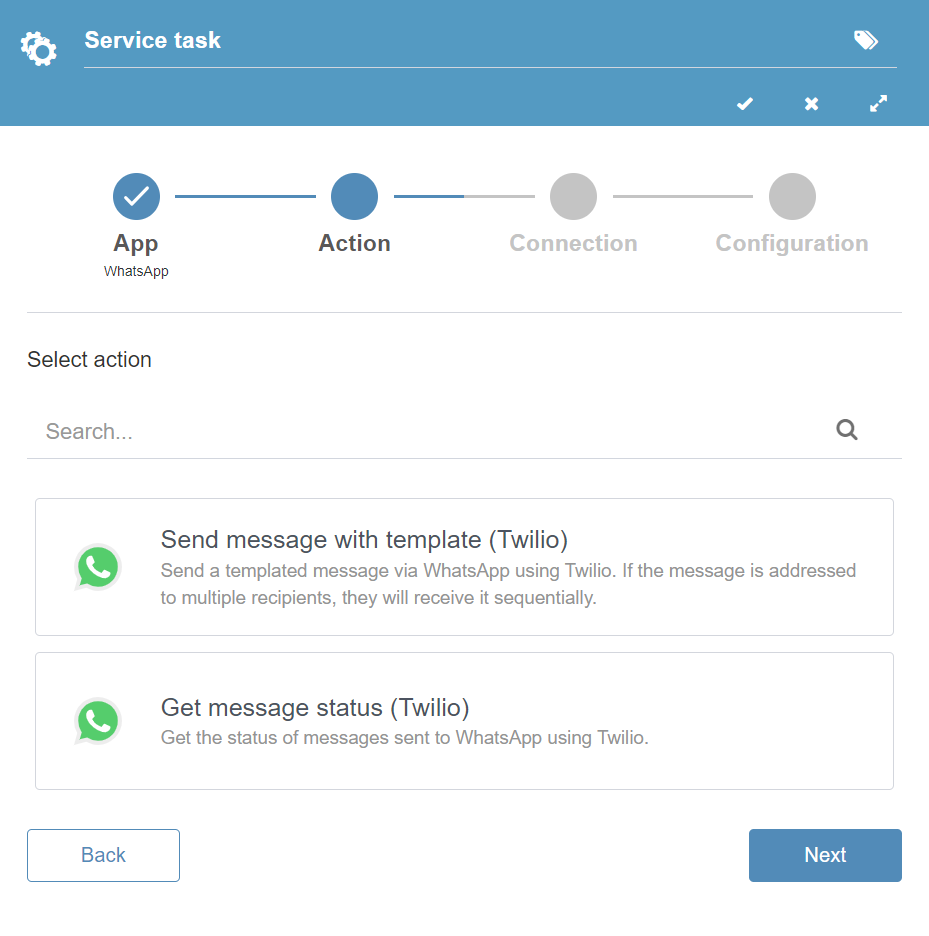
Fig. 13 WhatsApp connector
Microsoft Word conenctor
The new integration of Qflow with Microsoft Word allows you to create documents based on a template directly from the connector, making it ideal for managing contracts, invoices, letters, or other documents, facilitating quick customization.
Actions
Create custom documents with templates: generates Word documents using pre-designed templates. You can automatically replace tags, such as {{name}} or {{Organization name}}, with the data you provide and export the document with updated values.

Fig. 14 Microsoft Word conenctor
Bug fixes and improvements
Various bug fixes and improvements were made to enhance the user experience.