Microsoft Word
Introduction
The purpose of this manual is to detail how to configure and integrate Qflow with Microsoft Word, allowing the creation of customized documents using Word templates. This connector allows you to generate documents by replacing predefined tags with specific values. It is ideal for generating contracts, invoices, letters, among other customized documents automatically.
Microsoft Word has the following actions:
Prerequisites
It is necessary to have a Word template containing the tags to be replaced, loaded as an application data of type “Document”.
Actions
The following action can be performed with Microsoft Word:
Create customized documents with templates
This action allows you to generate a new document from a Word template by replacing tags with specific values provided in the configuration.
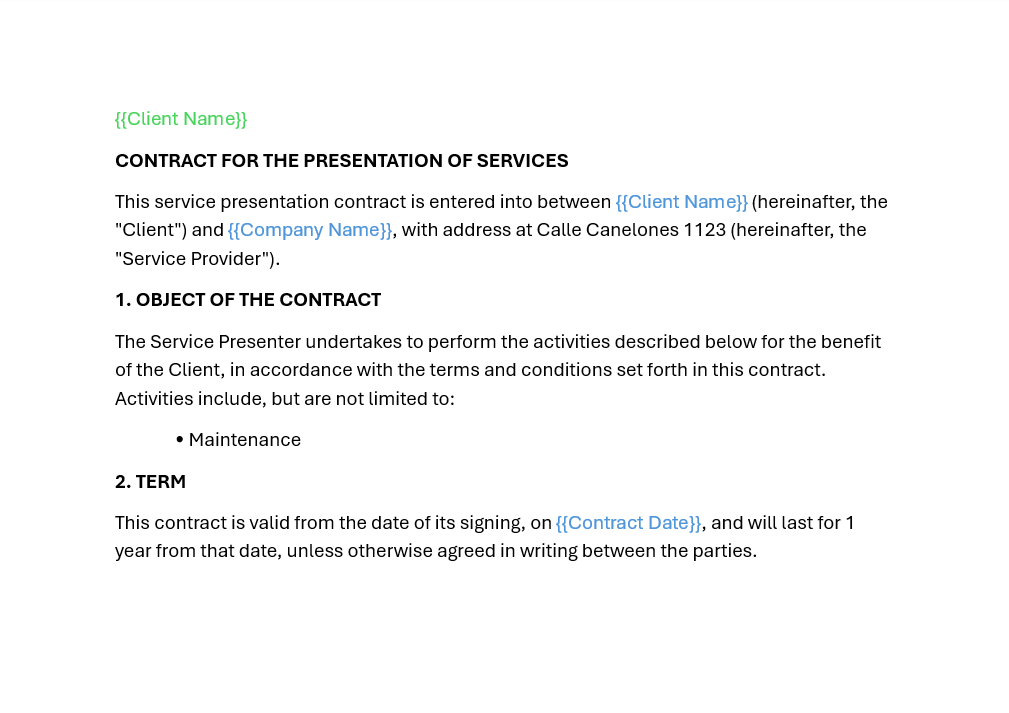
Fig. 854 Sample contract template in Microsoft Word with tags for automatic replacement.
Input |
Description |
|---|---|
Word Template |
Required. Word template to be used to generate the document, the application data must be of type “Document”. |
Values to replace tags |
Required. Dictionary that maps tags within the document to the values that will replace them. These values can be text or application data. Example: {{Company}} = Company name. |
Name of the resulting file |
Name to be given to the generated file. If no name is specified, a new version of the original document will be created. |
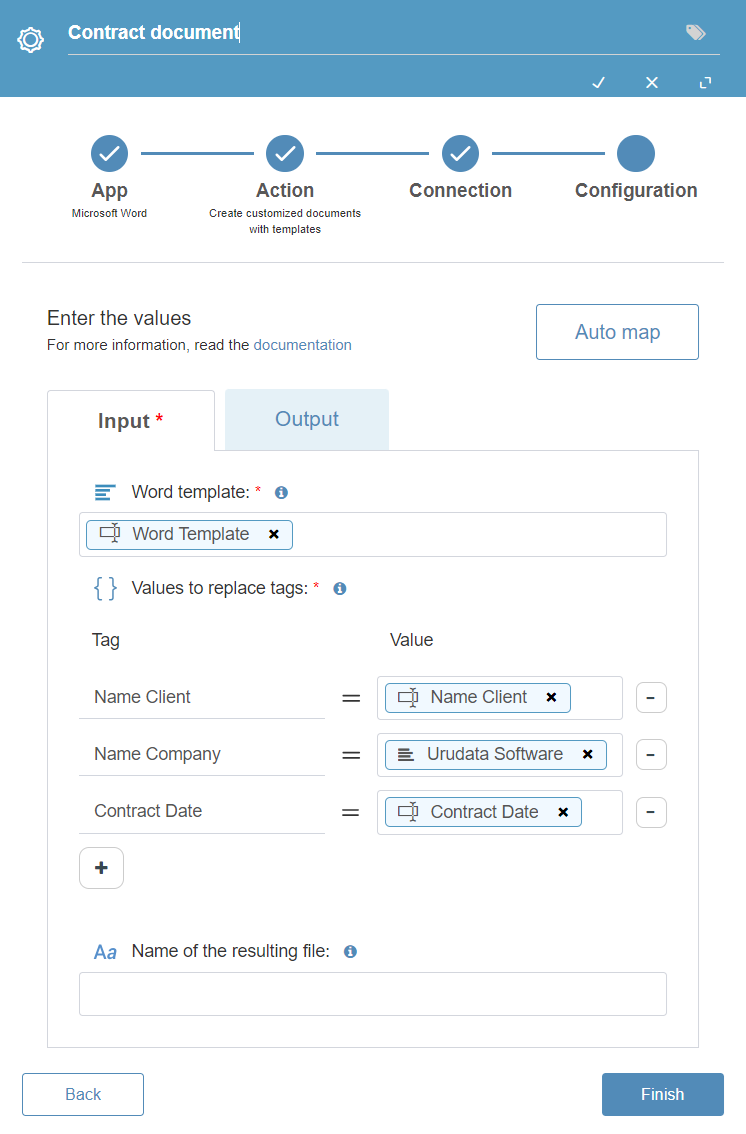
Fig. 855 Input configuration.
Output |
Description |
|---|---|
Document generated |
This output parameter must be an application data of type Document. It contains the resulting Word document after replacing the template tags. If not specified, the generated document will be automatically saved in the process attachments. |
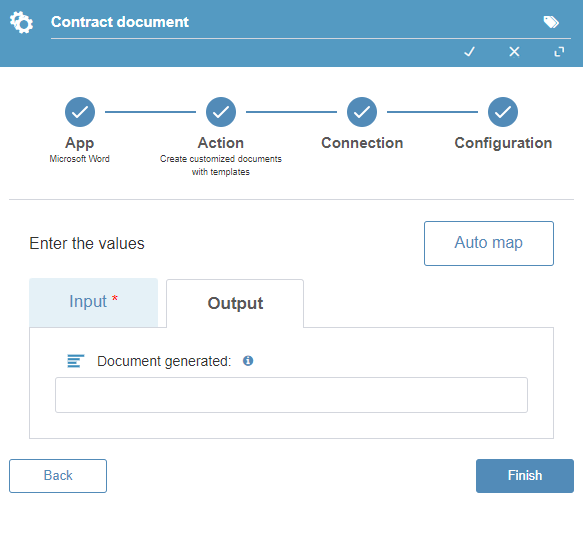
Fig. 856 Output configuration.
Once these values have been configured, the connector will generate a new Word document with the tags replaced by the corresponding values